HP has
HP Pavilion Desktop TG01-2170m PC on sale for
$499.99. To earn Slickdeals Cashback, before purchase, follow the cashback instructions below (PC extension required, before checkout).
Shipping is free.
Thanks to community member
Suryasis for finding this deal.
Specs:
- AMD Ryzen 3 5300G 4-Cores, 8-Threads (4.0GHz Base / 4.2GHz Boost) Processor
- 8GB (2x4GB) DDR4-3200 SDRAM
- 256GB PCIe NVMe M.2 Solid State Drive
- AMD Radeon RX 5500 Graphics (4GB GDDR6 dedicated)
- Realtek Canary ac 2x2 + Bluetooth 5 M.2 2230 PCI-e+USB WW with 2 Antennas
- HP black wired keyboard w/ volume control & wired optical mouse kit
- Windows 11 Home
- Ports:
- 4x USB 2.0 Type-A
- 1x HDMI-out 1.4
- 1x audio-in
- 1x audio-out
- 1x microphone
- 1x RJ-45

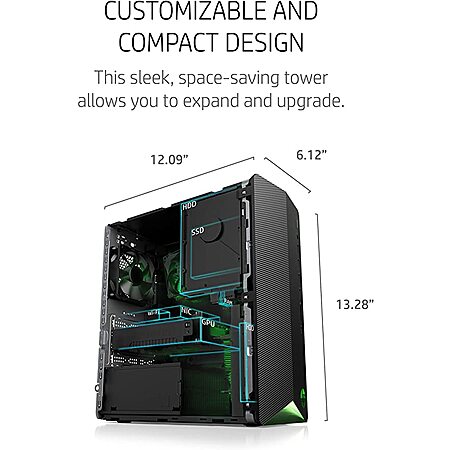
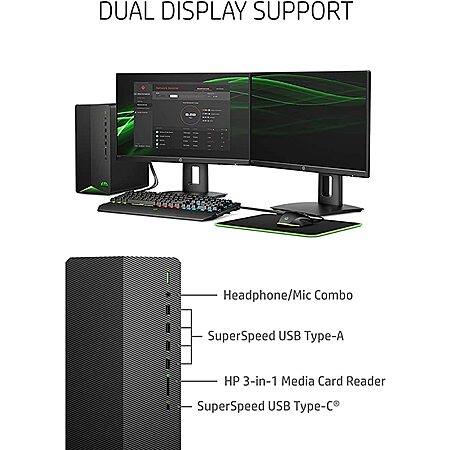

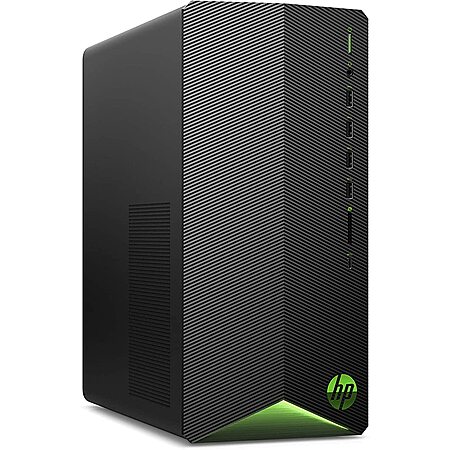




Leave a Comment
Top Comments
However, for $500 you're getting a really weak gaming PC with tiny 256gb of storage. An Xbox Series X makes a lot more sense from a gaming-only perspective. Especially since this thing isn't going to have much for upgrade options with a proprietary 400 watt PSU and motherboard.
1650 is a bit better performance overall than RX5500
24 Comments
Sign up for a Slickdeals account to remove this ad.
So it's an m.2 pcie wifi/bluetooh combo card with 2 antennas, but what the heck does "USB WW" mean?
Deal is meh. Graphics card is worth something like $130ish, and prices keep dropping, I think it will continue.
Correct me if I am wrong but if so then one of these should work...
https://www.amazon.com/MZHOU-Cont...r=1-3&th=1
Bandwidth through a PCIe 3.0 x1 slot maxes out at 985MB/s (around 8000 Mbps)
Correct me if I am wrong but if so then one of these should work...
https://www.amazon.com/MZHOU-Cont...r=1-3&th=1
Bandwidth through a PCIe 3.0 x1 slot maxes out at 985MB/s (around 8000 Mbps)
I also upgraded the machine to 32gig of ram which made little difference for some reason.
Sign up for a Slickdeals account to remove this ad.
I also upgraded the machine to 32gig of ram which made little difference for some reason.
As far as testing the external SSD speed, you can just copy files to and from the drive and look at the file transfer window to get a ballpark speed. There are freeware utilities that can give a more precise measurement, e.g. ATTO Disk Benchmark LINK [majorgeeks.com]
Seems like the drive is working fine if you are seeing transfers around 900 megabytes per second. (Note there is often mix-up between megabits/gigabits per second and megabytes/gigabytes per second. When abbreviated, generally lowercase b is used for bits and capital B for bytes. There are 8 bits in a byte.)
Leave a Comment