Best Buy has
HP ENVY x360 2-in-1 Laptop (15-ey0013dx) on sale for
$499.99.
Shipping is free.
Thanks to community member
Suryasis for finding this deal.
Specs:
- 15.6" (1920x1080) Full HD Display
- AMD Ryzen 5 5625U 6-Cores, 12-Threads (2.3GHz Base / 4.3GHz Boost) Processor
- 8GB DDR4 RAM
- 256GB NVMe Solid State Drive
- AMD Vega 7 Integrated Radeon Graphics
- MediaTek Wi-Fi 6E MT7922 (2x2) + Bluetooth 5.2
- Backlit Keyboard
- Windows 11 Home
- Ports:
- 2x USB 3.2 Gen 2 Type-C (10Gbps, Power Delivery, DP 1.4, HP Sleep & Charge)
- 2x USB 3.2 Gen 2 Type-A (10 Gbps, 1 with HP Sleep & Charge)
- 1x HDMI 2.1
- 1x Audio Combo Jack
- 1x SD Card Reader
- 3-cell Li-ion battery
- 3.93-lbs

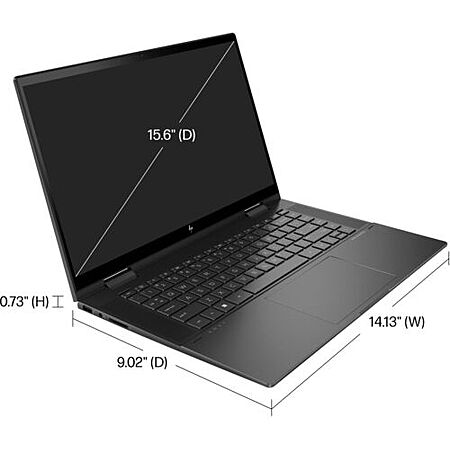










Leave a Comment
Top Comments
89 Comments
Sign up for a Slickdeals account to remove this ad.
That line is from the Spec section of the laptop. Hope this answer your question.
https://slickdeals.net/f/15864118-dell-inspiron-14-2-in-1-2022-14-fhd-ips-touch-ryzen-7-5825u-16gb-ddr4-512gb-pcie-ssd-win11h-686-f-s
Sign up for a Slickdeals account to remove this ad.
Also, I hate HP's new power button built into the keyboard, somewhere on the top roll depending on the model or layout of the keyboard. So, at night when it's dark you just have to hit a whole bunch of keys until the laptop comes on. Also, if there's every a liquid spill on the keyboard and the laptop will not turn on then it could be the keyboard but there's no easy way to tell.
https://slickdeals.net/f/15864118-dell-inspiron-14-2-in-1-2022-14-fhd-ips-touch-ryzen-7-5825u-16gb-ddr4-512gb-pcie-ssd-win11h-686-f-s
How's it compare to this? Not a tablet but same price and has OLED screen.
Sign up for a Slickdeals account to remove this ad.
Leave a Comment