expiredcgigate posted Jul 12, 2022 07:18 PM
Item 1 of 5
Item 1 of 5
expiredcgigate posted Jul 12, 2022 07:18 PM
Acer Aspire XC Desktop (Refurb): Celeron J4125, 4GB RAM, 256GB SSD
+ Free Shipping$88
$330
73% offeBay
Visit eBayGood Deal
Bad Deal
Save
Share


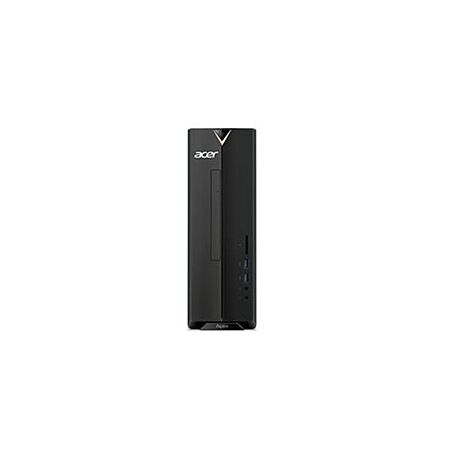



Leave a Comment
Top Comments
*Added another 8Gig of memory [amazon.com]to make it 12Gig total
*spliced power so I can get 2 SATA power header [ebay.com]
*spliced fan header [ebay.com]and added an 140mm fan [amazon.com]
*added a WD 80TB Red plus
*added a DVD caddy 3.5 9.7mm bay [amazon.com].
Runs absolutely like a dream at 25Ws.
Copied suggestions below for various uses.
=====================================================================
I have been working with this little SFF for a day now and I really enjoy using this thing and I am replying to this message on the system right now. The fan is virtually silent and power draw is max 15W on my killawatt (I removed DVD drive).
I have seen a lot of questions on this forum about what this thing is good for. I thought to provide my perspective on the subject and elaborate on various use cases for this little thing. Again, this is one person's opinion.
Desktop replacement, Rating: Medicore
This is a mediocre use case as a desktop replacement because the limited CPU capability and memory. The system comes with 4Gig standard which will mean a lot of swapping on Windows 10 in default configuration. If you can up the memory to 8Gig, I think the use case becomes fair. It is a reasonable system for lite web page browsing, spreadsheets, email, YouTube and Netflix at 1080P. ie, this is a good system for your grandparents if usage case isn't aggressive.
Gaming setup, Rating: Poor
Expansion slot is half height, power supply is 65W, there is only a CPU fan. ie, if you want to game other than minesweeper, you should look for a beefier system, such as the one with I3 and 250W power?. Again, if you go that route, maybe Acer small form factor shouldn't be what you should consider. For reference, my current game setup has a 850w ps and about 7 fans.
NAS, Rating: Good
This thing draws less power and is quieter than my Synology 2 bay. CPU will be more powerful than my Synology with more possibility of expanding via standard PC peripherals. A two bay Synology is about $200 right now which means you can use this thing at about half the cost. With this said, there are only 2 SATA ports and no additional cooling fans and will only accommodate 1 3.5" and 1 2.5" drive without additional engineering. If you are okay dropping in a 10TB 3.5 WD Red Plus and call it good, you have an excellent use case here. If you are desperate, I suppose you can always use external USB 3.0 enclosures for additional drives. Hardware transcoding via Plex for a single 4K stream shouldn't be a huge issue since this Celeron has a UHD600 onboard.
pFsense, Gateway replacement, VPN server, PiHole etc, Rating: Excellent
What this system really excels is as an always on, minimal power, minimal noise internet relay device. I listed a couple use cases above. I am thinking moving my VPN server (both up and down streams), PiHole, and Firewall server into this thing. As given the system has more than enough resource to run Debian or BSD, never sipes more than 15Ws, generates no heat, and is virtually silent, I can see this thing sitting next to my cable modem and be the consolidating gateway machine that is currently being taken up by a Synology, a number of Rasperberri Pis. For $100, this is just a bargain you can't find equivalent elsewhere. Now the only decision is to buy another one as a backup in case this breaks. :-)
Anyways, enjoy my wall of text.
========================================================
https://slickdeals.net/f/15861442-acer-recertified-xc-830-uw91-slim-desktop-j4125-quad-core-4gb-ddr4-256gb-pcie-ssd-802-11ac-4k-hdmi-105-59
In general, this is definitely usable as a desktop for standard users who don't need much processing power. It has a good SSD and two DDR4 SODIMM slots (up to 2400 MHz) that actually seem to support a total of 32GB RAM (even though 8GB is the official limit).
However, as an energy-efficient, always-on NAS, network server, or other appliance is where this computer really shines.
207 Comments
Sign up for a Slickdeals account to remove this ad.
*Added another 8Gig of memory (Amazon generic Team Memory)
*spliced power so I can get 2 SATA power header
*spliced fan header and added an 140mm fan
*added a WD 80TB Red plus
*added a DVD caddy 3.5 9.7mm bay.
Runs absolutely like a dream at 25Ws.
Copied suggestions below for various uses.
=====================================================================
I have been working with this little SFF for a day now and I really enjoy using this thing and I am replying to this message on the system right now. The fan is virtually silent and power draw is max 15W on my killawatt (I removed DVD drive).
I have seen a lot of questions on this forum about what this thing is good for. I thought to provide my perspective on the subject and elaborate on various use cases for this little thing. Again, this is one person's opinion.
Desktop replacement, Rating: Medicore
This is a mediocre use case as a desktop replacement because the limited CPU capability and memory. The system comes with 4Gig standard which will mean a lot of swapping on Windows 10 in default configuration. If you can up the memory to 8Gig, I think the use case becomes fair. It is a reasonable system for lite web page browsing, spreadsheets, email, YouTube and Netflix at 1080P. ie, this is a good system for your grandparents if usage case isn't aggressive.
Gaming setup, Rating: Poor
Expansion slot is half height, power supply is 65W, there is only a CPU fan. ie, if you want to game other than minesweeper, you should look for a beefier system, such as the one with I3 and 250W power?. Again, if you go that route, maybe Acer small form factor shouldn't be what you should consider. For reference, my current game setup has a 850w ps and about 7 fans.
NAS, Rating: Good
This thing draws less power and is quieter than my Synology 2 bay. CPU will be more powerful than my Synology with more possibility of expanding via standard PC peripherals. A two bay Synology is about $200 right now which means you can use this thing at about half the cost. With this said, there are only 2 SATA ports and no additional cooling fans and will only accommodate 1 3.5" and 1 2.5" drive without additional engineering. If you are okay dropping in a 10TB 3.5 WD Red Plus and call it good, you have an excellent use case here. If you are desperate, I suppose you can always use external USB 3.0 enclosures for additional drives. Hardware transcoding via Plex for a single 4K stream shouldn't be a huge issue since this Celeron has a UHD600 onboard.
pFsense, Gateway replacement, VPN server, PiHole etc, Rating: Excellent
What this system really excels is as an always on, minimal power, minimal noise internet relay device. I listed a couple use cases above. I am thinking moving my VPN server (both up and down streams), PiHole, and Firewall server into this thing. As given the system has more than enough resource to run Debian or BSD, never sipes more than 15Ws, generates no heat, and is virtually silent, I can see this thing sitting next to my cable modem and be the consolidating gateway machine that is currently being taken up by a Synology, a number of Rasperberri Pis. For $100, this is just a bargain you can't find equivalent elsewhere. Now the only decision is to buy another one as a backup in case this breaks. :-)
Anyways, enjoy my wall of text.
========================================================
Yes I will really appreciate it if someone can confirm this.
1. Can we install Xpeneology on this?
2. Can we install 2 HDDs on it?
1. Can we install Xpeneology on this?
2. Can we install 2 HDDs on it?
Also, does this have wifi?
Also, does this have wifi?
Also, does this have wifi?
Sign up for a Slickdeals account to remove this ad.
1. Can we install Xpeneology on this?
2. Can we install 2 HDDs on it?
=13px*spliced power so I can get 2 SATA power header
=13px*spliced fan header and added an 140mm fan
=13px*added a WD 80TB Red plus
=13px*added a DVD caddy 3.5 9.7mm bay.
Memory: https://www.amazon.com/gp/product...UTF8&
140mm Fan:https://www.amazon.com/gp/product...sc=1
Memory: https://www.amazon.com/gp/product...UTF8&
140mm Fan:https://www.amazon.com/gp/product...sc=1
1.Preparing Bootloader IMG
Use the Download button in the middle of the beam link below.Download the gz file
In it 0.4.6 version img.You can decompress the gz file one more time and use the img file.
(Full File)
https://github.com/pocopico/tinycore-redpill
(for LEGACY / EFI)
https://github.com/pocopico/tinyc...4.6.img
(for VMWARE)
https://github.com/pocopico/tinyc....6.vmdk
2. Bootloader IMG File USB Recording
Use the above tinycore-redfill.v0.4.6.img file to burn it with USB with a convenient image tool such as WinImage or Rufus.
You don't need to adjust the configuration file in advance to modify the VID/PID/Serial/MAC/SATAPortMap like the JUN loader.
If you want to create a USB image on a Mac or Linux like me, you can use the DD command below in the terminal.
(Assuming that the DEVICE ID of the USB verified by diskutil is disk4)
sudo diskutil unmountDisk /dev/disk4
sudo dd if=/Users/MyAccount/Downloads/tinycore-redpill.v0.4.5.img of=/dev/disk4 bs=1m
sudo diskutil eject /dev/disk4
3.Starting TinyCore Linux
USB boot by plugging it into a PC for xpenology (UEFI 1 partition or USB CSM can be booted)
The tinyCore Linux (tinyCore Image Build menu) is running and appears.
Run the far right icon terminal app here.
Check the ip address automatically assigned an en0 LAN card with ifconfig.
Full instructions:
https://xpenology.com/forum/topic...baremet
Main thing is whether the computer will seize up trying to do things at 4k resolution.
Thank you in advance.
Sign up for a Slickdeals account to remove this ad.
I ordered without checking one thing:
Can i add Dual/Multi NIC PCIe card on this machine for pfSense? anyone knows?
Leave a Comment