Best Buy via eBay has
Dell G15 15.6" FHD Gaming Laptop (G15RE-A954GRY-PUS/A975GRY-PUS) on sale for
$699.99.
Shipping is free.
Thanks to community member
Suryasis for finding this deal.
Specs:
- 15.6" 1080p 250-nits 120Hz IPS Display
- Ryzen 7 5800H 8C/16T 32. GHz (4.4 GHz Boost, 20MB Cache)
- 8GBx1 DDR4 3200 MHz Ram
- 512GB M.2 PCIe NVMe SSD
- RTX 3050 Ti 4GB GDDR6 Graphics, 80W TGP, 95W /w Dynamic Boost, MUX Switch
- Orange Qwerty Backlit Keyboard with Numeric Keypad and G-Key
- 720p Webcam
- Killer Wi-Fi 6 AX1650 (2x2) + Bluetooth 5.2 + Gigabit Ethernet
- Windows 11 Home
- Ports:
- 2x USB-A 2.0 (1 with PowerShare)
- 1x USB-A 3.2 Gen 1
- 1x USB-C 3.2 Gen 1 with DisplayPort 1.4
- 1x HDMI 2.1
- 1x RJ45
- 1x Audio Combo Jack
- 3 Cell 56 WHr Battery
- 5.39 lbs
No Longer Available:
- Best Buy has Dell G15 15.6" FHD Gaming Laptop (G15RE-A954GRY-PUS/A975GRY-PUS) on sale for $699.99. Shipping is free.

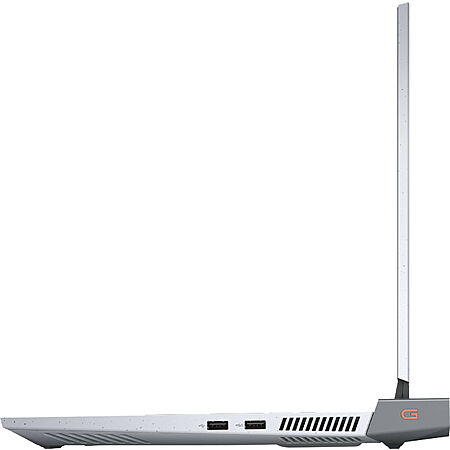
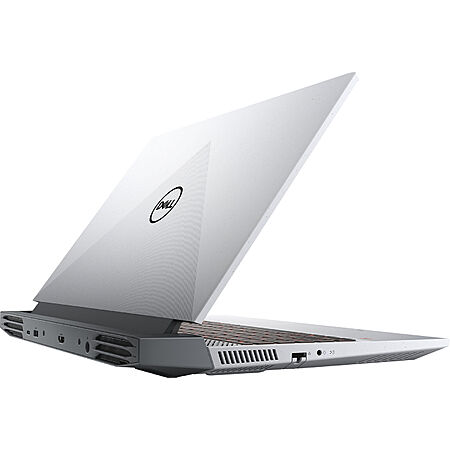



Leave a Comment
Top Comments
90 Comments
Sign up for a Slickdeals account to remove this ad.
I participated in the $586 deal recently and my specs are as follows:
i5-11260H
24 GB 3200mhz RAM (added 16GB crucial)
756 GB SSD (256 GB OEM + 512 970 EVO Plus)
RTX 3050
Total came out to $630 (after capital one + Amex + taxes + upgrades)
I participated in the $586 deal recently and my specs are as follows:
i5-11260H
24 GB 3200mhz RAM (added 16GB crucial)
756 GB SSD (256 GB OEM + 512 970 EVO Plus)
RTX 3050
Total came out to $630 (after capital one + Amex + taxes + upgrades)
Sign up for a Slickdeals account to remove this ad.
It says 8gbx1 up top, so presumably you just need 1 more. Apparently 2 m.2 slots too. I think that's pretty common these days unless you get a $100 chromebook.
Sometimes it is soldered in.
Sometimes you have to take the laptop apart. Some screws are hidden under the rubber feet. The you have to remove 6 more screws and pry the battery out since it is held in place by a mild adhesive, then take off the RAM cover (easy), pop out the old RAM and insert the new RAM. Then you get to put it back together. Not bad if you have the proper equipment, static free environment, and everything works correctly. It probably takes 15 minutes after you find the instructions if you are doing that particular style for the first time. I would guess 5 minutes or less if you are experienced and all goes well.
My favorite was a Lenovo a few years ago that required taking the laptop apart and removing the keyboard. Taking it apart was not all that bad but lots of tabs and slots in tight spaces made it time consuming and tedious to put back together. The keyboard came out easily, putting it back in was a challenge.
If fairness, the post did specify 2022 so perhaps more laptops have a door for the RAM that makes adding more trivially simple. The HP I did recently is probably the only one I have done this year. But even if that is the case changing the RAM out is not universally simple so check first.
I don't mind changing RAM out and I will do it for friends if it is not soldered in. But not everyone has the tools or likes the tedium. Even though modern computers can withstand static better than older ones one good spark can still damage your computer.
*This particular model looks moderately easy. Just take the case apart, #remove the battery, change out the easily accessible RAM, put the case back together.
#Dell instructions recommend removing the battery. You can access the RAM without removing the battery. I am not expert enough to know what rules are safe to break so I would remove the battery per the instructions.
Sign up for a Slickdeals account to remove this ad.
Leave a Comment