Amazon has
500GB Crucial MX500 3D NAND 2.5" Internal Solid State Drive SSD (CT500MX500SSD1) on sale for
$46.99.
Shipping is free.
B&H Photo Video also has
500GB Crucial MX500 3D NAND 2.5" Internal Solid State Drive SSD (CT500MX500SSD1) on sale for
$46.99.
Shipping is free.
Newegg also has
500GB Crucial MX500 3D NAND 2.5" Internal Solid State Drive SSD (CT500MX500SSD1) on sale for
$46.99.
Shipping is free.
Thanks to community member
phoinix for sharing this deal
Features:
- Micron 3D NAND Technology
- AES 256-Bit Hardware Based Encryption
- Integrated Power Loss Immunity
- Sequential Read/Write Speeds up to 560/510 MB/s
- Random Read/Write Speeds up to 95K/90K
- Includes a 5-year limited warranty w/ purchase
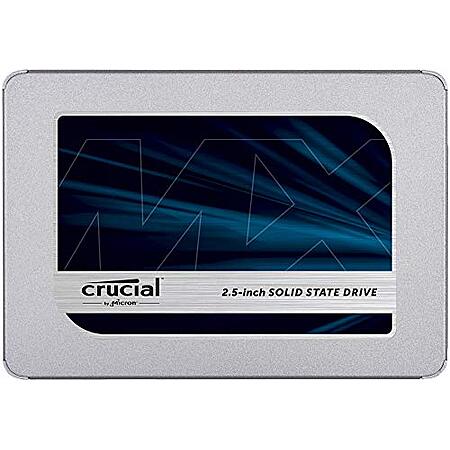


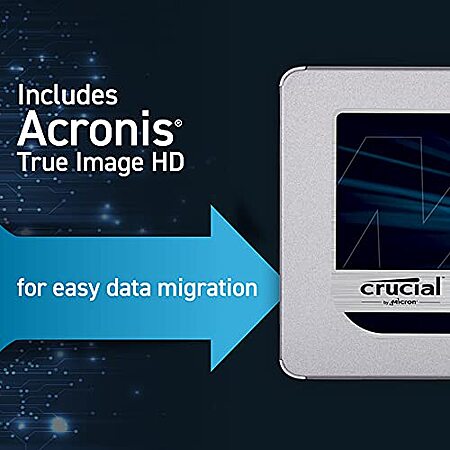

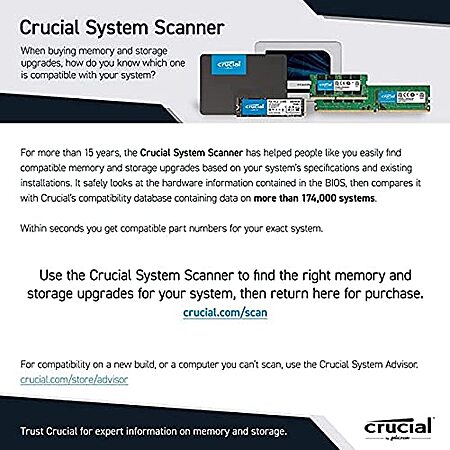
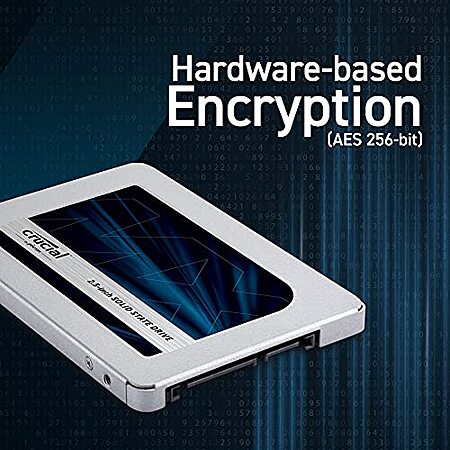

Leave a Comment
Top Comments
One of the top 2.5" SSDs
Has DRAM
5 years warranty
Lower TBW than other brands (but would you ever even reach the limit?)
For older devices that cannot support NVMe
Fakes on Amazon? Maybe, but I have yet to come across anyone who actually bought a fake. Even though the threads are full of warnings about rampant fakes on Amazon, it is always second hand experience. Does it happen from time to time? Sure, but the threads make it sound like every purchase will be a fake. Use Crystal Disk Mark to check the speed if you are really concerned.
22 Comments
Sign up for a Slickdeals account to remove this ad.
Our community has rated this post as helpful. If you agree, why not thank UniquePanther652
- One of the top 2.5" SSDs
- Has DRAM
- 5 years warranty
- Lower TBW than other brands (but would you ever even reach the limit?)
- For older devices that cannot support NVMe
Fakes on Amazon? Maybe, but I have yet to come across anyone who actually bought a fake. Even though the threads are full of warnings about rampant fakes on Amazon, it is always second hand experience. Does it happen from time to time? Sure, but the threads make it sound like every purchase will be a fake. Use Crystal Disk Mark to check the speed if you are really concerned.Our community has rated this post as helpful. If you agree, why not thank serge_98
I might get the 1 TB version to replace my Samsung QVO 860 1TB.
Sign up for a Slickdeals account to remove this ad.
I might get the 1 TB version to replace my Samsung QVO 860 1TB.
Currently, I am using my HDD for just data storage.
Now, I am thinking I will get one of these (or 1 TB version) and replace the HDD, and put everything OS, programs and data storage on this SSD? Is this a good idea?
If so, do I need get an adapter (bracket) for this SSD to install where the HDD is now?
Thanks so much!
Currently, I am using my HDD for just data storage.
Now, I am thinking I will get one of these (or 1 TB version) and replace the HDD, and put everything OS, programs and data storage on this SSD? Is this a good idea?
If so, do I need get an adapter (bracket) for this SSD to install where the HDD is now?
Thanks so much!
If you only have one SATA port, I would get the 1TB SSD, but then again, I have about 600-700GB of data on my device.
If you have two SATA ports available, I would get one of these (it would be cheaper since you could go with the 500GB) and keep the HDD. You would have more storage that way. Make the SSD your boot and application drive for faster boot/program initialization times. The HDD can be for pictures or movies that aren't used as often.
As far as the bracket, you might need one. Not sure if your AIO has a 2.5" HDD or not. If it does then you'll be fine with just buying the SSD with no bracket.
Our community has rated this post as helpful. If you agree, why not thank UniquePanther652
Since it lacks DRAM, try to avoid using it for writing to many small files (random writes). I have heard that it can slow to worse than a HDD. If used to store large files, it should work relatively well.
The MX on the other hand should handle any use case just fine. It's one of the top 2.5" SSDs.
Oh and, 3yr warranty for BX vs 5yr warranty for MX if that matters to you.
Sign up for a Slickdeals account to remove this ad.
Since it lacks DRAM, try to avoid using it for writing to many small files (random writes). I have heard that it can slow to worse than a HDD. If used to store large files, it should work relatively well.
The MX on the other hand should handle any use case just fine. It's one of the top 2.5" SSDs.
Oh and, 3yr warranty for BX vs 5yr warranty for MX if that matters to you.
Leave a Comment