Caution! Read this before ordering as these refurb is only 90 day warranty! YMV:
https://www.dell.com/community/La...lt2dYwdcG-
7390 non 2in1 ports: One usb-c with Displayport and Power Delivery. One HDMI 1.4. Two usb-A 3.1. One RJ-45
7390 2in1 ports: Two TB3. One HDMI 1.4. Two usb-A 3.1. No RJ-45
Both comes with 90W adapter. 2in1 adapter is usb-c. Non 2in1 adapter is 7.4mm barrel type
Intel 8265 Wifi 5 2x2 replaceable card with BT 4.2
60Whr battery. You can set charge limits inside the bios by pressing F12 during boot up
2in1 Dell 7390 uses Dell PN557W pen (about $23 on ebay). Don't forget to install the driver for the pen.
Make sure to go to dell support site and manually download the latest controlvault driver for the fingerprint to work correctly. Windows update and dell command update did not install the latest driver on mine.
The WWAN slot can take a WWAN card or an additional M2 2242 SATA SSD. It cannot use the nvme type due to the M2 slot also keyed for the WWAN card.!
Do not trust dell battery health report inside the bios! Do powercfg /batteryreport in windows command prompt to get the real story on your battery! Then ask for a battery exchange if it's below the 90% design level!
Consider disabling Connected Standby (modern sleep) which is enabled in windows by default in the 2in1. This has the traditional S3 sleep disabled and uses up more battery. This can be modified with a simple registry setting change. This information can be googled and found easily HKEY_LOCAL_MACHINE\SYSTEM\CurrentControlSet\Control\Power.
"PlatformAoAcOverride"=dword:00000000
Things to do/test when getting the laptop before the 30 days mark so you can RMA any issues:
* Update Drivers and bios: On the Dell site, under support for the laptop, there is an option for auto download and update drivers and bios.
- Turn off turboboost in bios (F12 when turning on laptop)
- Set battery charge to 80% or 85% in bios (F12 when turning on laptop)
- Run Dell Diagnostic test / Run the 40 min test which actually took like 10 mins
- Test RAM using memtest86 - this will take about 4-5 hours so set aside time
- Test/check hard drive with HD Sentinel or CrystalDiskInfo -- check to see how many TB written
- Install "SK hynix Drive Manager Easy Kit 2.6.0" or "Samsung Magician" for SSD check
--- For Sk hynix, download from Softpedia (retailers site is slow)
- Test battery Powershell based on your post ("Running `powercfg /batteryreport` from Windows Powershell")
--- Or check using HWMonitor
- Test battery by dropping to 20% and back 80%
- Check cosmetics
- Test audio and headphone jack
- Test camera and microphone
- Run CPU test with geekbench or CPU-Z
- Test fingerprint reader
expiredTirupatiS posted Oct 01, 2022 12:46 AM
Item 1 of 5
Item 1 of 5
expiredTirupatiS posted Oct 01, 2022 12:46 AM
Extra Savings on Refurbished Dell Latitude 7390 & 7390 2-in-1 Touch Laptops
+ Free Shipping50% Off
$529
Dell Refurbished
Visit RetailerGood Deal
Bad Deal
Save
Share

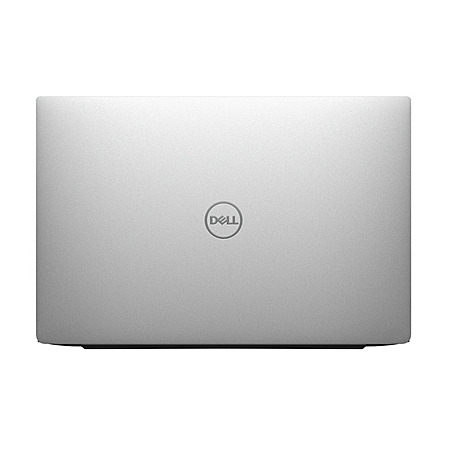








Leave a Comment
Top Comments
For a surf, email, single task (office apps) don't need a newer processor....except maybe battery life? If I get 3-4 hours out of light use it serves my needs and I think the price/build ratio makes it a good choice. I have been looking for a few weeks at newer processor laptops and I think it would cost me $75-$100 more for an entry level where the build would be much less substantial.
388 Comments
Sign up for a Slickdeals account to remove this ad.
Our community has rated this post as helpful. If you agree, why not thank NewCents
For a surf, email, single task (office apps) don't need a newer processor....except maybe battery life? If I get 3-4 hours out of light use it serves my needs and I think the price/build ratio makes it a good choice. I have been looking for a few weeks at newer processor laptops and I think it would cost me $75-$100 more for an entry level where the build would be much less substantial.
the hinges are damaged and closing the lid is like pushing a rusty creaking door close. the body had deep gouges that looked it was dragged around the pavement. the USB ports are missing chunks of plastic. now it's just a giant paper weight sitting in the drawer.
Sign up for a Slickdeals account to remove this ad.
the hinges are damaged and closing the lid is like pushing a rusty creaking door close. the body had deep gouges that looked it was dragged around the pavement. the USB ports are missing chunks of plastic. now it's just a giant paper weight sitting in the drawer.
In perspective the Dell is a better value, and it's not really even close
In perspective the Dell is a better value, and it's not really even close
8th gen i5/i7 is roughly comparable to entry-level 11th and 12th gen i3.
These days for around $250-350 a lot of deals for 11/12th gen i3 come up.
A 4 year old aluminium/magnesium business laptop vs new plastic laptop will most likely in 2 more years be similiar shape.
Sign up for a Slickdeals account to remove this ad.
Leave a Comment