Trade-In Values:
Pixel 6 Pro: up to $600
Pixel 6: up to $450
Pixel 6a: nope, nada
Pixel 5a 5G: up to $350
Pixel 5: up to $400
Pixel 4a 5G: up to $325
Pixel 4a: up to $300
Pixel 4 & 4 XL: up to $325
Pixel 3a & 3a XL: up to $150
Pixel 3 & 3 XL: up to $275
iPhone 11 64GB: $430
iPhone X 64GB: $300
iPhone X 256GB: $350
Galaxy S21 (128GB): $490
expireddshoppr posted Oct 06, 2022 03:28 PM
Item 1 of 6
Item 1 of 6
expireddshoppr posted Oct 06, 2022 03:28 PM
Google Pixel 7 Smartphone Pre-Order: Pixel 7 Pro w/ $200 Google Store Credit
+ Free S/H (Qualifying Trade-In Available)From $899
$1,099
Google Store
Visit Google StoreGood Deal
Bad Deal
Save
Share

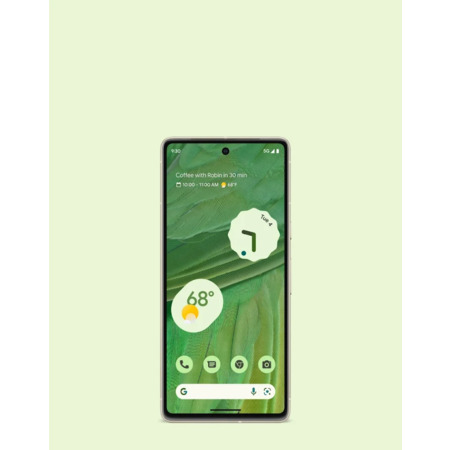



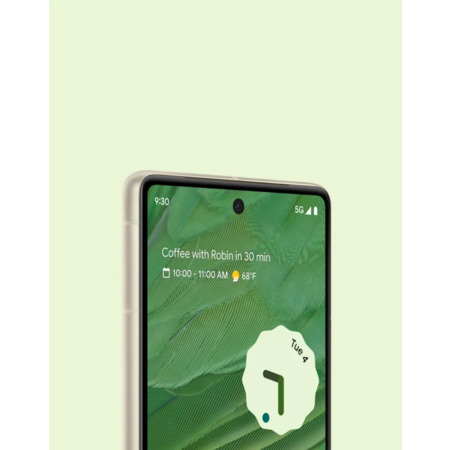


Leave a Comment
Top Comments
Pixel 6 128 GB - $440
Pixel 6 Pro 128GB - $480
These values are not great particularly for Pro, compared to what Samsung offers to their previous gen.
772 Comments
Sign up for a Slickdeals account to remove this ad.
Chatted with google support and they said it is possible the trade in value could be updated to 415.
Praying that it does, that would sweeten the deal.
Specs be dammed. This phone is faster than the S22 Ultra.
Specs be dammed. This phone is faster than the S22 Ultra.
Sign up for a Slickdeals account to remove this ad.
Estimated trade-in value is calculated to represent a working device that includes all parts. Your device will be evaluated when Best Buy receives it to validate that it meets all requirements.
question
When it says "best buy receives it" is that the store associate at Best Buy, or after they ship it back to a Best Buy trade in evaluator or something.
I returned a phone with a scratch on the screen (not a crack), and I just want to make sure my trade in is "COMPLETE", before I start ordering other accessories etc.
Despite using Google Pay online, which the fine print says it counts, Discover classified the payment to Google Store as "Online" and only got 1% cashback. Wonder if this is something temporary that they will fix, or I need to contact Customer Service.
My recent ebay transaction with Google Pay also did not count. In-person Google Pay payments have classified correctly as "Google Pay" and got 5%.
Despite using Google Pay online, which the fine print says it counts, Discover classified the payment to Google Store as "Online" and only got 1% cashback. Wonder if this is something temporary that they will fix, or I need to contact Customer Service.
My recent ebay transaction with Google Pay also did not count. In-person Google Pay payments have classified correctly as "Google Pay" and got 5%.
Coming from a Pixel 3 128gb and got the 7 non-pro 256gb (wanted flat screen and smaller phone, would have enjoyed telephoto and more RAM, and would have paid ~$100 more for that if it didn't come with a bigger phone, but alas no option this year)...
My biggest worry was the finger-print reader, because I've been happy with the Pixel 3 reader on the back. I installed an "IQ Shield" matte screen protector (wet install) before setting up my fingerprints, and so far out of probably 50 unlocks, I've had only one unlock attempt that didn't work quickly on the first attempt and that was because I accidentally removed my thumb from the screen too quickly (I was wondering if that just means that Google made it so insensitive that it will unlock for any fingerprint, but haven't gotten it to unlock with unregistered fingerprints on a few tests either). It is a little annoying that I generally have to tap the screen as I'm picking up the phone so that it wakes up and shows the finger-print reader location and can do the scan. I have tried picking up the phone and immediately putting my thumb on the reader when the screen wasn't on, and it didn't seem to wake/unlock on the few tests I did.
The process to transfer all of my data was pretty quick, taking only about 25 minutes with the two phones plugged together via USB-C cable. I don't have Google One/backup, and unfortunately almost none of my apps stayed logged in, and it seems a little hit and miss regarding which apps maintained all settings and data. I did not/haven't tried to use ADB Backup with my computer to make/restore app backups between the devices, or an app like Helium. Also, it's a bit disconcerting that the total size of apps/app data, and the audio/video is different between my two phones- I haven't done an extensive file-by-file comparison to make sure that all of my photos transferred over because I also back them up to NAS nightly using SMBSync, but that's another thing I need to look at.
I had about 5-10 apps which didn't transfer because they are presumably abandoned 32-bit apps and the Pixel 7 can only load 64 bit apps now. One of them was the timekeeping software I use for work, so I'm having to find a replacement. Most of the other apps are apps that I haven't/don't use regularly.
Other thoughts: This is the first Android phone I've had that I didn't immediately unlock the bootloader and root, because I'm tired of the amount of effort required to maintain app compatibility with every monthly software update. So far, I don't miss it, as I was able to set the adguard DNS both in the phone (and in my VPN) to achieve similar ad-blocking to using AdAway root, with the added advantage that if something isn't loading/working, I can connect to my non-adguard VPN profile without having to disable Adaway/restart the phone. I might miss the ability to backup and restore and freeze apps with Titanium backup, but it looks like there may be some other options for that too.
I turned off the display 90hz boost option since I'm coming from a 60Hz phone that was absolutely fine for my purposes, since it says it can increase battery life.
Another weird thing is that when using the Google news thing (right swipe from home screen), it seems that the scroll inertia/momentum is reduced from my Pixel 3 which was still running android 11. If I give it a hard flick, it will go fast and continue scrolling but if I give it my usual flick (muscle memory), it scrolls about half the distance (0.75% of a card) compared to the 1.5-2 cards that move on my Pixel 3...Perhaps it is something related to the larger screen needing a longer/faster flick to get the same scrolling distance/speed? (i.e. on my smaller screen with the same resolution my finger moving a centimeter crosses more pixels in the same amount of time as my finger on the P7 screen moving a cm at the same speed)... What ever it is, I'm going to have to exercise my thumb for better flicking speed and endurance. :-p
Despite using Google Pay online, which the fine print says it counts, Discover classified the payment to Google Store as "Online" and only got 1% cashback. Wonder if this is something temporary that they will fix, or I need to contact Customer Service.
My recent ebay transaction with Google Pay also did not count. In-person Google Pay payments have classified correctly as "Google Pay" and got 5%.
You may think that you were paying with google pay, in reality, you just paid with discover card. I wanted to pay with GPay/Discover card also, but I took a closer look and realized that is not it. Google Store only accept Google Pay with balance.
https://support.google.
https://support.google.
I just recommend Discover card users to be diligent in checking their CB history and contact Discover if they don't see it count, since I know many on the thread were heavily shilling to use Discover with Digital Wallets for the 5% CB as a big incentive to get it off Google Store.
Sign up for a Slickdeals account to remove this ad.
I just recommend Discover card users to be diligent in checking their CB history and contact Discover if they don't see it count, since I know many on the thread were heavily shilling to use Discover with Digital Wallets for the 5% CB as a big incentive to get it off Google Store.
Leave a Comment