expiredDrCoros posted Nov 20, 2022 03:32 PM
Item 1 of 5
Item 1 of 5
expiredDrCoros posted Nov 20, 2022 03:32 PM
27" Dell U2720QM UltraSharp 4K IPS LED Monitor w/ USB 3.0 Hub
+ Free S/H$350
$740
52% offDell Technologies
Visit RetailerGood Deal
Bad Deal
Save
Share



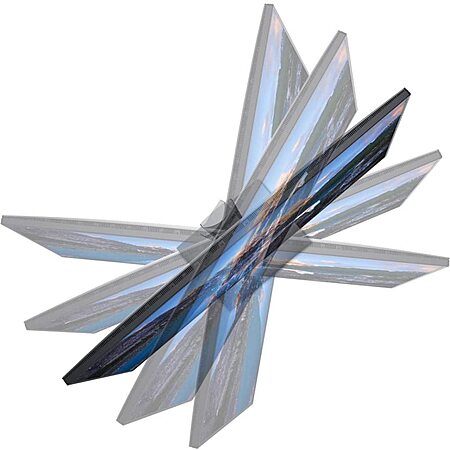

Leave a Comment
Top Comments
This was my pandemic monitor for WFH. It's a fantastic display. If you happen to be a Mac user, this is a slam dunk. The U2720 handles Display P3 like a champ. 95% coverage of the P3 gamut. The S2722 doesn't have a wide gamut, so it can't match the presentation of a MacBook Pro, MacBook Air (M1 or later has P3 gamut), etc. The 2720's factory calibration should be better, too. True photo/video work requires something better, but I've been really, really happy with the 2720 as a productivity monitor that's a natural extension of my Mac's built in display. I started the pandemic with a cheaper LG 4k that wasn't as color accurate and lacked P3 gamut (so, probably a lot like the S22). Things sometimes looked "off" when moving them between screens. Swapping the 2720 in "fixed" that, and I never think about the monitor now. I guess that's a strange way to praise the 2720, but it does its job well and never gets in the way.
If you only care about sRGB and value built in speakers, the S2722 is the better value.
124 Comments
Sign up for a Slickdeals account to remove this ad.
LED-backlit LCD monitor / TFT active matrix
Diagonal Size
27"
Viewable Size
27"
Built-in Devices
USB 3.0 hub
Panel Type
IPS
Native Resolution
4K 3840 x 2160 at 60 Hz
Pixel Pitch
0.1554 mm
Pixel Per Inch
163
Brightness
350 cd/m²
Contrast Ratio
1300:1
Color Support
1.07 billion colors
Response Time
8 ms (typical); 5 ms (gray-to-gray)
Horizontal Viewing Angle
178
Vertical Viewing Angle
178
Screen Coating
Anti-glare, 3H Hard Coating
Backlight Technology
LED backlight
Bezel Type
Flat front
Features
HDCP, 99% sRGB color gamut, BFR/PVC-free, arsenic-free glass, 99% Rec 709 color gamut, 95% DCI-P3 wide color gamut, Delta E
Dimensions (WxDxH)
24.1 in x 7.3 in x 20.7 in
Connectivity
Interfaces
DisplayPort (DisplayPort 1.4 mode)
HDMI (HDCP)
USB-C
2 x USB 3.0 downstream
USB 3.0 downstream with Battery Charging 1.2
USB 3.0 upstream
Audio line-out
USB-C downstream
https://deals.dell.com/en-us/productdetail/fowu
HDCP, 99% sRGB color gamut, BFR/PVC-free, arsenic-free glass, 99% Rec 709 color gamut, 95% DCI-P3 wide color gamut, Delta E
Anti-glare, 3H Hard Coating
4k vs 2k & 2020 vs 2022 model..
4k vs 2k & 2020 vs 2022 model..
Sign up for a Slickdeals account to remove this ad.
4k vs 2k & 2020 vs 2022 model..
Looks like even bezels and more USB ports / display port? Trying to think if it's worth the trouble returning the S2722QC and paying $50 more for this (thinking the screen is better on this ultrasharp, and really liking the extra ports and even all around bezel)
Trying to stack it with the AMEX cash back if you spend over $600
Looks like even bezels and more USB ports / display port? Trying to think if it's worth the trouble returning the S2722QC and paying $50 more for this (thinking the screen is better on this ultrasharp, and really liking the extra ports and even all around bezel)
Looks like even bezels and more USB ports / display port? Trying to think if it's worth the trouble returning the S2722QC and paying $50 more for this (thinking the screen is better on this ultrasharp, and really liking the extra ports and even all around bezel)
This was my pandemic monitor for WFH. It's a fantastic display. If you happen to be a Mac user, this is a slam dunk. The U2720 handles Display P3 like a champ. 95% coverage of the P3 gamut. The S2722 doesn't have a wide gamut, so it can't match the presentation of a MacBook Pro, MacBook Air (M1 or later has P3 gamut), etc. The 2720's factory calibration should be better, too. True photo/video work requires something better, but I've been really, really happy with the 2720 as a productivity monitor that's a natural extension of my Mac's built in display. I started the pandemic with a cheaper LG 4k that wasn't as color accurate and lacked P3 gamut (so, probably a lot like the S22). Things sometimes looked "off" when moving them between screens. Swapping the 2720 in "fixed" that, and I never think about the monitor now. I guess that's a strange way to praise the 2720, but it does its job well and never gets in the way.
If you only care about sRGB and value built in speakers, the S2722 is the better value.
This was my pandemic monitor for WFH. It's a fantastic display. If you happen to be a Mac user, this is a slam dunk. True photo/video work requires something better, but the U2720 handles Display P3 like a champ. 95% coverage of the P3 gamut. The S2722 doesn't have a wide gamut, so it can't match the presentation of a MacBook Pro, MacBook Air (M1 or later has P3 gamut), etc.
If you only care about sRGB and value built in speakers, the S2722 is the better value.
Sign up for a Slickdeals account to remove this ad.
Leave a Comment