expiredMeowssi | Staff posted Feb 26, 2023 06:26 PM
Item 1 of 7
Item 1 of 7
expiredMeowssi | Staff posted Feb 26, 2023 06:26 PM
Western Digital WD Blue SN570 NVMe PCIe Gen3 M.2 Solid State Drive: 1TB $53, 2TB
$110
$240
54% offWestern Digital
Visit Western DigitalGood Deal
Bad Deal
Save
Share

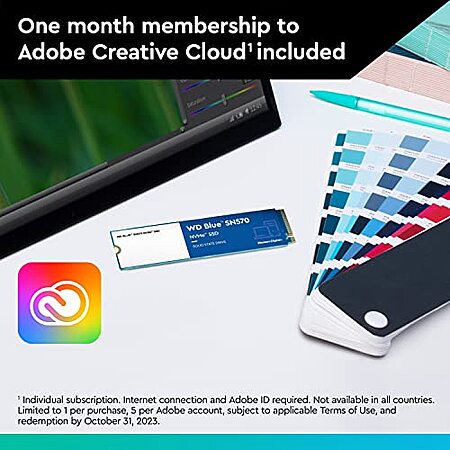
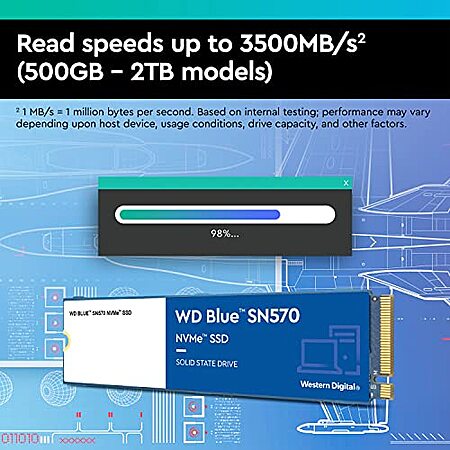

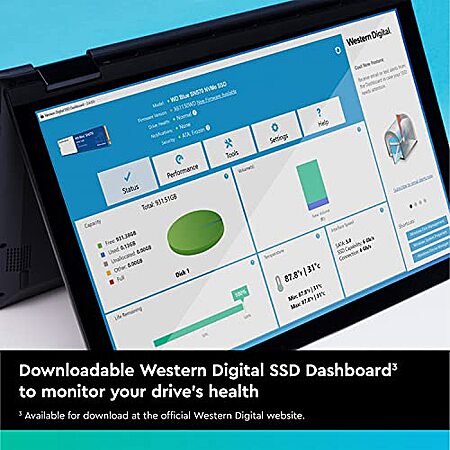

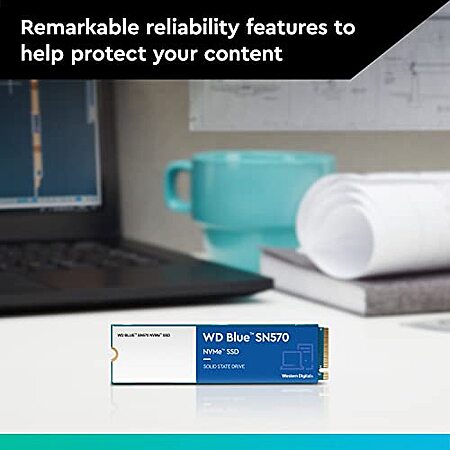

Leave a Comment
Top Comments
27 Comments
Sign up for a Slickdeals account to remove this ad.
Shipping is free.
Price:
$57.00 lower (52% savings) than the list price of $109.99
Previous Frontpage Deal at $57.85 with +24 Deal Score and 21 comments.
Customer reviews:
★★★★★ / 10,050 global ratings
About this Item:
amazon.com/dp/B09HKDQ1RN [amazon.com]
Has anyone been down my path? If so, wat did you do/recommend?
Thank you nd sorry if i annoy you when you see this comment on another post
Has anyone been down my path? If so, wat did you do/recommend?
Thank you nd sorry if i annoy you when you see this comment on another post
Has anyone been down my path? If so, wat did you do/recommend?
Thank you nd sorry if i annoy you when you see this comment on another post
A mechanical hard drive is better for archival though.
Sign up for a Slickdeals account to remove this ad.
A mechanical hard drive is better for archival though.
Has anyone been down my path? If so, wat did you do/recommend?
Thank you nd sorry if i annoy you when you see this comment on another post
Then an off-site or cloud backup so you have a copy elsewhere.
Pricey all in all but those can't be replaced. Something to consider
Has anyone been down my path? If so, wat did you do/recommend?
Thank you nd sorry if i annoy you when you see this comment on another post
To answer your question though, we would probably need to know how much storage you are dealing with and how much you think it's will get to over the years. As others have mentioned, you might be best just getting a traditional hard drive. They are generally cheaper for more storage and speed won't make any significant difference for storing photos and videos.
I would highly recommend that you also perform cloud backups. This is the main reason that I pay for Office 365. I usually get the family plan (5 or 6 users) for about $60 a year. Each person gets 1TB of cloud storage. You install the software on your computer and it will automatically back up whichever folders you tell it to, such as your pictures folder.
Sign up for a Slickdeals account to remove this ad.
A mechanical hard drive is better for archival though.
Leave a Comment