Update: This popular deal is still available.
Dragon Max via Amazon has
15.6" Fangor 1080p Portable Travel Monitor IPS w/ Magnetic Cover on sale for
$69.97.
Shipping is free.
Thanks to Community Member
m37 for sharing this deal.
Includes:
- Fangor Portable Display
- Type-C to USB-A cable
- Type-C to USB-C cable
- Mini HDMI to HDMI cable
- AC Adaper
- Monitor Stand / Cover
- User Manual
About this product:
- 15.6-inch portable display adopts an advanced IPS screen with a FHD resolution of 1920x1080
- Supports 178° all-round viewing angle, 60Hz refresh rate, 300 nits brightness, FreeSync features
- Reduces blue light radiation and protect eyes from visual fatigue
- Full-featured USB Type-C port and Mini-HDMI port
- Multiple display modes: copy mode/extended mode/second screen mode
- Two built-in speakers and a 3.5mm audio jack
- Ultra-thin IPS panel and body, weighing only 1.7 pounds and only 0.3 inch at the thinnest point
- Equipped with a durable smart cover, made of PU leather, which fully protects and supports the display

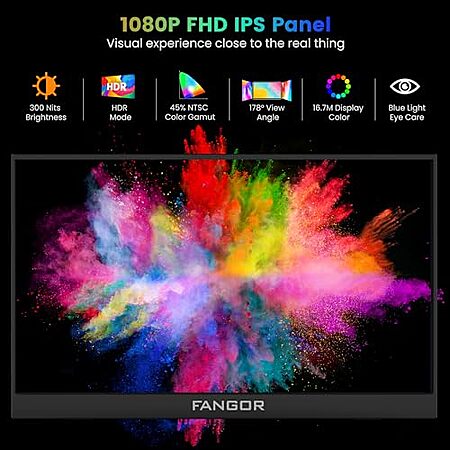

Leave a Comment
Top Comments
For Nintendo Switch:
* Yes It will work, you need to use the included cable from the Switch to one of the USB-C ports
* You can use other cables, but they need to be either a) USB e-marked (ranging from speeds 2.0 and up) or b) USB 3.2 cables (which are automatically e-marked)
* The other USB-C port needs to be powered by at least a 45W USB-PD AC adapter/charger
* This setup essentially replaces the dock. It would output to the screen and not mirror.
For Laptops/Desktops:
* As long as it's supported, the single USB-C cable can output video + power the portable monitor as well. This works with my Chromebook, Dell, and MacBook
* Note that you can also charge your device if you plug in the additional charging cable into the other USB-C port (45W USB-PD and up), so it will power-passthrough from the monitor back to the laptop
For these monitors, I'd suggest investing a little more into ones that have touchscreen enabled. Using these with Windows/Chromebook/Android + touchscreen makes things much more convenient.
ShenzenShi(City)
Saisi- Maybe the real name?
DianZiShangWuYouXianGongSi- Electronic Market LLC
Basically it will be similar to
New york metropolitan electronic market LLC
just written in chinese.
168 Comments
Sign up for a Slickdeals account to remove this ad.
Our community has rated this post as helpful. If you agree, why not thank sarcasmogratis
I've never seen Amazon put a little flag of China on the top of a seller's page before. maybe trying to be a little more transparent about where sellers are located
"Dragon Max
5 out of 5 stars
99% positive in the last 12 months (486 ratings)
🇨🇳 China"
2nd question, can this run on usb c only for power and video or do I need to have a separate power supply when running as a second screen for a chromebook
Our community has rated this post as helpful. If you agree, why not thank techx
I've never seen Amazon put a little flag of China on the top of a seller's page before. maybe trying to be a little more transparent about where sellers are located
"Dragon Max
5 out of 5 stars
99% positive in the last 12 months (486 ratings)
🇨🇳 China"
Business Name: ShenZhenShiSaiSiDianZiShangWuYouXianGongSi
I've never seen Amazon put a little flag of China on the top of a seller's page before. maybe trying to be a little more transparent about where sellers are located
"Dragon Max
5 out of 5 stars
99% positive in the last 12 months (486 ratings)
🇨🇳 China"
2nd question, can this run on usb c only for power and video or do I need to have a separate power supply when running as a second screen for a chromebook
EDIT: user review state otherwise
So far so good but it's only been a week. Monitor worked as expected setup was easy. Power can be derived from either the included 110 plug in or via a usb-c input. In my particular case it was through a small port replicator. Happy viewing!
Sign up for a Slickdeals account to remove this ad.
Our community has rated this post as helpful. If you agree, why not thank AkumaX
2nd question, can this run on usb c only for power and video or do I need to have a separate power supply when running as a second screen for a chromebook
For Nintendo Switch:
* Yes It will work, you need to use the included cable from the Switch to one of the USB-C ports
* You can use other cables, but they need to be either a) USB e-marked (ranging from speeds 2.0 and up) or b) USB 3.2 cables (which are automatically e-marked)
* The other USB-C port needs to be powered by at least a 45W USB-PD AC adapter/charger
* This setup essentially replaces the dock. It would output to the screen and not mirror.
For Laptops/Desktops:
* As long as it's supported, the single USB-C cable can output video + power the portable monitor as well. This works with my Chromebook, Dell, and MacBook
* Note that you can also charge your device if you plug in the additional charging cable into the other USB-C port (45W USB-PD and up), so it will power-passthrough from the monitor back to the laptop
For these monitors, I'd suggest investing a little more into ones that have touchscreen enabled. Using these with Windows/Chromebook/Android + touchscreen makes things much more convenient.
For Nintendo Switch:
* Yes It will work, you need to use the included cable from the Switch to one of the USB-C ports
* You can use other cables, but they need to be either a) USB e-marked (ranging from speeds 2.0 and up) or b) USB 3.2 cables (which are automatically e-marked)
* The other USB-C port needs to be powered by at least a 45W USB-PD AC adapter/charger
* This setup essentially replaces the dock. It would output to the screen and not mirror.
For Laptops/Desktops:
* As long as it's supported, the single USB-C cable can output video + power the portable monitor as well. This works with my Chromebook, Dell, and MacBook
* Note that you can also charge your device if you plug in the additional charging cable into the other USB-C port (45W USB-PD and up), so it will power-passthrough from the monitor back to the laptop
For these monitors, I'd suggest investing a little more into ones that have touchscreen enabled. Using these with Windows/Chromebook/Android + touchscreen makes things much more convenient.
Sign up for a Slickdeals account to remove this ad.
Leave a Comment