expiredWeltweit posted Mar 28, 2024 10:17 PM
Item 1 of 3
Item 1 of 3
expiredWeltweit posted Mar 28, 2024 10:17 PM
Costco Members: DJI Mini 3 Drone Aerial Camera Bundle
+ Free Shipping$340
$430
20% offCostco Wholesale
Visit RetailerGood Deal
Bad Deal
Save
Share




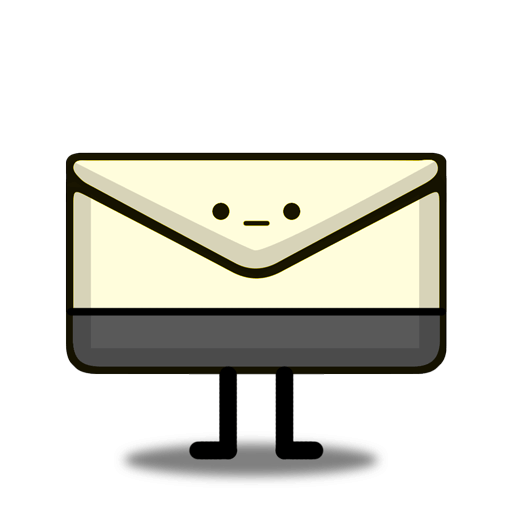

Leave a Comment
Top Comments
The camera hardware in 3/3pro/4pro is all the same.
Mini 2se vs Mini 3
https://www.droneblog.c
Batteries, I have one extra, was open box (new) $50.
When I had the 3pro with 3 batteries, I found out 2 batteries is my real need. My third battery was collecting dust.
I currently use this Mini 3 bundle.
109 Comments
Sign up for a Slickdeals account to remove this ad.
Also depending on your drone, if your RTH height is too low, the drone could encounter an obstacle that it cannot avoid while returning home and it will hover.
It's easy to practice RTH. Fly you drone out far enough away but you can still see it. Shut off your remote controller.
Or $165 on fleabay - https://www.ebay.com/itm/26636876...medi
Sign up for a Slickdeals account to remove this ad.
This.
I'm always worried about losing signal behind a hill or a building. If you don't set the altitude high enough, it will fly itself into that hill or building trying to get back. Especially since the Mini 2 doesn't have sensors. (anyone know what the 3 or 4 would do? Would it try to go around or over?)
Another question: is the altitude setting in the app absolute altitude above sea level or relative to the height you launched from?
I'm always worried about losing signal behind a hill or a building. If you don't set the altitude high enough, it will fly itself into that hill or building trying to get back. Especially since the Mini 2 doesn't have sensors. (anyone know what the 3 or 4 would do? Would it try to go around or over?)
Another question: is the altitude setting in the app absolute altitude above sea level or relative to the height you launched from?
The altitude setting is relative to the height you launched from, and is legally limited to 400 feet above the ground by the FAA.
DJI Mini 3 Pro || RTH Obstacle Avoidance Test Against A Structure
https://youtu.be/Q5-exBAT3zc?si=OP6
DJI Mini 3 Return To Home Feature Discussed -
https://youtu.be/-JVy87fzOKo?si=W
DJI Mini 3 Pro | RC Controller Disconnection - Why You Don't Need to Panic (Failsafe RTH)
https://youtu.be/gtIqrnQ-1IE?si=a6Z_x20N
Return to Home Test DJI Mini 3 Pro| Lost connection at ~3800 feet -
https://youtu.be/n6BwgSzRxOk?si=
I'm always worried about losing signal behind a hill or a building. If you don't set the altitude high enough, it will fly itself into that hill or building trying to get back. Especially since the Mini 2 doesn't have sensors. (anyone know what the 3 or 4 would do? Would it try to go around or over?)
Another question: is the altitude setting in the app absolute altitude above sea level or relative to the height you launched from?
A few things to keep in mind. The drone will automatically fly back to the home point if it loosed connection with the remote control. Unless it doesnt have a full GPS lock before it takes off. Its up to the operator to make sure its locked on.
Never launch a drone from a metal surface like a hood of a car or even cement due to the steel rebar rods within the cement which are used to help cement from breaking up. There is a compass that will get messes up due to metal interference at takeoff. This will not enable the drone to know where it is so it will not be able to know its way home.
Return to home always works unless it is turned off after it has been activated.
You must manually set the RTH height higher than any surrounding object between the drone and the homepoint. Dont rely of the object avoidance system to return the drone safely if you have it flying lower than trees. Small branches are hard for the OA see, especially at higher speeds. You wouldnt drive your car full speed at a tree and expect the brakes to stop you if your going too fast.
Always try to fly home with the wind at your back, flying into the wind takes more battery power. Many drones are lost due to this. Trust the drone when it tells you to return home due to low battery. It knows how much battery it will need to make it home safely, unless there is a strong headwind.
Sign up for a Slickdeals account to remove this ad.
ps the drone sends the image over the air to your remote control and your remote displays it on the phone. Many cheap drones use the phones wifi to send an image directly from the drone to your phone.
Leave a Comment