expiredidk_then | Staff posted Apr 22, 2024 05:46 PM
Item 1 of 4
Item 1 of 4
expiredidk_then | Staff posted Apr 22, 2024 05:46 PM
20-Oz Dove Body Wash or 18-Oz Dove Men+Care Body Wash + $5 Walgreens Cash
+ Free Store Pickup ($10 Minimum Order) & More2 for $8.10
$18
Walgreens
Visit WalgreensGood Deal
Bad Deal
Save
Share


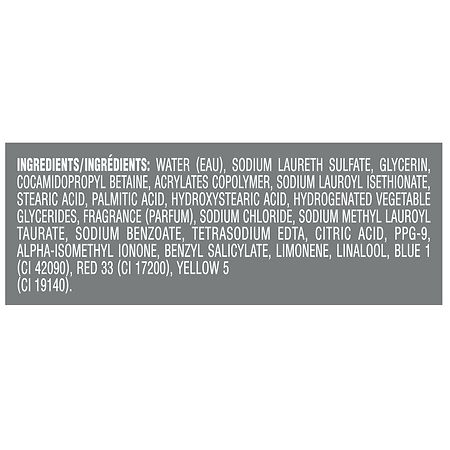





Leave a Comment
Top Comments
31 Comments
Sign up for a Slickdeals account to remove this ad.
This same deal (for the 18oz) was $6.30 for TWO bottles back in Feb.
This deal is "GREAT" @ $8.10 for Two Bottles when compared to last Feb (yeah, yeah, I know - inflation) minus the $5 future Walgreens Cash
Going rate at Walmart (for the 18oz) is $6.97 a bottle.
Prior Deal ---> https://slickdeals.net/f/17260789-20-oz-dove-body-wash-or-18-oz-dove-men-care-body-wash-2-for-6-30-w-store-pickup-on-10-walgreens?src=S
This deal is "meh" @ $8.10 for Two Bottles when compared to last Feb (yeah, yeah, I know - inflation)
Going rate at Walmart (for the 18oz) is $6.97 a bottle - so that's good.
Prior Deal ---> https://slickdeals.net/f/17260789-20-oz-dove-body-wash-or-18-oz-dove-men-care-body-wash-2-for-6-30-w...
However (for future reference), you can add any item to reach the $10 minimum and then simply cancel that item upon picking up your order. Just ask them to delete the extra item before completing the processing of the order. It's simple and fast. You'll only get billed for what you're taking (regardless of the price). You're simply changing your mind. If, by any chance, they process the order as is, just ask them to refund the item that you don't want.
Sign up for a Slickdeals account to remove this ad.
On a computer 🖥 Is easier than a phone.
1) sign into your account.
2) add the item or items you want to buy.
3) add ANYTHING else to hit $10.
4) proceed to checkout where you are entering your card information.
5) copy and paste link to a new window (doesn't need to be incognito) or just duplicate window.
6) go BACK to delete the item you don't want in one window, go forward to confirm checkout after deleting in the other.
Sign up for a Slickdeals account to remove this ad.
Leave a Comment