Amazon has
Acer Swift Go 14" Touchscreen Laptop (SFG14-71T-72QV) on sale for
$454.99.
Shipping is free.
Note: This is temporarily out of stock, but can still be ordered.
Thanks to Community Member
StrongArm7155 for finding this deal.
Specs:
- Intel Core i7-1355U Processor
- Intel Iris Xe
- 14" 1920 x 1200 100% sRGB IPS Touchscreen Display
- 16GB LPDDR5 Memory
- 512GB PCIe Gen 4 SSD
- 1440p QHD Camera
- Killer Wireless Wi-Fi 6E AX1675 + Bluetooth 5.1 or above
- Fingerprint Reader
- Windows 11 Home
- 2.76lbs
- Ports:
- 1 x MicroSD Card Slot
- 2x USB Type-C (Thunderbolt 4/USB 4), 2 USB 3.2 Gen 1 ports (one supporting off-line charge)
- 2 x USB 3.2 Gen 1 Ports (one featuring power-off charging)
- 1x HDMI 2.1
- 1x 3.5mm Headphone/Microphone-in Jack
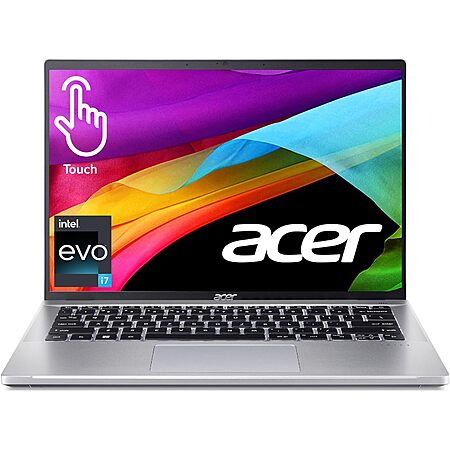
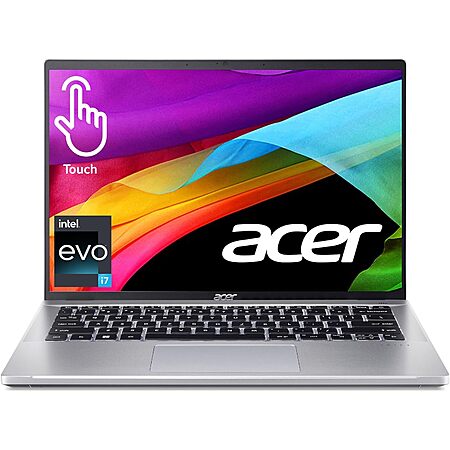
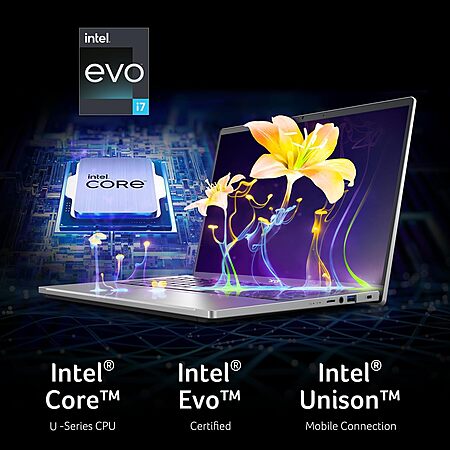





Leave a Comment
Top Comments
I used the old SD moto...Buy now and think later. Since it's not even in stock yet, I will have time to do my research. Great price if it ships.
I have been following these laptop posts for months. I can't believe the one I pull the trigger on is not posted by Dr. Wajahat.
168 Comments
Sign up for a Slickdeals account to remove this ad.
Everything looks great out of the box. Windows 11 setup is a pain, but that was expected. Laptop is a slim aluminum slab, feels well built. Came with a 65W USB-C charger and a Acer branded sleeve. Will test it over the next few days, but happy with it so far.
Everything looks great out of the box. Windows 11 setup is a pain, but that was expected. Laptop is a slim aluminum slab, feels well built. Came with a 65W USB-C charger and a Acer branded sleeve. Will test it over the next few days, but happy with it so far.
The speakers aren't great but manageable, I use headphones anyways.
And don't expect it to perform any gaming miracles.
Considering the spec to $ ratio, it's Good value for the buck.
The speakers aren't great but manageable, I use headphones anyways.
And don't expect it to perform any gaming miracles.
Considering the spec to $ ratio, it's Good value for the buck.
Some folks were wondering about the thickness? I measure:
thinnest spot/center where you'd open the lid: 17mm/.66"
back at hinge: 18.7mm/.77"
thickest spot at back including feet: 22.3mm/.87" -- it doesn't really feel this thick because I don't feel those when I pick it up, and I actually appreciate the feet for heat diffusion, but some people will see that measurement and decide it's too thick.
A couple questions/comments as I muddle through setup:
- Delete key. It won't continuously delete when held down. Anyone have this behavior <EDIT: Fixed with jan 2024 firmware update> (and how to fix? I've installed most of the windows updates).
- fingerprint reader seemed to setup ok, but I don't know how to activate it/make it work -- I can only use my pin to log in. <EDIT: Working now. Not sure if this was also fixed via firmware (like Delete key) or if it was from deleting and re-adding fingerprints)>
-debloat vs full wipe/clean install. I used to always do the latter to make sure there's no weird crap on the machine, but recent searching tells me people are split on this with many recommending just uninstalling the crap (eg macafee). Thoughts?
- Brightness -- I don't have any way to measure. I'm guessing it's about 300+ nits based on other machines I've used. Maybe not bright enough to use outdoors in bright conditions but plenty bright for indoor usage. I have it on about 50 percent brightness right now in a bright room (overhead lights and south-facing window) and it's good.
-Touch screen seems to work as it should.
Sign up for a Slickdeals account to remove this ad.
Some folks were wondering about the thickness? I measure:
thinnest spot/center where you'd open the lid: 17mm/.66"
back at hinge: 18.7mm/.77"
thickest spot at back including feet: 22.3mm/.87" -- it doesn't really feel this thick because I don't feel those when I pick it up, and I actually appreciate the feet for heat diffusion, but some people will see that measurement and decide it's too thick.
A couple questions/comments as I muddle through setup:
- Delete key. It won't continuously delete when held down. Anyone have this behavior (and how to fix? I've installed most of the windows updates).
- fingerprint reader seemed to setup ok, but I don't know how to activate it/make it work -- I can only use my pin to log in.
-debloat vs full wipe/clean install. I used to always do the latter to make sure there's no weird crap on the machine, but recent searching tells me people are split on this with many recommending just uninstalling the crap (eg macafee). Thoughts?
- Brightness -- I don't have any way to measure. I'm guessing it's about 300+ nits based on other machines I've used. Maybe not bright enough to use outdoors in bright conditions but plenty bright for indoor usage. I have it on about 50 percent brightness right now in a bright room (overhead lights and south-facing window) and it's good.
-Touch screen seems to work as it should.
By no means i suggest the zenbook being bad. But the value on the acer for the price it is; is exceptional!
Some folks were wondering about the thickness? I measure:
thinnest spot/center where you'd open the lid: 17mm/.66"
back at hinge: 18.7mm/.77"
thickest spot at back including feet: 22.3mm/.87" -- it doesn't really feel this thick because I don't feel those when I pick it up, and I actually appreciate the feet for heat diffusion, but some people will see that measurement and decide it's too thick.
A couple questions/comments as I muddle through setup:
- Delete key. It won't continuously delete when held down. Anyone have this behavior (and how to fix? I've installed most of the windows updates).
- fingerprint reader seemed to setup ok, but I don't know how to activate it/make it work -- I can only use my pin to log in.
-debloat vs full wipe/clean install. I used to always do the latter to make sure there's no weird crap on the machine, but recent searching tells me people are split on this with many recommending just uninstalling the crap (eg macafee). Thoughts?
- Brightness -- I don't have any way to measure. I'm guessing it's about 300+ nits based on other machines I've used. Maybe not bright enough to use outdoors in bright conditions but plenty bright for indoor usage. I have it on about 50 percent brightness right now in a bright room (overhead lights and south-facing window) and it's good.
-Touch screen seems to work as it should.
By no means i suggest the zenbook being bad. But the value on the acer for the price it is; is exceptional!
I have been looking at 13-14 inch laptops for over a year because I haven't been desperate for one yet to settle for anything. I have not seen a 14 inch laptop that has 16:10 350+nits (it's listed at 400nits) touchscreen, 16gb, backlit keyboard, usb-c charging, 13th gen processor, all-metal build, less than 2.9 lbs for under $500.
I'm not sure where those extra 80grams (heavier than spec) came from. Error in listing and maybe that's the OLED version? Does the touch screen actually weigh more than oled? Stickers? (lol, probably less than a gram). Ultimately the extra grams are something I'm willing to live with if tit means the hinges hold up and I can carry it with one hand without it going all broken solder joints on me 3 months down the road.
I'm not sure where those extra 80grams (heavier than spec) came from. Error in listing and maybe that's the OLED version? Does the touch screen actually weigh more than oled? Stickers? (lol, probably less than a gram). Ultimately the extra grams are something I'm willing to live with if tit means the hinges hold up and I can carry it with one hand without it going all broken solder joints on me 3 months down the road.
Sign up for a Slickdeals account to remove this ad.
On paper, I think the Acer in this thread is the better value. But you may find that the Thinkpad is better for your use case as it is has the 2 in 1 form factor, the build quality is probably better and it has 2x storage. For most everyday tasks, the better CPU in the Acer wouldn't make much of a difference. And I've always liked the trackpoint stick on Thinkpads and wondered why more laptop makers don't include a similar pointing stick as there shouldn't be a patent concern anymore.
I would say that if you really find the 2 in 1 form factor to be useful, then you may want to keep the Thinkpad. On the other hand, the Acer in this thread is a really good value for the deal price so you may also want to keep it and gift it to someone else in your family/household. For me, I have no use for 2 in 1, was specifically looking for an above average 14" WUXGA screen and 512GB storage is good enough for me (can always add external storage) so these factors as well as the better CPU in the Acer was why the Acer was better for my use case.
Leave a Comment