expirediconian | Staff posted May 21, 2024 08:01 PM
Item 1 of 2
Item 1 of 2
expirediconian | Staff posted May 21, 2024 08:01 PM
Legion Tower 5 Gen 8 Desktop: Ryzen 7 7700, 32GB RAM, 1TB SSD, RTX 4070 Ti SUPER $1527.50 + Free S/H
$1,528
$2,300
33% offLenovo
Visit LenovoGood Deal
Bad Deal
Save
Share
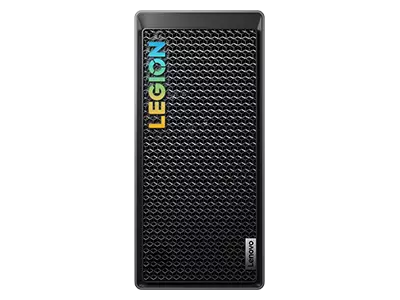


Leave a Comment
27 Comments
Sign up for a Slickdeals account to remove this ad.
It's a 7700 🫡👌
Sign up for a Slickdeals account to remove this ad.
Seems like the T7 has better components in general, but I like the 16GB VRAM of the T5's 4070 TI Super.
Seems like the T7 has better components in general, but I like the 16GB VRAM of the T5's 4070 TI Super.
Our community has rated this post as helpful. If you agree, why not thank tpk2263
Seems like the T7 has better components in general, but I like the 16GB VRAM of the T5's 4070 TI Super.
The PassMark scores were both in the 98th percentile with the T7 scoring 13925 versus the T5 13763. The T7 had a slightly higher CPU mark while the T5 scored a slightly higher GPU mark.
Both seem not to be proprietary in hardware design. I was able to upgrade mine yesterday using the Crucial 64GB dual channel kit and used Ryzen Master to set the ram speed to the EXPO 1 setting. It was also pretty simple to install a 4 TB Samsung 990 Pro SSD in one of the available nvme slots.
So far we are both satisfied with our systems. I'd recommend either one depending on the deal available.
The PassMark scores were both in the 98th percentile with the T7 scoring 13925 versus the T5 13763. The T7 had a slightly higher CPU mark while the T5 scored a slightly higher GPU mark.
Both seem not to be proprietary in hardware design. I was able to upgrade mine yesterday using the Crucial 64GB dual channel kit and used Ryzen Master to set the ram speed to the EXPO 1 setting. It was also pretty simple to install a 4 TB Samsung 990 Pro SSD in one of the available nvme slots.
So far we are both satisfied with our systems. I'd recommend either one depending on the deal available.
Glad to hear that you were able to upgrade the RAM on the T5 to 64 GB. I was worried that wouldn't be possible based on the Lenovo spec sheet:
https://psref.lenovo.co
https://www.lenovo.com/us/en/p/de...90ut001nus
I assume the newer gen Intel processor + 5600 RAM speed of that model isn't worth the extra money?
Glad to hear that you were able to upgrade the RAM on the T5 to 64 GB. I was worried that wouldn't be possible based on the Lenovo spec sheet:
https://psref.lenovo.co
I also was confused by the description because it makes it look like 32GB is the maximum, but although I didn't use the original 32GB of Samsung branded Ram the system came with after upgrading, I did pop them in in the second Bank after installing the Crucial RAM and the system did recognize 96GB, but I'm just running the dual channel 64GB of Crucial Ram because it has heat spreaders on it and I'm able to run the faster EXPO RAM profile without any problems but the stock 32 GB that came with the system also ran the faster EXPO 1 5600Mhz without stability issues.
On a side note the dual channel compatible Crucial 64GB kit for the system was available at a great price elsewhere. Just go to the Crucial online configurator and cut and paste the part number do a search and you will find it much cheaper.
The T5 systems included 1TB SSD is a Gen 4 SK Hynix which does a respectable 6.1k read and 4.9k write. Installing the 4TB Samsung 990 Pro NVME SSD in the empty slot necessitated removal of the massive 4070 Ti Super GPU for access but it was pretty easy. Both the T5 and T7i have plenty of drive cages available for the addition of SATA drives if needed.
My son-in-law who has the T7i legion with the Intel i7 and the 4070 Ti plays Cyberpunk 2077 at same as me at 1440p with all the settings turned up including ray tracing and both systems perform well, the T5 actually gets a few more FPS, I suspect because of the slightly better GPU, but both perform great.
Comparing the T7i and the T5 , both have CPU and GPU boost profiles available, but the T7i bios does have an available setting for XMP for the RAM where but the T5 only has one default profile for RAM at 5200, no EXPO profile but I was easily able to get around that by downloading Ryzen Master from AMD's website. Also, the 32GB RAM that comes included with the system is 5600MHz RAM but it runs at 5200. The motherboard on the T5 system uses a B650 chipset and the T7i has the Intel Z790.
I apologize to all if this is too much information, but I thought I would share what I know after owning this for a few weeks and doing some upgrades. In my opinion if you can get either the T5 or T7i at the right price you're getting a good pre-built. Lenovo did a good job with the config, thermals, cable management etc, and the only bloatware on both systems was McAfee and that can be quickly uninstalled so no complaints so far.
Sign up for a Slickdeals account to remove this ad.
I also was confused by the description because it makes it look like 32GB is the maximum, but although I didn't use the original 32GB of Samsung branded Ram the system came with after upgrading, I did pop them in in the second Bank after installing the Crucial RAM and the system did recognize 96GB, but I'm just running the dual channel 64GB of Crucial Ram because it has heat spreaders on it and I'm able to run the faster EXPO RAM profile without any problems but the stock 32 GB that came with the system also ran the faster EXPO 1 5600Mhz without stability issues.
On a side note the dual channel compatible Crucial 64GB kit for the system was available at a great price elsewhere. Just go to the Crucial online configurator and cut and paste the part number do a search and you will find it much cheaper.
The T5 systems included 1TB SSD is a Gen 4 SK Hynix which does a respectable 6.1k read and 4.9k write. Installing the 4TB Samsung 990 Pro NVME SSD in the empty slot necessitated removal of the massive 4070 Ti Super GPU for access but it was pretty easy. Both the T5 and T7i have plenty of drive cages available for the addition of SATA drives if needed.
My son-in-law who has the T7i legion with the Intel i7 and the 4070 Ti plays Cyberpunk 2077 at same as me at 1440p with all the settings turned up including ray tracing and both systems perform well, the T5 actually gets a few more FPS, I suspect because of the slightly better GPU, but both perform great.
Comparing the T7i and the T5 , both have CPU and GPU boost profiles available, but the T7i bios does have an available setting for XMP for the RAM where but the T5 only has one default profile for RAM at 5200, no EXPO profile but I was easily able to get around that by downloading Ryzen Master from AMD's website. Also, the 32GB RAM that comes included with the system is 5600MHz RAM but it runs at 5200. The motherboard on the T5 system uses a B650 chipset and the T7i has the Intel Z790.
I apologize to all if this is too much information, but I thought I would share what I know after owning this for a few weeks and doing some upgrades. In my opinion if you can get either the T5 or T7i at the right price you're getting a good pre-built. Lenovo did a good job with the config, thermals, cable management etc, and the only bloatware on both systems was McAfee and that can be quickly uninstalled so no complaints so far.
Leave a Comment