expiredProudToBeAnIndian posted May 27, 2024 01:37 AM
Item 1 of 4
Item 1 of 4
expiredProudToBeAnIndian posted May 27, 2024 01:37 AM
Verizon 64GB iPhone SE 3rd Generation (New or Added Line)
($99 total) + Free S/H$2.75/mo. for 36 Months
$499
Walmart
Visit WalmartGood Deal
Bad Deal
Save
Share

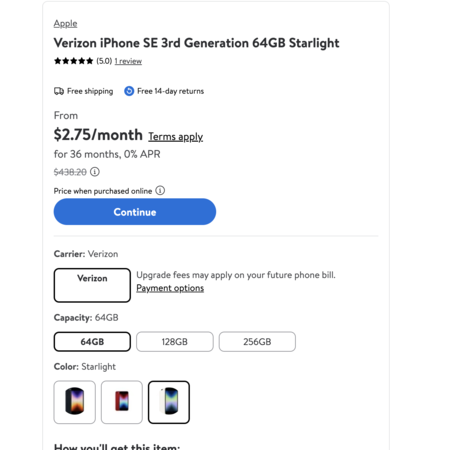


Leave a Comment
Top Comments
Day 1
Purchased phone on Walmart's website. Note email address used, phone number, and PIN.
Downloaded the two agreement PDFs during checkout. The Loan Agreement doc has the Verizon phone number information.
Received an email from Verizon later that day. "Your account email address has been updated."
Day 2
Registered a new account on Verizon.com under Mobile & 5G Home using the same Walmart.com purchase email.
Added the new phone to my newly created Verizon account using the phone number from the agreement and the PIN used during Walmart checkout.
Verified my account email and my "daily driver" phone number.
Installed the My Verizon mobile app on my daily driver phone and logged in. Neither the app nor chat would allow me to pay off my device.
Day 3
Tried to pay off device
The local Verizon store would not allow me to pay off my device. They sent a text to the device to "authenticate me". After explaining I didn't bring the device, he said the device couldn't be paid off for 30 days.
Left the store and Immediately added a credit card payment method in the My Verizon app.
Immediately called 800-837-4966 (Verizon Support number), enter the phone number/pin set up during checkout. Said "pay off device", automatic system read the phone number back to me, told me how much I owe, and asked if I wanted to use the card on my account. Said "yes". Received email confirmation of device payoff.
Went to the Verizon Chat to cancel the service. They originally asked if I wanted to end it after the current cycle. I asked to end the service effective today. It took some convincing for the rep to comply, but they ultimately did.
Phone finally arrived by FedEx. Inserted an H2O sim from Target for $1 before turning on the device the first time.
Put the sim in the phone and went to https://www.att.com/deviceunlock/ and click "start an unlock request" then follow the prompt to unlock the phone. Confirm the AT&T unlock request in your email. The approval came minutes after I clicked submit.
Confirmed unlock status at sickw.com
Thank you to all those before me that posted experiences and steps you took. I could not have pieced this all together without your comments.
249 Comments
Sign up for a Slickdeals account to remove this ad.
But either way, I'll buy this and I should be good until 2028-2030. Then I'll probably have to go no home button.
Our community has rated this post as helpful. If you agree, why not thank unsmart3d
Day 1
Day 2
Day 3
- Tried to pay off device
- The local Verizon store would not allow me to pay off my device. They sent a text to the device to "authenticate me". After explaining I didn't bring the device, he said the device couldn't be paid off for 30 days.
- Left the store and Immediately added a credit card payment method in the My Verizon app.
- Immediately called 800-837-4966 (Verizon Support number), enter the phone number/pin set up during checkout. Said "pay off device", automatic system read the phone number back to me, told me how much I owe, and asked if I wanted to use the card on my account. Said "yes". Received email confirmation of device payoff.
- Went to the Verizon Chat to cancel the service. They originally asked if I wanted to end it after the current cycle. I asked to end the service effective today. It took some convincing for the rep to comply, but they ultimately did.
- Phone finally arrived by FedEx. Inserted an H2O sim from Target for $1 before turning on the device the first time.
- Put the sim in the phone and went to https://www.att.com/deviceunlock/ and click "start an unlock request" then follow the prompt to unlock the phone. Confirm the AT&T unlock request in your email. The approval came minutes after I clicked submit.
- Confirmed unlock status at sickw.com
Thank you to all those before me that posted experiences and steps you took. I could not have pieced this all together without your comments.Day 1
Day 2
Day 3
- Tried to pay off device
- The local Verizon store would not allow me to pay off my device. They sent a text to the device to "authenticate me". After explaining I didn't bring the device, he said the device couldn't be paid off for 30 days.
- Left the store and Immediately added a credit card payment method in the My Verizon app.
- Immediately called 800-837-4966 (Verizon Support number), enter the phone number/pin set up during checkout. Said "pay off device", automatic system read the phone number back to me, told me how much I owe, and asked if I wanted to use the card on my account. Said "yes". Received email confirmation of device payoff.
- Went to the Verizon Chat to cancel the service. They originally asked if I wanted to end it after the current cycle. I asked to end the service effective today. It took some convincing for the rep to comply, but they ultimately did.
- Phone finally arrived by FedEx. Inserted an H2O sim from Target for $1 before turning on the device the first time.
- Put the sim in the phone and went to https://www.att.com/deviceunlock/ and click "start an unlock request" then follow the prompt to unlock the phone. Confirm the AT&T unlock request in your email. The approval came minutes after I clicked submit.
- Confirmed unlock status at sickw.com
Thank you to all those before me that posted experiences and steps you took. I could not have pieced this all together without your comments.Day 1
Day 2
Day 3
- Tried to pay off device
- The local Verizon store would not allow me to pay off my device. They sent a text to the device to "authenticate me". After explaining I didn't bring the device, he said the device couldn't be paid off for 30 days.
- Left the store and Immediately added a credit card payment method in the My Verizon app.
- Immediately called 800-837-4966 (Verizon Support number), enter the phone number/pin set up during checkout. Said "pay off device", automatic system read the phone number back to me, told me how much I owe, and asked if I wanted to use the card on my account. Said "yes". Received email confirmation of device payoff.
- Went to the Verizon Chat to cancel the service. They originally asked if I wanted to end it after the current cycle. I asked to end the service effective today. It took some convincing for the rep to comply, but they ultimately did.
- Phone finally arrived by FedEx. Inserted an H2O sim from Target for $1 before turning on the device the first time.
- Put the sim in the phone and went to https://www.att.com/deviceunlock/ and click "start an unlock request" then follow the prompt to unlock the phone. Confirm the AT&T unlock request in your email. The approval came minutes after I clicked submit.
- Confirmed unlock status at sickw.com
Thank you to all those before me that posted experiences and steps you took. I could not have pieced this all together without your comments.Only thing is I got annoyed trying to link Verizon account before I got the "your account email has been updated". So it locked me out for 24hrs. Once I got the email, it went exactly as posted.
Sign up for a Slickdeals account to remove this ad.
Ordered it on Walmart with a new Verizon account. So there was a credit check.
Phone arrived that Monday
I kept it in the box till Thursday when I had time to deal with it.
I activated it around 2 am
I called trying to pay it off, was told I could not
Read thru forums here
Seen I needed to go to a corporate store
Went to corporate store and found out I had to pay with actual cash only
Paid in full
Left store and canceled service after leaving store
They wanted to keep it active until the end of the billing cycle
I was very specific that I wanted the service to end right away
They discontinued the service
I got a bill in the mail for 2 months of service
Then a few days later I got a revised bill
Then I ended up. Having to call customer service and they waived the connection fee and all charges only after I found and quoted their terms of service from their website
Hope this helps with your slick deal
Only thing is I got annoyed trying to link Verizon account before I got the "your account email has been updated". So it locked me out for 24hrs. Once I got the email, it went exactly as posted.
Also wanted to add that I received a bill in the mail. Went to login to the account and the online account was deactivated since I no longer have active service with Verizion.
The One Time Payment [verizon.com] option allowed me to see my balance and I noticed they charged me an activation fee. Once chatting with CS about getting the fee waived since I canceled within 3 days, my final bill went down to $7.10.
Also wanted to add that I received a bill in the mail. Went to login to the account and the online account was deactivated since I no longer have active service with Verizion.
The One Time Payment [verizon.com] option allowed me to see my balance and I noticed they charged me an activation fee. Once chatting with CS about getting the fee waived since I canceled within 3 days, my final bill went down to $7.10.
Thanks!
Day 1
Day 2
Day 3
- Tried to pay off device
- The local Verizon store would not allow me to pay off my device. They sent a text to the device to "authenticate me". After explaining I didn't bring the device, he said the device couldn't be paid off for 30 days.
- Left the store and Immediately added a credit card payment method in the My Verizon app.
- Immediately called 800-837-4966 (Verizon Support number), enter the phone number/pin set up during checkout. Said "pay off device", automatic system read the phone number back to me, told me how much I owe, and asked if I wanted to use the card on my account. Said "yes". Received email confirmation of device payoff.
- Went to the Verizon Chat to cancel the service. They originally asked if I wanted to end it after the current cycle. I asked to end the service effective today. It took some convincing for the rep to comply, but they ultimately did.
- Phone finally arrived by FedEx. Inserted an H2O sim from Target for $1 before turning on the device the first time.
- Put the sim in the phone and went to https://www.att.com/deviceunlock/ and click "start an unlock request" then follow the prompt to unlock the phone. Confirm the AT&T unlock request in your email. The approval came minutes after I clicked submit.
- Confirmed unlock status at sickw.com
Thank you to all those before me that posted experiences and steps you took. I could not have pieced this all together without your comments.Sign up for a Slickdeals account to remove this ad.
Leave a Comment