expiredphoinix | Staff posted Jul 16, 2024 01:22 PM
Item 1 of 4
Item 1 of 4
expiredphoinix | Staff posted Jul 16, 2024 01:22 PM
Prime Members: $329: TP-Link Tri-Band BE19000 WiFi 7 Router (Archer BE800) at Amazon
$329
$600
45% offAmazon
Visit AmazonGood Deal
Bad Deal
Save
Share

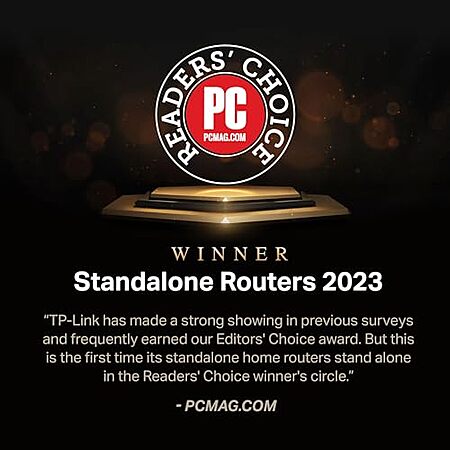
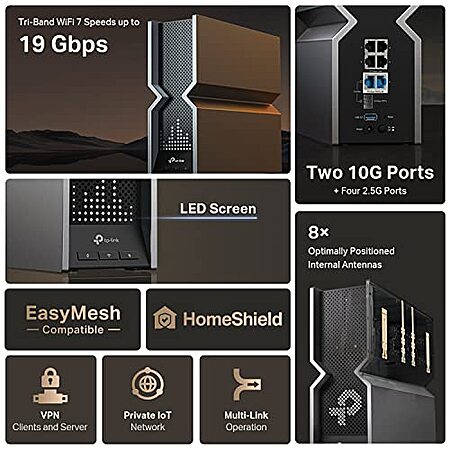
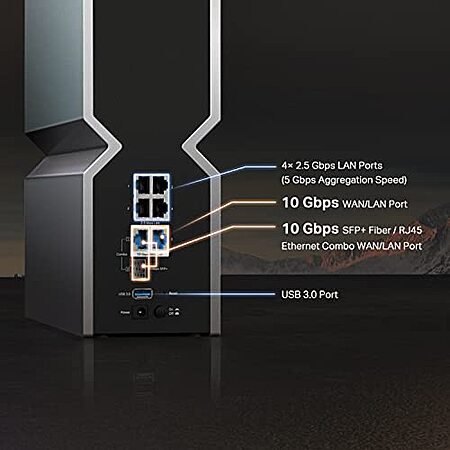
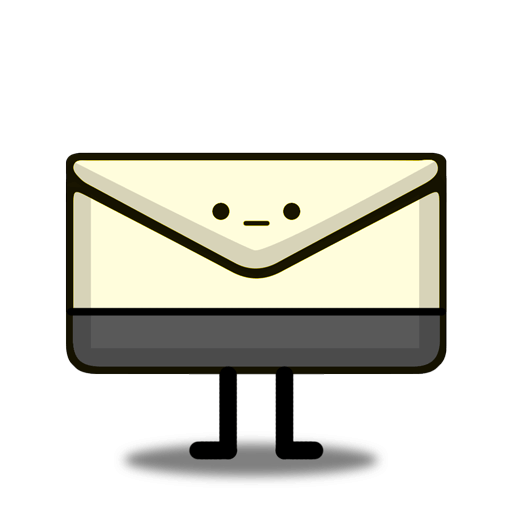


Leave a Comment
14 Comments
Sign up for a Slickdeals account to remove this ad.
They promised to upgrade it but they didn't help reliable is tp-link these days as far as promises? If you're going for one router I suspect it's safe like a big one for a place but what if you're going to do a match like deco? Can't mix and match right?
They promised to upgrade it but they didn't help reliable is tp-link these days as far as promises? If you're going for one router I suspect it's safe like a big one for a place but what if you're going to do a match like deco? Can't mix and match right?
uhhh what?
Anyone have experience with this router? Good price for 10gb , and wifi 7??? interesting.
2.5gbe version here for even less.
https://www.amazon.com/TP-Link-Tr...B0CJSNSVMR
Our community has rated this post as helpful. If you agree, why not thank wherestheanykey
Anyone have experience with this router? Good price for 10gb , and wifi 7??? interesting.
2.5gbe version here for even less.
https://www.amazon.com/TP-Link-Tr...B0CJSNSVMR
Residential 10Gb fiber internet is fairly uncommon and you probably wouldn't be using consumer grade hardware if you had it, since these are two of a very limited selection of routers that aren't saddling people with 1Gb ethernet and they haven't been out all too long.
And if you already have fiber LAN at home, the only benefit of the 10Gb model would be if you wanted to downscale from commercial grade hardware to something that pulls under 50W and doesn't act like a furnace.
Also keep in mind that the 10Gb model isn't an ONT, so that SFP port can't be used to replace the "modem" you get with direct to home fiber.
I suspect more router manufacturers will start to pull their heads out of you know where and the MSRP for both of these routers will feel like pioneer tax. So, buying the BE19000 for the sake of future proofing might not be worth it. But if you have the infrastructure for it now, it's a good way to scale back from commercial hardware or DIY routers.
Sign up for a Slickdeals account to remove this ad.
Anyone have experience with this router? Good price for 10gb , and wifi 7??? interesting.
2.5gbe version here for even less.
https://www.amazon.com/TP-Link-Tr...B0CJSNSVMR
The WiFi 7 antenna on this unit isn't great. At all. Maybe 15ft and an immense drop off. The UI for it is very basic and lacks a ton of features I was expecting… you can't even sort DHCP table by IP.
The default gateway for these machines is 192.168.0.1 which requires a complete reboot/reset of a lot of my devices. Changing the gateway to ***.1.1 cause my download speeds to absolutely tank for some reason. Changing it back to .0.1 fixed that immediately so I just rolled with it.
It works well as a router, but I feel like it's overpriced for what it is. It's my belief that the only reason anyone would buy this is because of the 2.5 and 10g port functionality- and that's it. There are "better" routers with more features for less money out there - but none that I've found that have the sfp+ port or dual 2.5g ports.
I'm not a network guru, just a home user with a passion and curiosity for electronics, so my use case might not match yours.
Residential 10Gb fiber internet is fairly uncommon and you probably wouldn't be using consumer grade hardware if you had it, since these are two of a very limited selection of routers that aren't saddling people with 1Gb ethernet and they haven't been out all too long.
And if you already have fiber LAN at home, the only benefit of the 10Gb model would be if you wanted to downscale from commercial grade hardware to something that pulls under 50W and doesn't act like a furnace.
Also keep in mind that the 10Gb model isn't an ONT, so that SFP port can't be used to replace the "modem" you get with direct to home fiber.
I suspect more router manufacturers will start to pull their heads out of you know where and the MSRP for both of these routers will feel like pioneer tax. So, buying the BE19000 for the sake of future proofing might not be worth it. But if you have the infrastructure for it now, it's a good way to scale back from commercial hardware or DIY routers.
There's no documentation about being able to plug it directly into fiber to home and the one vague answer TP-Link gave on Amazon claims you need an adapter and your ISP needs to support it.
If your fiber internet just brings a single SFP+ line into a set top ONT, you could try plugging it directly into the SFP+ WAN on this and see if you get service.
I just highly doubt it would work.
The WiFi 7 antenna on this unit isn't great. At all. Maybe 15ft and an immense drop off. The UI for it is very basic and lacks a ton of features I was expecting… you can't even sort DHCP table by IP.
The default gateway for these machines is 192.168.0.1 which requires a complete reboot/reset of a lot of my devices. Changing the gateway to ***.1.1 cause my download speeds to absolutely tank for some reason. Changing it back to .0.1 fixed that immediately so I just rolled with it.
It works well as a router, but I feel like it's overpriced for what it is. It's my belief that the only reason anyone would buy this is because of the 2.5 and 10g port functionality- and that's it. There are "better" routers with more features for less money out there - but none that I've found that have the sfp+ port or dual 2.5g ports.
I'm not a network guru, just a home user with a passion and curiosity for electronics, so my use case might not match yours.
If you search "mini firewall appliance" on Amazon or AliExp, you'll find some pretty amazing little machines. Some of the 4x 2.5Gbe systems even dip below $100 if you slow boat them from Ali.
My current setup runs Proxmox with 64GB of RAM. It serves as my NAS, NVR, Plex server, Home Assistant host, Arrs server, and all of the routing is done under an OPNsense VM.
Total cost was around $300 and I learned a lot about Proxmox in the process. It's an amazing piece of software if you're into tinkering.
Leave a Comment