Click here [dd-wrt.com] for a guide on installing DD-WRT
Download the latest DD-WRT builds from here [dd-wrt.com]
If you are not interested in using custom firmware yet, these routers support mesh with the stock firmware, but the USB port is disabled.
The stock firmware is relatively new, but is speculated to not receive many, if any, updates, so it may be best to wait until custom firmware support is merged and more mature before messing with installing custom firmware.
How to enable mesh:
- Setup your Main router completely.
- Plug your child node using the wan port to the main router lan port, wait for a solid purple light on the child node before proceeding.
- Log into your main router web admin.
- Click on CA at the bottom right.
- Click on Connectivity and CA Router setup.
- Click on both Add Wired and Add Wireless nodes buttons. Wait for the Add wireless button to re-enable.
- Click Done adding Child Nodes and then Apply.
- Now the child node light should start flashing purple and turn into a mesh mode when it turns blue.
- Disconnect Ethernet and wait for blue light again.
- Move node to desired location.
How to set up as access point:
- Disable DHCP (optional).
- Set the device to Bridge Mode under Connectivity tab.
- Connect cable from your router to a LAN port.
- Get some nail polish and a round sticker to cover the annoying flashing right light.
- Click the 'CA' at the bottom of the page to see the detailed configurations of wifi.
to unbrick and flash new firmware
run flashimg
run flashimg2
rename stock firmware to tortuga.img


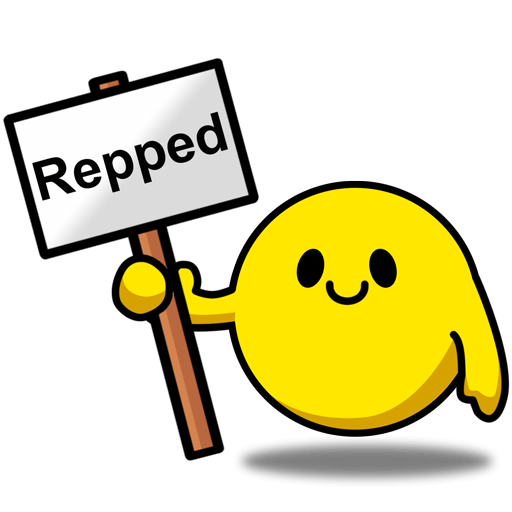


Leave a Comment
Top Comments
Mind you that I only have 100Mbps Spectrum internet but I do stream/direct play 4k videos from a Plex media server to several Amazon Firestick 4k devices without issue. Overall IMO you would be hard pressed to find such relatively decent hardware for so cheap; especially a Mesh network.
It wasn't all smooth at first mind you. I kept getting disconnects; especially with the streaming IP cameras. But I discovered by disabling Express Forwarding all my streaming issues went away. (CA>Connectivity>Administration>Express Forwarding)
I'm guessing that Cisco's/Linksys' proprietary Express Forwarding routing protocol was causing havoc with the IP cams streaming capabilities. Also, disabling Node Steering seemed to make things more stable as well; mesh nodes no longer disconnect from the router when Node Steering is disabled. (CA>Wi-Fi Settings>Advanced>Node Steering)
Of course, user experience can vary so feel free to experiment. if the routers are giving you problems, try turning these features off and see if it works
It's not a deal if you never receive it.
1,239 Comments
Sign up for a Slickdeals account to remove this ad.
Our community has rated this post as helpful. If you agree, why not thank whodiini
But just to be fair, you assume I knew about another post of the same product, that has the info that I needed? And you think that everyone suppose to read every comment about every post about the same item that was posted?
I believe the reason to have a comment section is for people to ask question about something they don't know, and I also provided official answer from Linksys just to show that I wasn't just lazy person who didn't do any work before asking question.
Anyway, I still appreciate your help, just not very happy about your tone that's all.
I got some excellent help on this site setting up my mesh system. The price one pays for getting these for cheap is that there is no manual, and pretty much non-existent support - you have to spend the time to figure it out, which includes reading thru 50+ pages of posts. Otherwise its pretty tough.
EDIT: oops should have finished reading the thread before answering but the above is still true.
Mesh comments can all be right! Depends on what kinds of mesh and its functionality. Adding a node to the parent router is a great option that appears to be working is some capacity.
Any Cybersecurity weigh-ins on this product?
CCP "Volt Typhoon" bricked millions of SOHO routers. Are these one's affected?
And, Wifi 6 is so…2023.
WiFi 6E and WiFi 7 (802.11BE) now available…so:..
Sign up for a Slickdeals account to remove this ad.
Our community has rated this post as helpful. If you agree, why not thank starfoxinstinct
But just to be fair, you assume I knew about another post of the same product, that has the info that I needed? And you think that everyone suppose to read every comment about every post about the same item that was posted?
I believe the reason to have a comment section is for people to ask question about something they don't know, and I also provided official answer from Linksys just to show that I wasn't just lazy person who didn't do any work before asking question.
Anyway, I still appreciate your help, just not very happy about your tone that's all.
No one is expecting you to read every post, no - but I think it would benefit you to learn some information search skills. You would have found the information you were looking for if you had searched for this router on SD and then read their wikis and top rated comments.
I would only need mesh capabilities for a performance boost in the distant section of the house a few hours a day; the rest of the time, the base unit performance should be enough. I'm considering putting the child node on a smart plug for those hours, which should save $40 and a few fossils each year. The assumption here is that the child node should just be able to join and disappear from the mesh seamlessly.
Do you mind if I ask if you are running stock software or flashed a custom FW??
Thank you in advance and rep'd
I'm running stock firmware on the Linksys. If I get adventurous, maybe I'll try the Openwrt, but if I have no issues, that's unlikely. I did have the Nighthawk on the latest firmware, though I have no idea what date/version it was.
I've had that Nighthawk for quite a few years now, and it's definitely been the best router I've owned. I have the router positioned toward one end of the house on the 1st floor, simply because of the location of my ethernet, so our bedrooms are about as far away as possible. The Nighthawk provided good coverage anyway, though the signal strength was lower. With the Linksys, I noticed an improvement in signal strength.
Here in the basement, about 35 ft from the router with two walls and a floor in between, I'm reading -75dbsm on one of the 5GHz channels with my phone app. 2.4GHz is right at -60dbsm, +/- 2-3. So, pretty strong.
Sign up for a Slickdeals account to remove this ad.
I would only need mesh capabilities for a performance boost in the distant section of the house a few hours a day; the rest of the time, the base unit performance should be enough. I'm considering putting the child node on a smart plug for those hours, which should save $40 and a few fossils each year. The assumption here is that the child node should just be able to join and disappear from the mesh seamlessly.
Thats how i am running my garage. Lights on childs on. The mesh is "self healing" so you could have a dozen off and waiting, and they will all join again once they get power and then they will readjust there hopping pattern.
In other news, these things REALLY like to phone home alot. Even with firmware checking disabled, the mesh of 3 units talks to belkin.com 2400 times a day, and i assume that is just the parent. Im half tempted to block the domain.
Leave a Comment