expiredEragorn | Staff posted Sep 19, 2024 08:29 PM
Item 1 of 4
Item 1 of 4
expiredEragorn | Staff posted Sep 19, 2024 08:29 PM
Amazon eero Pro 6E mesh Wi-Fi Router: 3-Pack $350, 2-Pack $260, 1-Pack $160 + Free Shipping
$160
$250
36% offAmazon
Visit AmazonGood Deal
Bad Deal
Save
Share


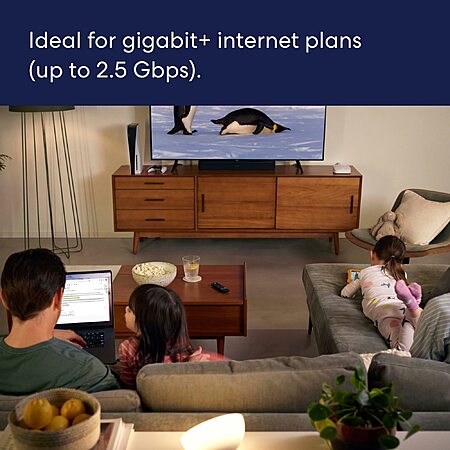
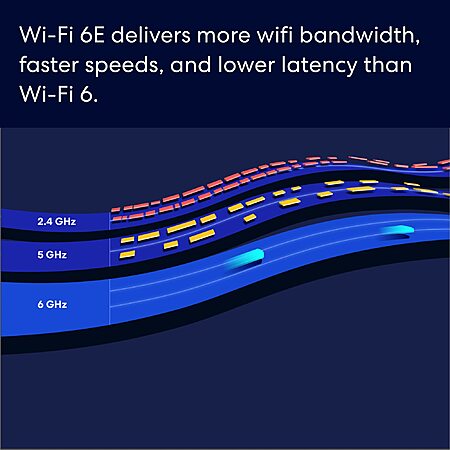


Leave a Comment
13 Comments
Sign up for a Slickdeals account to remove this ad.
https://slickdeals.net/f/17767692-amazon-eero-6-mesh-wi-fi-6-routers-3-pack-195-2-pack-160-1-pack-100-free-shipping
Umm...there's no relation b/w you running in a speedtest and your devices jumping bands. I bet you have Client Steering enabled and that's what you are noticing. It's always upto the source device to decide what band to connect to.
Sign up for a Slickdeals account to remove this ad.
https://www.amazon.com/eero-relia...dt_sl14
The setup is very easy and I set it up as Wireless Extended system, not as the Router system as they recommended.
However, it worked OK but from a couple of month ago, it gives me a few minor problems, like lost hard wired connection from 2 satellites units ( I have 3 units) even thought they are all connected by 1 GB speed, Cat6 wires. Contacted Tech Support, I was told that change the gigabyte switch and change all cables so I did. After I changed all things like they asked, now the system show still only one satellite has the hard wired connected by 100 mbps speed.
Very frustrated..... there are not much things I can do to the system due to the design of Eero 6E which is the setting is NOT allowed by a user. There are not much settings or tweaks I can play with it.
I am looking for other good mesh system for my house now.
Leave a Comment