- You need to establish a Verizon account
- Go to Account, Bill, Payment methods
- Add a credit card
- If you have other Verizon lines, make sure you verify your Auto Pay is still pointing to the bank account
- From a NON Verizon phone, call 800-837-4966
- Enter the phone number for the line you want to pay off
- Tell the robo attendant "pay off device"
- Robo attendant will confirm the payoff amount ($299) and if you would like to process on credit card ending in xxxx (what you have on file)
- * Say yes, and that's it.
*** How to update Apple purchase date ***
- From your Verizon online account, go to Account, Bill, Documents & receipts
- Download the Customer Agreement PDF that has the service agreement and IMEI (shown as Device ID), and barcodes
- Go to https://checkcoverage.a
pple.com - Enter serial number
- If it says no purchase date found, continue to create a case and request a call back
- Upload the PDF
- After the call back they said it could take up to 5 days for the date to be reflected
- I checked the serial after 5 minutes and it was updated
*** Request early unlock (huge YMMV but worth a shot) ***
- Login to your Verizon account
- Start a chat
- Ask them to submit a "request for early SIM unlock on your behalf"
- For reason, simply say "device is paid in full"
- Be ready for some pushback or if you want PUK unblock, or porting pin - just state the same
- If they say it cannot be done, tell them politely that you are aware they cannot do it, and they need to send a request up the line
- In my case they send to contact in 10 days (not holding my breath this will actually happen but worth a shot)
*** Disconnectiong line ***
- Login to your Verizon account
- Start a chat
- Request an agent
- If asked, about plans/service
- Say disconnect line
- They will try to offer you other options or to disconnect at a later date
- Insist you need the line disconnected now
- If asked for a reason, say you cannot give them one
- Verify total under Account, Bill, Next bill estimate - about $7 for 3 days of service
*** Instant unlock using SIM Swap for ATT (YMMV) ***
- After getting the phone and paying it off fully, make some calls/texts and make sure it shows up on ATT account
- Transfer the eSIM to an unlocked, steps might vary depending on iPhone/android.
- Make some calls with that phone and make sure it shows up on the account now.
- Now go to ATT.com/device unlock and select non ATT customer and provide imei.
- Make sure you reply yes to the confirmation email ATT sends
- Only cancel the account after you are able to unlock.


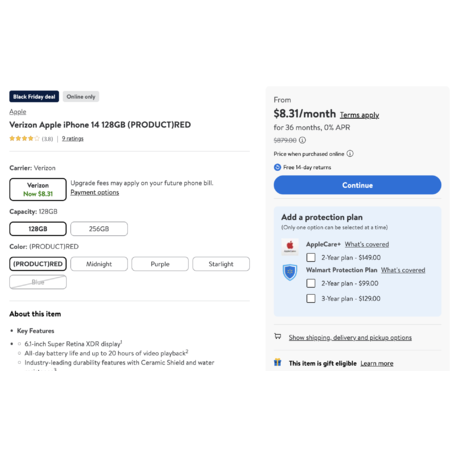

Leave a Comment
Top Comments
dialed 8008374966 and provided the new phone number
Said "pay off device" when asked the reason for calling and follow the prompts.
Fully paid the 299$ for the device with Automated system without talking with a live person.
Then called in and spoke to a live person and canceled the line.
If you're waiting 3 days for the shipment I don't see you getting out of the activation fee.
1,517 Comments
Sign up for a Slickdeals account to remove this ad.
If you're waiting 3 days for the shipment I don't see you getting out of the activation fee.
Essentially - 1) go to Walmart and get the phone using the Verizon rep that maybe there and activate in-store? 2) wait for a day before going to Verizon store to payoff device and cancel the line ?
- There is no option to pay off the device on the app or with an agent on the phone, as it's been less than 30 days. So you have to go to a store
- At the store, you will be asked to pay $299 cash. No option for credit card or debit card
- You can cancel the line RIGHT after paying off the device while you are still at the store. I was told by the store clerk that you can't cancel the line before paying off the device. So it would have to be in this order
Additional information for those who are considering thisTo answer your questions first
- There is no option to pay off the device on the app or with an agent on the phone, as it's been less than 30 days. So you have to go to a store
- At the store, you will be asked to pay $299 cash. No option for credit card or debit card
- You can cancel the line RIGHT after paying off the device while you are still at the store. I was told by the store clerk that you can't cancel the line before paying off the device. So it would have to be in this order
Additional information for those who are considering thisTyping this from i12pro deal he posted 3yrs ago (~$250ish out the door).
Now pls find a good deal on i14pro (< $399) or i15pro (<$499) pls. Time for me to upgrade 3 phones 🫠🫣
Sign up for a Slickdeals account to remove this ad.
Typing this from i12pro deal he posted 3yrs ago (~$250ish out the door).
Now pls find a good deal on i14pro (< $399) or i15pro (<$499) pls. Time for me to upgrade 3 phones 🫠🫣
Also, I won't be able to use the phone within those 60 days because the service is no longer active. Is that correct?
Sign up for a Slickdeals account to remove this ad.
Also, I won't be able to use the phone within those 60 days because the service is no longer active. Is that correct?
Leave a Comment