expiredEragorn | Staff posted Feb 12, 2025 02:54 AM
Item 1 of 4
Item 1 of 4
expiredEragorn | Staff posted Feb 12, 2025 02:54 AM
32" Dell G3223Q 4K UHD 144Hz 1ms FreeSync IPS Monitor
+ Free Shipping$440
$700
37% offAmazon
Visit AmazonGood Deal
Bad Deal
Save
Share



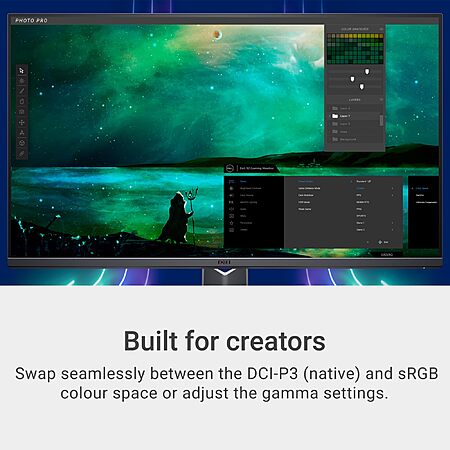


Leave a Comment
Top Comments
PC Gaming: 7.2
Console Gaming: 8.2
Office: 8.3
Editing: 8.0
Brightness: 7.9
Response Time: 7.3
HDR Picture: 5.9
SDR Picture: 7.0
Color Accuracy: 9.4
Higher Bandwidth: HDMI 2.1 (48 Gbps) vs. DP 1.4 (32.4 Gbps) allows uncompressed 4K 144Hz.
Better Color: Full 10-bit RGB (4:4:4) without subsampling.
VRR Support: Smooth gaming if GPU supports HDMI 2.1 VRR.
No Compression: HDMI 2.1 handles 4K 144Hz natively, unlike DP 1.4 with DSC.
23 Comments
Sign up for a Slickdeals account to remove this ad.
Our community has rated this post as helpful. If you agree, why not thank AlyssaBoo
Ips is nice because you don't need to worry about burn in as much. So if you game a bit and do a lot of programming or web work this is a solid buy.
Our community has rated this post as helpful. If you agree, why not thank Willymonster
"Dell Display Manager (DDM) is a Windows application used to manage Dell monitors. It allows manual adjustment of the displayed image, automatic settings, energy management, window organization, image rotation, and other features. DDM is compatible with Windows 10, 8.1, 7, and Vista."
I'm sure it can do Win 11 also.
Sign up for a Slickdeals account to remove this ad.
Sign up for a Slickdeals account to remove this ad.
Ips is nice because you don't need to worry about burn in as much. So if you game a bit and do a lot of programming or web work this is a solid buy.
Leave a Comment