forum threadr1quicksilver posted Apr 23, 2025 09:13 PM
Item 1 of 2
Item 1 of 2
forum threadr1quicksilver posted Apr 23, 2025 09:13 PM
Amazon.com: eufy Security Solar Wall Light Cam S120 $64.99
$65
$100
35% offAmazon
Get Deal at AmazonGood Deal
Bad Deal
Save
Share

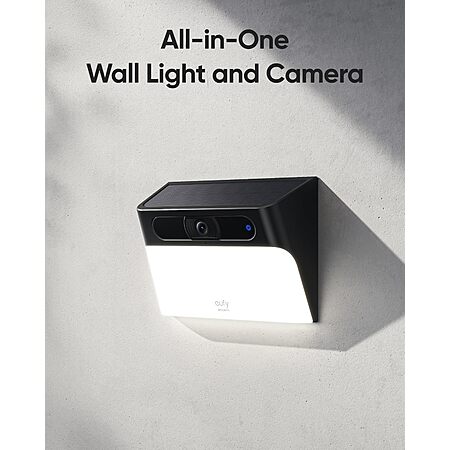


Leave a Comment
13 Comments
Sign up for a Slickdeals account to remove this ad.
Our community has rated this post as helpful. If you agree, why not thank Enoch42
Our community has rated this post as helpful. If you agree, why not thank themacgyver
Although oddly you do lose the ability to "restart" the device once hooked up. You can still turn it on and off with the toggle. But the restart option is gone compared to stand alone wifi. Oh and it doesn't accurately report its solar charging history in the app dashboard anymore.
Also side tangent / issue. They REALLY need to add the ability to manually control the 2.4ghz wifi channel that Homebase 3 uses. It BOMBARDS the 2.4ghz on performance mode and will cause major issues there whenever anything is detected. Standard mode it's very limited range. A very simple ui fix would solve this so you can space your main wifi and the home base to different channels instead of it randomly hopping around to 1, 3, 7, 11 etc. I almost got rid of it because my work video calls would sound like an Intl call from the 60s, skipping audio, and video would stop. It also lead to issues trying to view eufy video content itself even though the homebase is hard wired in my setup. (and my main router, an expensive pro level Asus 88, is plenty far enough away.)
Although oddly you do lose the ability to "restart" the device once hooked up. You can still turn it on and off with the toggle. But the restart option is gone compared to stand alone wifi. Oh and it doesn't accurately report its solar charging history in the app dashboard anymore.
Also side tangent / issue. They REALLY need to add the ability to manually control the 2.4ghz wifi channel that Homebase 3 uses. It BOMBARDS the 2.4ghz on performance mode and will cause major issues there whenever anything is detected. Standard mode it's very limited range. A very simple ui fix would solve this so you can space your main wifi and the home base to different channels instead of it randomly hopping around to 1, 3, 7, 11 etc. I almost got rid of it because my work video calls would sound like an Intl call from the 60s, skipping audio, and video would stop. It also lead to issues trying to view eufy video content itself even though the homebase is hard wired in my setup. (and my main router, an expensive pro level Asus 88, is plenty far enough away.)
It also uses the bionic Ai stuff so faces can get recognized etc. Which it didn't have before.
Another aside you do lose access to previous clips when swapping it from wifi to homebase.
It also uses the bionic Ai stuff so faces can get recognized etc. Which it didn't have before.
Another aside you do lose access to previous clips when swapping it from wifi to homebase.
Sign up for a Slickdeals account to remove this ad.
Oh that's too bad. Yeah it seems it's getting 2k for these 15 fps. Yeah now that you said that it looks like they do that when 24/7 recording is enabled. Seems like they could just change to 2k for events only or something at least...the solar wall cams can't even do 24/7 as far as I know.
Our community has rated this post as helpful. If you agree, why not thank CoolJuice
Although oddly you do lose the ability to "restart" the device once hooked up. You can still turn it on and off with the toggle. But the restart option is gone compared to stand alone wifi. Oh and it doesn't accurately report its solar charging history in the app dashboard anymore.
Also side tangent / issue. They REALLY need to add the ability to manually control the 2.4ghz wifi channel that Homebase 3 uses. It BOMBARDS the 2.4ghz on performance mode and will cause major issues there whenever anything is detected. Standard mode it's very limited range. A very simple ui fix would solve this so you can space your main wifi and the home base to different channels instead of it randomly hopping around to 1, 3, 7, 11 etc. I almost got rid of it because my work video calls would sound like an Intl call from the 60s, skipping audio, and video would stop. It also lead to issues trying to view eufy video content itself even though the homebase is hard wired in my setup. (and my main router, an expensive pro level Asus 88, is plenty far enough away.)
Leave a Comment