expiredphoinix | Staff posted Apr 26, 2025 02:12 AM
Item 1 of 4
Item 1 of 4
expiredphoinix | Staff posted Apr 26, 2025 02:12 AM
$179.99: 3-Pack TP-Link Dual-Band BE3600 WiFi 7 Mesh Wi-Fi System (Deco BE23) at Amazon
$180
$250
28% offAmazon
Visit AmazonGood Deal
Bad Deal
Save
Share

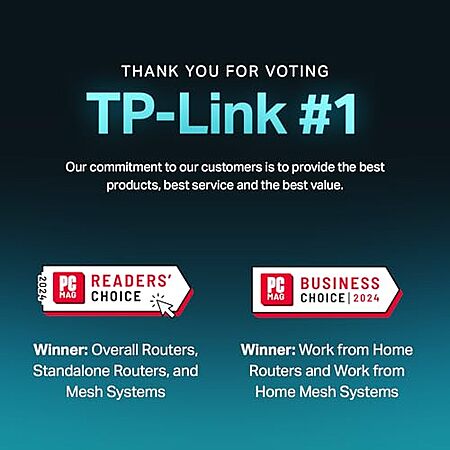

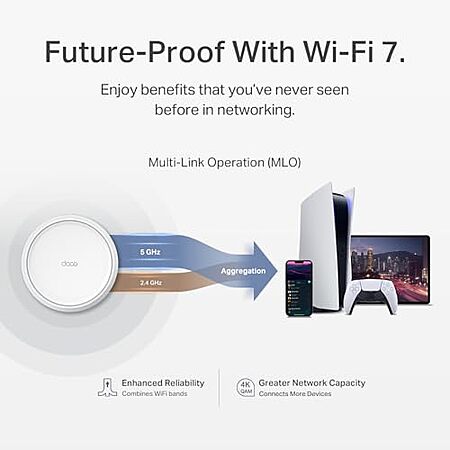



Leave a Comment
34 Comments
Sign up for a Slickdeals account to remove this ad.
Would have probably bought the 3 pack at only 100 more than the single pack at 80 last week.
Also, the sensitive question, but how are the winds blowing in favor/against TP right now? I don't want to end up getting bricked by either side of the fight
Sign up for a Slickdeals account to remove this ad.
Is my understanding correct that one of these would be plugged into the modem via Ethernet cord acting as the router and then the other two can be elsewhere in the house to extend coverage?
Or do I still need a router?
Currently I use a netgear modem/router combo and internet has been fluctuating quite a bit. The modem/router is probably 6 years old. Would be looking to replace the netgear with standalone modem and router or a modem and these mesh wifi things.
Is my understanding correct that one of these would be plugged into the modem via Ethernet cord acting as the router and then the other two can be elsewhere in the house to extend coverage?
Or do I still need a router?
Currently I use a netgear modem/router combo and internet has been fluctuating quite a bit. The modem/router is probably 6 years old. Would be looking to replace the netgear with standalone modem and router or a modem and these mesh wifi things.
Sign up for a Slickdeals account to remove this ad.
Leave a Comment