expiredphoinix | Staff posted May 04, 2025 09:32 AM
Item 1 of 4
Item 1 of 4
expiredphoinix | Staff posted May 04, 2025 09:32 AM
Netgear 8-Port Gigabit Ethernet Smart Managed Plus Switch
$25
$40
37% offAmazon
Visit AmazonGood Deal
Bad Deal
Save
Share


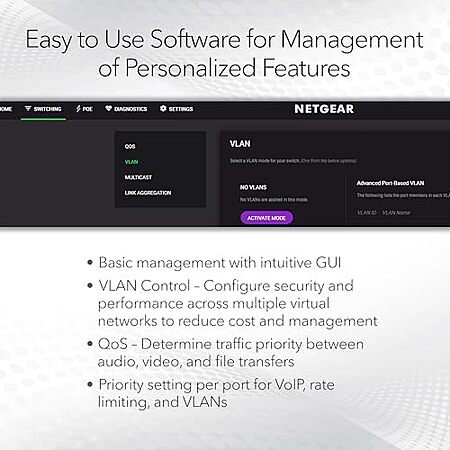
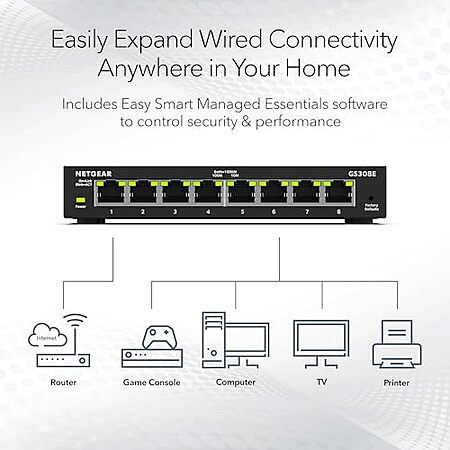


Leave a Comment
Top Comments
29 Comments
Sign up for a Slickdeals account to remove this ad.
Our community has rated this post as helpful. If you agree, why not thank aegrotatio
Anyway, you can provision two sets of two ports with link aggregation. That's where they get the "2.5 Gb" figure from.
Our community has rated this post as helpful. If you agree, why not thank artcab
Since your EAP610 is VLAN aware, it could be hard wired to a LAN port on your router (where the VLANs are defined), and that hardwired connection will carry both untagged traffic and tagged traffic (tagged with the VLAN ID(s) defined at the router level) to the EAP610, which can see and assign those VLAN IDs to specific SSIDs.
The switch in this deal will not allow you to define a VLAN, only to tag ports on the switch to specific VLAN IDs defined at the router level and carried to it via an ethernet cable (in my case, I have hardwired IoT hub devices on this VLAN aware switch that are connected to ports defined to segregate and carry my IoT VLAN ID only).
If your router doesn't support VLANs, you'll need to get one that does, and at that point you can wire the EAP610 to the router and do your VLAN assignments to specific SSIDs. The only reason you'd need this VLAN aware switch is if you plan to hardwire devices like IoT hubs to VLAN specific ports on the switch.
Sign up for a Slickdeals account to remove this ad.
Our community has rated this post as helpful. If you agree, why not thank FishKilla
Since your EAP610 is VLAN aware, it could be hard wired to a LAN port on your router (where the VLANs are defined), and that hardwired connection will carry both untagged traffic and tagged traffic (tagged with the VLAN ID(s) defined at the router level) to the EAP610, which can see and assign those VLAN IDs to specific SSIDs.
The switch in this deal will not allow you to define a VLAN, only to tag ports on the switch to specific VLAN IDs defined at the router level and carried to it via an ethernet cable (in my case, I have hardwired IoT hub devices on this VLAN aware switch that are connected to ports defined to segregate and carry my IoT VLAN ID only).
If your router doesn't support VLANs, you'll need to get one that does, and at that point you can wire the EAP610 to the router and do your VLAN assignments to specific SSIDs. The only reason you'd need this VLAN aware switch is if you plan to hardwire devices like IoT hubs to VLAN specific ports on the switch.
Oh Lord, this post is so fraught with wrong information I don't even know where to begin.
You have no idea what you are talking about and should not post in the managed switch thread.
Vlans are layer 2. Switch is layer 2. Routers are layer 3. They route between Vlans. You can google that and read, then maybe come back and post LOL
From what I read, the VLAN actually has to be created in your router, then you can use a switch like this to distribute the two segments. In other words, you can't just come from a single segment router and then use something like this to create two fully isolated VLAN segments. Is that right? Thanks.
Leave a Comment