expiredphoinix | Staff posted Sep 10, 2025 07:15 AM
Item 1 of 4
Item 1 of 4
expiredphoinix | Staff posted Sep 10, 2025 07:15 AM
Netgear 8-Port Gigabit Ethernet Smart Managed Plus Switch
$23
$40
42% offAmazon
Visit AmazonGood Deal
Bad Deal
Save
Share


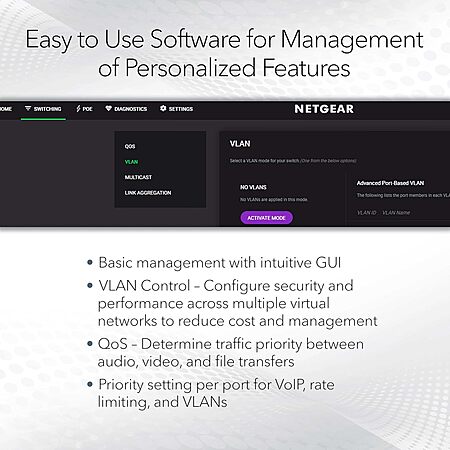
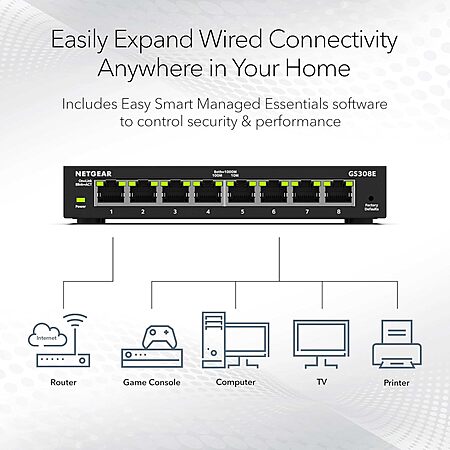
Leave a Comment
19 Comments
Sign up for a Slickdeals account to remove this ad.
https://slickdeals.net/f/18449686-15-58-used-like-new-netgear-8-port-gigabit-ethernet-smart-managed-plus-switch-at-amazon?src=SDSe
Might give this managed version a try.
Waiting for 2.5 or 10 gb copper switches to come down in price.
Sign up for a Slickdeals account to remove this ad.
The router (if it supports VLANs) will let you cross VLANs on your network. In decent sized networks you'd use a layer 3 switch and avoid passing traffic to the router entirely.
This is a nice switch for under $25, even if you don't need the smart features.
This is a quality switch at a more than fair price. Netgear has been making these for quite awhile (this is v4 btw) so it's going to be boring, stable, and not glitchy - personally things I want in my network. I have zero doubt that Netgear is going to be around for enough years to cover the warranty (if that's something to care about). I know the manual is written in non-broken English and will be available online many years from now from a non-extinct website/domain when I decide I want to fiddle with some feature and need to look it up. I have zero doubt that if needed someone is going to answer the phone/email if you need to communicate with them. I have zero doubt that this switch is spying on my traffic and transmitting to another country/entity/etc...
I know there are better deals to be had. I've picked up a generically named 8 port plastic managed gigabit switch for $10 (still that price on amazon too), I'm willing to roll the dice and feel confident enough I can get by without tech support / don't care about the unreadable manual / just using it for test bench basically so I don't care about dependability. For whatever reason the name on the switch doesn't match the company name in the product listing which is interesting. I also really hope the very cheap price is a testament to the quality of the components inside and not because they're subsidized by a foreign entity trying hard to make the sale for 'reasons'.
Just my 2 cents.
Might give this managed version a try.
Waiting for 2.5 or 10 gb copper switches to come down in price.
I had the below wrong, the Netgear has a web interface and DHCP client (the install manual was less clear that the full user manual)
----
I was actually looking at this Smart switch over the last couple of weeks. I decided to go with the TP-Link equivalent for $2 more.
The reason I went with the TP-Link was because it could be configured and managed through a web interface and not through a proprietary app. this gives it a nearly unlimited lifetime. The Netgear switch as far as I can tell requires the use of their proprietary app to configure. that is not something I am interested in.
I much prefer a web interface like the TP-Link has.
Sign up for a Slickdeals account to remove this ad.
The reason I went with the TP-Link was because it could be configured and managed through a web interface and not through a proprietary app. this gives it a nearly unlimited lifetime. The Netgear switch as far as I can tell requires the use of their proprietary app to configure. that is not something I am interested in.
I much prefer a web interface like the TP-Link has.
There is a discovery utility they make freely available that you can install on a pc to help you find their switches on your network - maybe you saw that? It's most useful purpose is to help folks figure out the switch IP when it's placed into an existing network with a DHCP server (so the switch isn't going to land on 192.168.0.239 without extreme coincidence). They'd then go to that IP in their browser to configure the device like you're looking for.
I've got a couple of the TP-Link sg105e (5 ports) that Woot was dumping for $10 this summer, nothing seemingly wrong with them either. I trust the company less, but haven't had a problem with mine so far.
Leave a Comment