expiredDiscombobulated | Staff posted May 12, 2025 07:47 AM
Item 1 of 2
Item 1 of 2
expiredDiscombobulated | Staff posted May 12, 2025 07:47 AM
Costco Members: $50 Regal Cinemas eGift Card (Digital Delivery)
$35
$50
30% offCostco Wholesale
Visit RetailerGood Deal
Bad Deal
Save
Share



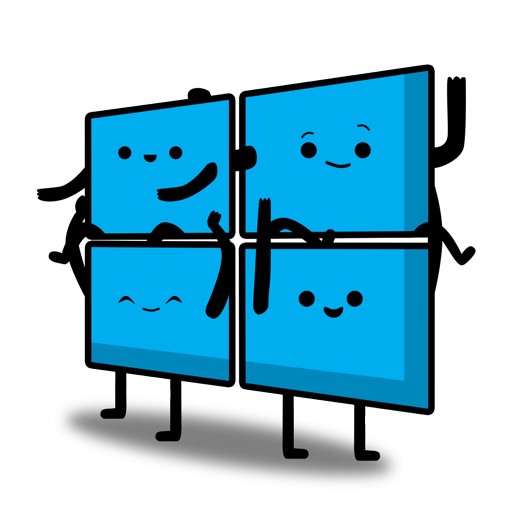


Leave a Comment
Top Comments
For unlimited subscription, just make sure after you add the gift cards to the app, you go to change payment method under subscriptions, check off all the gift cards you want used, hit back, and then update payment methods.
5% fee for non Costco members.
19 Comments
Sign up for a Slickdeals account to remove this ad.
Our community has rated this post as helpful. If you agree, why not thank Davolcano
For unlimited subscription, just make sure after you add the gift cards to the app, you go to change payment method under subscriptions, check off all the gift cards you want used, hit back, and then update payment methods.
5% fee for non Costco members.
Sign up for a Slickdeals account to remove this ad.
The extra discount off has an expiration though.
Sign up for a Slickdeals account to remove this ad.
Online Price39.99$
Less5.00$-
Your Price34.99
Leave a Comment