forum threadSD2012 posted May 25, 2025 11:10 PM
Item 1 of 3
Item 1 of 3
forum threadSD2012 posted May 25, 2025 11:10 PM
TP-Link Deco AXE5400 Tri-Band WiFi 6E Mesh System(Deco XE75 Pro) - $150
$150
$200
25% offAmazon
Get Deal at AmazonGood Deal
Bad Deal
Save
Share


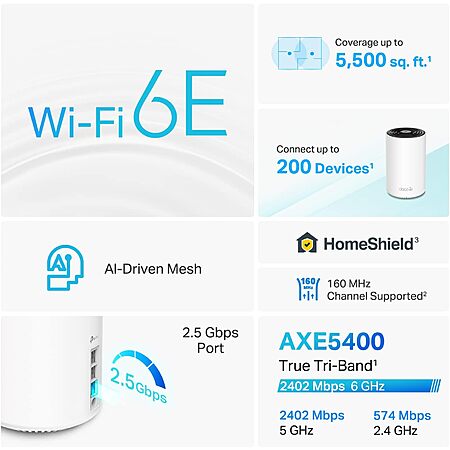


Leave a Comment
16 Comments
Sign up for a Slickdeals account to remove this ad.
a better option with tplink website, with code WELOME10 for new users, and free Energy Monitoring Smart Plug Mini, Tapo P115 (2-Pack)
Final Price: 152.99 + taxes
Sign up for a Slickdeals account to remove this ad.
I did have to reset the X60 with the included pin in the BE11000 box but that's was pretty much it.
I did have to reset the X60 with the included pin in the BE11000 box but that's was pretty much it.
Sign up for a Slickdeals account to remove this ad.
Leave a Comment