expiredDr.W posted Jul 23, 2025 05:02 AM
Item 1 of 2
Item 1 of 2
expiredDr.W posted Jul 23, 2025 05:02 AM
ASUS Vivobook 14 Laptop: 14" 1080p, i3-1315U, 8GB RAM, 128GB SSD, Win11 Home
+ Free Shipping$220
$450
51% offBest Buy
Visit Best BuyGood Deal
Bad Deal
Save
Share


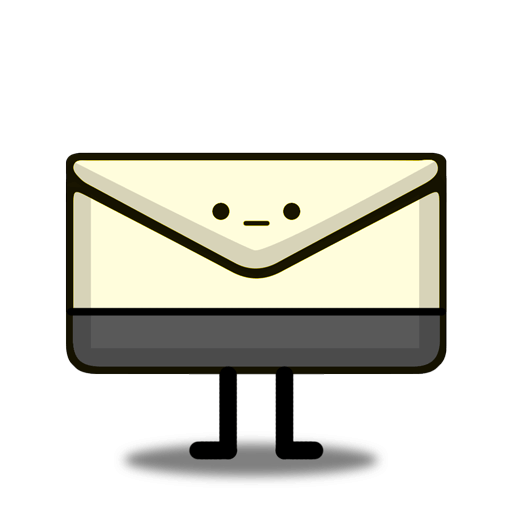
Leave a Comment
Top Comments
Can confirm that there's an empty DDR4 SODIMM slot waiting for an upgrade, and that an 8GB stick drops right in with no issue. Same with the NVME slot- both the NVME slot and the SODIMM slot are immediately accessible after popping off the bottom cover. I dumped a spare 2TB NVME drive into the one I bought for my wife a few weeks ago during the last $220 deal.
I have one more I'm putting together for my dad. I'll try a 32GB RAM stick that's going into my gaming laptop to see if it recognizes all of it (no reason why it won't).
It's a basic TN 14 incher, but it's plenty decent to use indoors. Display is nice and even, no hotspots or anything to complain about. I haven't gamed on it- maybe I'll load up 3DMark and see how it runs. I haven't tried it outdoors, but I normally don't use laptops outside in the Texas heat anyway. My nose sweat would destroy the laptop before I could complain about the screen.
26 Comments
Sign up for a Slickdeals account to remove this ad.
Our community has rated this post as helpful. If you agree, why not thank SkillSlick
Our community has rated this post as helpful. If you agree, why not thank phunky.buddha
Can confirm that there's an empty DDR4 SODIMM slot waiting for an upgrade, and that an 8GB stick drops right in with no issue. Same with the NVME slot- both the NVME slot and the SODIMM slot are immediately accessible after popping off the bottom cover. I dumped a spare 2TB NVME drive into the one I bought for my wife a few weeks ago during the last $220 deal.
I have one more I'm putting together for my dad. I'll try a 32GB RAM stick that's going into my gaming laptop to see if it recognizes all of it (no reason why it won't).
Sign up for a Slickdeals account to remove this ad.
https://www.bestbuy.com/site/asus...Id=66129
According to Lenovo if you scroll down to the 82x spec sheet PDF, the memory is soldered to the board and there is no slot to upgrade, and the storage is either soldered to the motherboard with no upgrade slot or it's a 2242 format NVME at 128GB, which maaaaaaaaaaybe could support a 2280 size upgrade? Not sure. The i3-1315U also shows almost 20% faster than the Lenovo's N305 on Passmark, so for $10 more on Lenovo you get a larger screen (I like 14 inch frames for portability), an offset keyboard with 10-key keypad (I like centered keyboards on laptops), and no upgrade option on the memory and possibly none on the storage. Still an excellent deal for $10 more if you're not going to dig around inside, but to me the Asus is the winner.
Can confirm that there's an empty DDR4 SODIMM slot waiting for an upgrade, and that an 8GB stick drops right in with no issue. Same with the NVME slot- both the NVME slot and the SODIMM slot are immediately accessible after popping off the bottom cover. I dumped a spare 2TB NVME drive into the one I bought for my wife a few weeks ago during the last $220 deal.
I have one more I'm putting together for my dad. I'll try a 32GB RAM stick that's going into my gaming laptop to see if it recognizes all of it (no reason why it won't).
It's a basic TN 14 incher, but it's plenty decent to use indoors. Display is nice and even, no hotspots or anything to complain about. I haven't gamed on it- maybe I'll load up 3DMark and see how it runs. I haven't tried it outdoors, but I normally don't use laptops outside in the Texas heat anyway. My nose sweat would destroy the laptop before I could complain about the screen.
Sign up for a Slickdeals account to remove this ad.
Can confirm that there's an empty DDR4 SODIMM slot waiting for an upgrade, and that an 8GB stick drops right in with no issue. Same with the NVME slot- both the NVME slot and the SODIMM slot are immediately accessible after popping off the bottom cover. I dumped a spare 2TB NVME drive into the one I bought for my wife a few weeks ago during the last $220 deal.
I have one more I'm putting together for my dad. I'll try a 32GB RAM stick that's going into my gaming laptop to see if it recognizes all of it (no reason why it won't).
It's a basic TN 14 incher, but it's plenty decent to use indoors. Display is nice and even, no hotspots or anything to complain about. I haven't gamed on it- maybe I'll load up 3DMark and see how it runs. I haven't tried it outdoors, but I normally don't use laptops outside in the Texas heat anyway. My nose sweat would destroy the laptop before I could complain about the screen.
Leave a Comment