Store.Steam has
Lossless Scaling (PC/Steam Digital Utility Download) on sale for
$3.49.
- Note: A Steam account is required to activate/purchase and play (free to join).
Thanks to Deal Hunter
tDames for sharing this deal.
About this product:
- All-in-one gaming utility for frame generation and scaling
- LSFG adds extra frames for smoother gameplay
- Supports ML scaling options including LS1
- Scaling aids performance and older game support
- Dual-GPU mode offloads processing to a second card
- Game Profiles apply per-game settings automatically
- Works in windowed and borderless fullscreen modes
- Runs on Windows 10 2004+ with DirectX 11 support

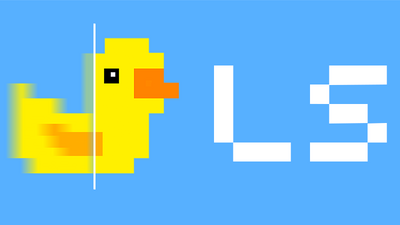
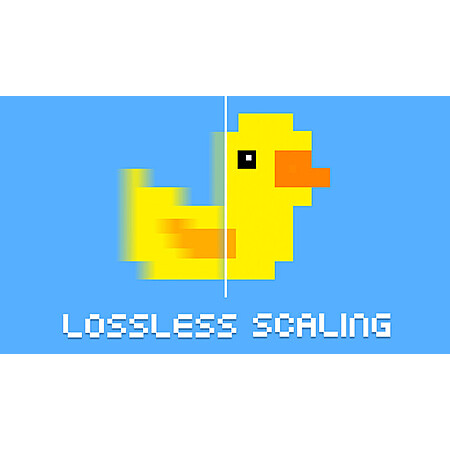




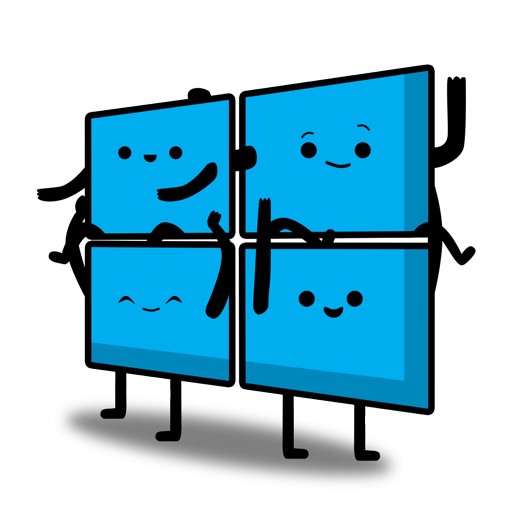
Leave a Comment
Top Comments
But I will correct you on latency being less in a multi-GPU environment. Let's take a single 4k frame. That's 32MB of data in an RGBA8888 format. The CPU would need to stall the rendering pipeline to fetch that data, block the memory pipeline to transfer that data, then stall the CPU render pipeline to transfer that data (dGPU) or issue the render calls on the secondary GPU. Once that rendering is done, the interpolated frame (32MB) needs to be transferred back to the discrete GPU for rendering. This again disrupts the rendering pipeline and destroys all GPU caches. All of this adds latency.
There is a chance you could use the video hardware or a compute shader to compress then decompress the frame data, and that might be faster. But you're again stalling the render pipeline even further by doing so.
DLSS and FSR run natively on the GPU, removing the need to stall the memory and rendering pipelines. Plus they have some knowledge of motion vectors between frames to make a more educated guess at what the interpolated frame should look like.
Not hating. It's really cool tech. And if I was still in the gaming industry, I'd try to implement something similar into my former products.
42 Comments
Sign up for a Slickdeals account to remove this ad.
Our community has rated this post as helpful. If you agree, why not thank ibak
https://youtu.be/WBu7f9uNPwE?si=
Sign up for a Slickdeals account to remove this ad.
Really not sure about that I looked into this alot because I have a super weak pc and wanted to play steam vr games. Since vr is rendered in a different way my understanding was it wouldn't work. Do you know otherwise would be great if it did. Thanks!
Really not sure about that I looked into this alot because I have a super weak pc and wanted to play steam vr games. Since vr is rendered in a different way my understanding was it wouldn't work. Do you know otherwise would be great if it did. Thanks!
My primary usage for this is when a game update or gpu driver breaks a AAA game which happens a fair amount on Unreal Engine (the most commonly used game engine) especially amongst graphics intensive titles. Usually within a day there's been a forum post of settings to use on this that make the games completely playable again whereas fixes from the developers often take several days or sometimes weeks while they figure out what went wrong.
Sign up for a Slickdeals account to remove this ad.
Our community has rated this post as helpful. If you agree, why not thank FierceDeityLink
Leave a Comment