Verizon is offering customers with existing non-committed 100/100 plan a free upgrade to 200/200 plan for the same monthly cost of $39.99 without additional commitments.
To receive this free upgrade, login to MyVerizon dashboard
here [verizon.com]. Then click "Order Now" under the black "mix & match on Fios" tile. Click your existing 100/100 speed, then click "More Speeds" and select 200/200 for a month cost of $39.99.
Complete the order and you'll now have double the speed for "free".
Please note that if your G1100 or G3100 router is connected to the ONT via COAX, your order will not be processed unless a technician visits your location to switch it over to Ethernet. COAX on the ONT only supports speeds up to 100/100 and anything faster will require the router to be connected directly into the Ethernet port on the ONT.
https://www.verizon.com/home/myve...ridge.aspx
https://www.verizon.com/home/myve...ridge.aspx
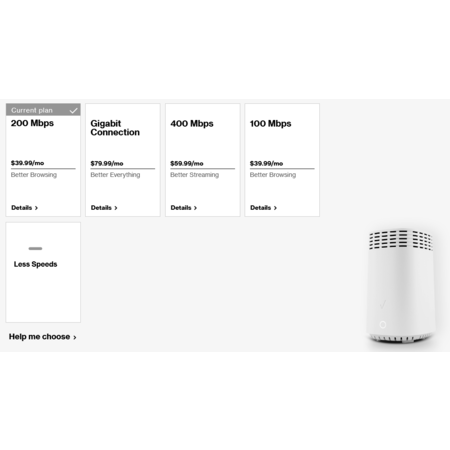


Leave a Comment
463 Comments
Sign up for a Slickdeals account to remove this ad.
Moreover, when we upgrade to 200/200 will this affect our ability to renew at that price again?
Products and PromotionsMonthly Charges
NewFios Internet 200/200$114.99
ChangeAuto Pay and Paper Free Discount-$10.00
ChangeSpecialDiscount-$40.00
Estimated Monthly Subtotal$64.99
Taxes, Fees and Other Verizon Charges$0.00
Estimated Monthly Charges$64.99
One-Time Charges and Credits
Fios Internet Speed Upgrade$149.00
I THINK NOT.
Will have to see what "installation kit" Verizon sends her to self install everything.
Sign up for a Slickdeals account to remove this ad.
Verizon connections is for .edu (what I use) and (I think) .mil email addresses. Here is a link:
https://www.verizon.com/home/verizonconnecti
Thanks very much for your reply.
I have Actiontec MI24WR FIOS modem router (purchased from Verizon). I suppose I can use these as MOCA bridges. Is the following correct?
[Basement: ONT > short Ethernet > MI24WR > Coax ] > Coax > [3rd floor Room: > MI24WR > Ethernet > computer/smart TV
Alternate: [Basement: ONT > short Ethernet > ASUS WiFi router] > Wifi > [3rd floor room: computer/smart TV].
With the Alternate, I may need access point on 3rd floor, or a mesh?
Appreciate any thoughts, advise.
Thank you
log in to verify - what name do you put in? work ID? Fios ID? Password?
So confusing...
asking for a friend
Thank you
1. Confirm your modem has Ethernet WAN port
2. connect Ethernet cable from your Verizon interface (box installed on the wall inside or outside of the house) - https://d.inco.re/9piyWR to the router WAN port. To access the ethernet port on the Verizon interface box, you need to remove this screw - https://d.inco.re/32d12t
3. Contact Verizon support via chat and inform them you would like to switch from COAX to Ethernet and you did it yourself. There will be some "please disconnect the power cable and connect it back" but other than that, you'll be up and running and now you can have the Internet speed up to 1000mbit (not just 100mbit.
Please be aware that if you have old Verizon interface (pre-2016) Verizon may have to send a technician to replace it (with the one that you see on the photo, meaning the one with Ethernet port).
If you have a box that looks like this one - https://d.inco.re/32d12t you are all set, this is a newer box that already has an ethernet port.
Sure, I took a photo for you to make it easier.
1. Confirm your modem has Ethernet WAN port
2. connect Ethernet cable from your Verizon interface (box installed on the wall inside or outside of the house) - https://d.inco.re/9piyWR to the router WAN port. To access the ethernet port on the Verizon interface box, you need to remove this screw - https://d.inco.re/32d12t
3. Contact Verizon support via chat and inform them you would like to switch from COAX to Ethernet and you did it yourself. There will be some "please disconnect the power cable and connect it back" but other than that, you'll be up and running and now you can have the Internet speed up to 1000mbit (not just 100mbit.
Please be aware that if you have old Verizon interface (pre-2016) Verizon may have to send a technician to replace it (with the one that you see on the photo, meaning the one with Ethernet port).
If you have a box that looks like this one - https://d.inco.re/32d12t you are all set, this is a newer box that already has an ethernet port.
Verizon connections is for .edu (what I use) and (I think) .mil email addresses. Here is a link:
https://www.verizon.com/home/verizonconnecti
Sign up for a Slickdeals account to remove this ad.
Leave a Comment