Update: This post has been viewed approx. 100,000 times on Slickdeals.
Target price of $129 less the 10% coupon is $116. Coupon Expires 10/31
#1 Rated by the New York Times.
https://www.nytimes.com/wirecutte...fi-router/
You can get the AX3000 (Archer AX 50) for $116 at TARGET (see below)
https://www.target.com/p/tp-link-...A-79847621
HOW TO GET IT FOR $116 AT TARGET (2 WAYS)
New price is $129 and then apply the 10% off one electronic item (Target circle coupon). Total came to $116 and change. If you are a target Redcard member get additional 5% Redcard discount[/QUOTE]
10% coupon can be found here (Expires October 31):
https://slickdeals.net/?sdtid=14448551&sdop=1&sdpid=141342461&sdfid=30&lno=1&trd=https%20www%20target%20com%20offers%20targ&pv=&au=&sdtrk=SiteSearchV2Algo1&u2=https%3A%2F%2Fwww.target.com%2Foffers%2Ftarget-circle[/QUOTE]
At Walmart, you can get the $99 AX1800 (Archer AX 20) model. Note that "PeteyTheStriker" who is very knowledgeable on routers has commented extensively on this thread has recommended the upgrade from the AX20 to AX50 if you can afford it. Through Target (see above, you can get the AX 3000 for $116)
WALMART
$99 AX1800 (Archer AX 20)
https://www.walmart.com/ip/TP-Lin.../210201077
FOR ONLY $17 More (Target), you can upgrade from the Archer AX20 (AX1800) to the TP-LINK Archer AX50, i.e., AX 3000,
https://www.target.com/p/tp-link-...A-79847621
COMPARISON OF AX20 ($99) VS AX50 ($129) [ Thanks - zpeedster_m ]; Note that "PeteyTheStriker" who is very knowledgeable on routers has commented extensively on this thread has recommended the upgrade from the AX20 to AX50 if you can afford it.
https://www.nytimes.com/wirecutte...fi-router/
TP-Link Archer AX50
The best Wi-Fi router
In our tests the TP-Link Archer AX50 created a speedy, responsive network even from across a medium house. You have to spend a lot more on a router—or a mesh kit if you have a very large home—to get anything even a little better. It's our first WI-Fi 6 (802.11ax) router pick.
The TP-Link Archer AX50 is reasonably priced, yet it can handle a growing selection of laptops and smart devices while surpassing the performance of routers that cost twice as much. It's generally speedy and able to reach long range, it has little lag even when the network is busy, and it's a great choice if you have a high-performance internet service plan. It's compatible with Wi-Fi 6, the latest wireless standard, and it comes with built-in security in the form of a lifetime subscription to updates.
TP-Link Archer AX20
If our main pick is unavailable
The Archer AX20 offers fewer features than our pick for a slightly lower price, but in most cases it can keep up in throughput, responsiveness, and ease of setup.
If our pick is out of stock or its price is more than $30 higher, you should consider the TP-Link Archer AX20 instead. The AX20 looks like the AX50 and offers a strong, responsive network that's nearly as good, especially if your house isn't larger than our 2,300-square-foot-test home. But it's not quite as fast at longer ranges, and TP-Link sacrifices a few advanced features and settings in its administration interface to meet the lower price
REVIEWS (Thanks "PeteyTheStriker")
https://play3r.net/reviews/networ...er-review/
https://www.youtube.com/watch?v=qXVGRKgaxYo
https://www.blacktubi.com/review/...cher-ax50/
https://techprojournal.com/tp-lin...ink_AX3000
Overall if you want a entry level to medium end router, you cant go wrong.[/QUOTE]
OTHER THINGS TO NOTE:
1. Donknows has a review on the AX3000 (Archer AX 50) this has thoroughly been discredited on this thread.
|
As was mentioned by me and a few others, that DONGKNOWS review is poorly done. It is not an apples to apples comparison, he used a router with a brand new firmware comparing to an identical router with firmware over 6 months old which had major problems just like any other router around that time. It takes time to work out the bugs and TP-Link, Netgear, Asus to name a few all put out routers with bugged performance with their first set of Wifi 6 routers. So yeah..... Important to make apples to apples instead of reading something without understanding the testing. If he did it the correct way he would have had both side by side on the same firmware.The routers are identical outside USB 3.0 port and Homecare included on one, so you will get identical performance results with the same firmware.
|
2. CAT7, a CAT 6 or CAT5e cable is needed for gigabit Ethernet. Most cables made for the last 10 years are already 5e, so just saying that cables are usually never a bottleneck.


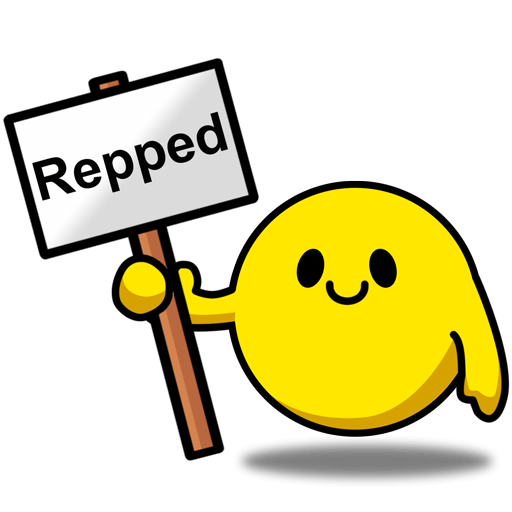


Leave a Comment
520 Comments
Sign up for a Slickdeals account to remove this ad.
https://play3r.net/reviews/networ...er-review/
https://www.youtube.com/watch?v=qXVGRKg
https://www.blacktubi.c
https://techprojournal.
Overall if you want a entry level to medium end router, you cant go wrong.
Edit: Kid just texted me $122 will be here wensday.
Closer range, the speeds are likely very competitive on AC, AX>AX has a native advantage and should perform better due to AX. AC clients don't share the range benefits.
At range with interference, they likely trade off with AC clients. can go either way depending on the client itself.
I had one of these (C4000) along with an AX58U at the same time. (AX50 has intel 2x2 hardware, might be different)
#2: Examples of of AC W2 models close to AX at this price range.
#3: What's the of 3X3 when the Archer AX50, I believe already has 4 streams (4X4?) is is priced at $129.99 at Walmart?
#2 I listed around 4-5 models in earlier pages
#3 AX50 is 2x2, but has 160mhz optional bandwidth which ironically lowers overall range compared to the typical 80mhz blocks. The only cards I know of that allow 160mhz are intel AC/AX models designed for laptops and desktop. It's kind of a niche feature and likely wont be marketed as heavily moving forward on 5G once 6E products catch on. Future AX clients in IoT devices are limited to 80mhz in PS5.
This is mainly due to DFS being a compatibility issue for most routers. DFS is required for 160mhz (on 5G)
3x3 AC used to be the standard entry AC radio config.
Edit: its crazy how this is a "Deal" Walmart was selling the RAX35 AX3000 for 109.99 normal price last year. Guess covid really messed the market up.
https://www.tp-link.com/us/support/faq/2721/
*EDIT looks like the AX20 has Vlan tagging so it would work stand alone with no modem from Century link. The AX50 has vlan tagging listed under specifications, but its not in the emulator in the version of firmware thats posted up there, there are newer version of firmware then the emulator available so it might be in the newer versions, so its a gamble.*
https://www.tp-link.com/us/support/faq/2721/
Sign up for a Slickdeals account to remove this ad.
its wifi6 on the 6 ghz spectrum. I explained most of it a few pages back.
its wifi6 on the 6 ghz spectrum. I explained most of it a few pages back.
For houses under 2000-2400 sq ft a single "HIGH END" router if placed in the center or centralish location can cover and also handle all the devices with less issues. Yes on the outskirts of your signal you will get lower speeds, but in reality as long as your getting 40ish Mbps on any device there should be nothing in the online world you cant do. 40 Mbps is the requirement for 4k streaming and probably the most labor intensive besides mass downloading that someone can do, even gaming does not require faster speeds.
Thanks!
Sign up for a Slickdeals account to remove this ad.
Leave a Comment