Update: This post has been viewed approx. 100,000 times on Slickdeals.
Target price of $129 less the 10% coupon is $116. Coupon Expires 10/31
#1 Rated by the New York Times.
https://www.nytimes.com/wirecutte...fi-router/
You can get the AX3000 (Archer AX 50) for $116 at TARGET (see below)
https://www.target.com/p/tp-link-...A-79847621
HOW TO GET IT FOR $116 AT TARGET (2 WAYS)
New price is $129 and then apply the 10% off one electronic item (Target circle coupon). Total came to $116 and change. If you are a target Redcard member get additional 5% Redcard discount[/QUOTE]
10% coupon can be found here (Expires October 31):
https://slickdeals.net/?sdtid=14448551&sdop=1&sdpid=141342461&sdfid=30&lno=1&trd=https%20www%20target%20com%20offers%20targ&pv=&au=&sdtrk=SiteSearchV2Algo1&u2=https%3A%2F%2Fwww.target.com%2Foffers%2Ftarget-circle[/QUOTE]
At Walmart, you can get the $99 AX1800 (Archer AX 20) model. Note that "PeteyTheStriker" who is very knowledgeable on routers has commented extensively on this thread has recommended the upgrade from the AX20 to AX50 if you can afford it. Through Target (see above, you can get the AX 3000 for $116)
WALMART
$99 AX1800 (Archer AX 20)
https://www.walmart.com/ip/TP-Lin.../210201077
FOR ONLY $17 More (Target), you can upgrade from the Archer AX20 (AX1800) to the TP-LINK Archer AX50, i.e., AX 3000,
https://www.target.com/p/tp-link-...A-79847621
COMPARISON OF AX20 ($99) VS AX50 ($129) [ Thanks - zpeedster_m ]; Note that "PeteyTheStriker" who is very knowledgeable on routers has commented extensively on this thread has recommended the upgrade from the AX20 to AX50 if you can afford it.
https://www.nytimes.com/wirecutte...fi-router/
TP-Link Archer AX50
The best Wi-Fi router
In our tests the TP-Link Archer AX50 created a speedy, responsive network even from across a medium house. You have to spend a lot more on a router—or a mesh kit if you have a very large home—to get anything even a little better. It's our first WI-Fi 6 (802.11ax) router pick.
The TP-Link Archer AX50 is reasonably priced, yet it can handle a growing selection of laptops and smart devices while surpassing the performance of routers that cost twice as much. It's generally speedy and able to reach long range, it has little lag even when the network is busy, and it's a great choice if you have a high-performance internet service plan. It's compatible with Wi-Fi 6, the latest wireless standard, and it comes with built-in security in the form of a lifetime subscription to updates.
TP-Link Archer AX20
If our main pick is unavailable
The Archer AX20 offers fewer features than our pick for a slightly lower price, but in most cases it can keep up in throughput, responsiveness, and ease of setup.
If our pick is out of stock or its price is more than $30 higher, you should consider the TP-Link Archer AX20 instead. The AX20 looks like the AX50 and offers a strong, responsive network that's nearly as good, especially if your house isn't larger than our 2,300-square-foot-test home. But it's not quite as fast at longer ranges, and TP-Link sacrifices a few advanced features and settings in its administration interface to meet the lower price
REVIEWS (Thanks "PeteyTheStriker")
https://play3r.net/reviews/networ...er-review/
https://www.youtube.com/watch?v=qXVGRKgaxYo
https://www.blacktubi.com/review/...cher-ax50/
https://techprojournal.com/tp-lin...ink_AX3000
Overall if you want a entry level to medium end router, you cant go wrong.[/QUOTE]
OTHER THINGS TO NOTE:
1. Donknows has a review on the AX3000 (Archer AX 50) this has thoroughly been discredited on this thread.
|
As was mentioned by me and a few others, that DONGKNOWS review is poorly done. It is not an apples to apples comparison, he used a router with a brand new firmware comparing to an identical router with firmware over 6 months old which had major problems just like any other router around that time. It takes time to work out the bugs and TP-Link, Netgear, Asus to name a few all put out routers with bugged performance with their first set of Wifi 6 routers. So yeah..... Important to make apples to apples instead of reading something without understanding the testing. If he did it the correct way he would have had both side by side on the same firmware.The routers are identical outside USB 3.0 port and Homecare included on one, so you will get identical performance results with the same firmware.
|
2. CAT7, a CAT 6 or CAT5e cable is needed for gigabit Ethernet. Most cables made for the last 10 years are already 5e, so just saying that cables are usually never a bottleneck.


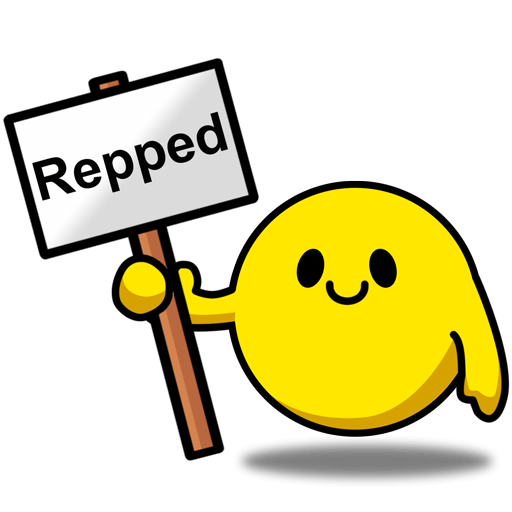


Leave a Comment
520 Comments
Sign up for a Slickdeals account to remove this ad.
Thanks!
The processor doesn't really matter in most situations for regular users, but in this case, the quad core isn't really a quad core relative to higher end designs such as the TP LINK AX6000 which has a legitimate 1.8ghz 64bit A53 quad core and two A7 1.5ghz co processors on each SoC radio.
AX20 is more or less a SoC dual core processor with radio and co-processors (all A7 1.5GHZ) built in to the design. The same is true for some AX routers such as the ASUS AX3000 which has a triple core A7 1.5GHZ + separate radio SoC and co processor (A7 1.5GHZ). technically "dual core" + co processors again , but marketing doesn't bother adjusting and Broadcom is sort of to blame.
The AX50 uses an Intel design, thus marketing just relays what they're given kinda.. It's likely not accurate relative to how Broadcom or Qualcomm presents products..and thus why you ask the question your asking.
For example Qualcomm has the older popular IPQ8065 SoC (no radios on this chip) that's marketed as a quad core internally, but this is factoring both the main 1.7ghz dual core "main processor" + 800mhz dual core co-radio or "Network Subsystem" processors on one centralized chip. The actual radios for this design are separate. which is a bit different than how broadcom designs competing products.
Low End SoCs that include radios can be found from both companies. AX20 is a prime example which only really requires a separate switch for a complete package.
Its more than likely that the AX50 Intel design is equivalent in some way to the Broadcom in the AX20 in terms of power.
tl;dr: Marketing.
-AC (3x3 + 80mhz blocks) was a pretty big jump relative to wireless N 40mhz limitation. Made dual band 5G mainstream.
-AC wave 2 gave us 4x4 radios and 160mhz.
-AX is a better variation of AC Wave 2 with better signal DBA in current form.
-6E is AX on a whole new 6ghz spectrum with 14 80mhz or 7 160mhz blocks. (compared to 2 80mhz on 5G without DFS) Less congestion and actual valid use of 160mhz. (160mhz on 5G kinda sucks) Will make 2.4g, 5g, 6g Tri-band mainstream.
https://www.tp-link.com/us/support/faq/2721/
There are firmwares/features different between the Walmart version of AX3000 and the Amazon AX3000 (AX50). They look the same but are different. Hence the price are different. Just make sure you don't need those features before you buy this. There is also a speed decrease comparing those two
Now the question is that can you flush the firmware to match the Amazon one to enable those features.
There are firmwares/features different between the Walmart version of AX3000 and the Amazon AX3000 (AX50). They look the same but are different. Hence the price are different. Just make sure you don't need those features before you buy this. There is also a speed decrease comparing those two
Now the question is that can you flush the firmware to match the Amazon one to enable those features.
I may wind up getting a mesh system like the Orbi as a replacement. Given past experience, I'd be more comfortable staying with Netgear than moving back to TP-Link.
Sign up for a Slickdeals account to remove this ad.
There are firmwares/features different between the Walmart version of AX3000 and the Amazon AX3000 (AX50). They look the same but are different. Hence the price are different. Just make sure you don't need those features before you buy this. There is also a speed decrease comparing those two
Now the question is that can you flush the firmware to match the Amazon one to enable those features.
So the AX20 can do the setup without a modem from Century Link, I double checked to make sure I didnt miss a newer version on the AX50 but still did not see that option under the AX50 in the emulator. There is newer firmware listed for the AX50 then is listed in the emulator, but I dont see specifically any mention of vlan tagging in the firmware updates, so can always gamble and see if it was added just not mentioned. Tp-Link does mention VLAN tagging under the AX50/AX3000 specification like the AX20, which just adds more confusion.
Very weird that a router one step down can do it, but not the newer more powerful router. Just wanted to give you the heads up, and I adjusted my initial post to prevent confusion.
Perhaps slickdeals doesn't get commissions from Walmart?
I can't confirm the specs on TP Link website, does anyone know?
I can't confirm the specs on TP Link website, does anyone know?
Why does the color matter?
Why does the color matter?
If you plan to use an external HDD as a NAS device with your router you want a USB 3.0
Sign up for a Slickdeals account to remove this ad.
https://www.costco.com/tp-link-ar...97042.html
Leave a Comment