When going through chat you can do various upgrades. Some of these are:
Keep the stock 550W PSU and add AIO Watercooling (+$50)
Upgrade to 1000W PSU and add AIO Watercooling (+$200)
Add Killer NIC Wifi 6 Wireless Card (~+$20-$30)
There's more upgrades available. See the non-deal version of the R10 for possible upgrades here [dell.com] and rough prices.
R10 Specs (Updated 11/2020; Also attached to post): https://dl.dell.com/topicspdf/ali..._en-us.pdf
R10 Service Manual (Updated 8/2020): https://dl.dell.com/topicspdf/ali..._en-us.pdf
NOTE: Dell's Memory used in this system is a PROPRIETARY MODEL manufacturered by Kingston. As such, if you want more than 16GB, you'll likely need to either purchase more memory from Dell or replace all of the memory with retail memory; NO MIX OR MATCH.
See this post for Memory Info (Thanks quantecipher! Make sure to give them rep!): https://slickdeals.net/f/14826469-1200-begins-02-11-alienware-aurora-r10-desktop-3700x-rtx-3070-16gb-ram-512gb-nvme?v=1&p=1452
Stock Dell memory seems overpriced for what it is and many users highly suggest, if upgrading to 32GB, to buy your own 32GB kit that's compatible with this PC instead of buying 32GB through Dell. See post on memory again since not all memory modules are stable with the R10 system.
Hope that helps!
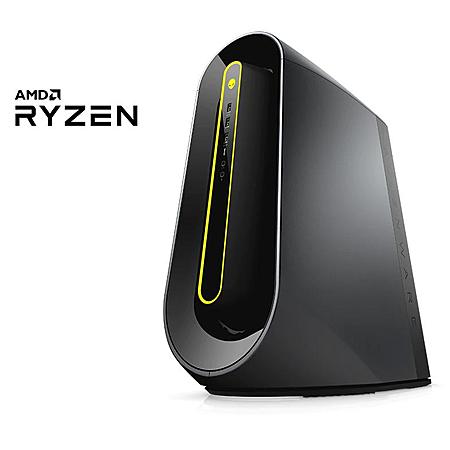



Leave a Comment
Top Comments
1,654 Comments
Sign up for a Slickdeals account to remove this ad.
Only upgrade I plan to do on this is the memory and a storage drive or two... because everything seems to want more damn memory.
While I suspect the same mother board in same system edition will likely be on the same BIOS version (that supports 5000 series chips). To be 100% sure, need someone who has it to check if DELL updated their BIOS for this particular system, any chipset with BIOS AGESA version (1.0.8.0 or newer) supports the Ryzen 5000 series CPUs, .
Only upgrade I plan to do on this is the memory and a storage drive or two... because everything seems to want more damn memory.
https://dl.dell.com/topicspdf/ali..._en-us.pdf
Now, unless they misprinted something, the Chipset is B550A
Says that on Page 13.
Also here's the service manual:
https://dl.dell.com/topicspdf/ali..._en-us.pdf
Oh, and tip for everyone: If you don't want an extra keyboard they'll try to stiff you with a cheapie for ~$6. Tell them you don't want to pay for a keyboard.
Sign up for a Slickdeals account to remove this ad.
Our community has rated this post as helpful. If you agree, why not thank quantecipher
Also, even if you replace all with retail memory, the BIOS is very picky about which retail memory can run at 3200 MHz. Looks like it was done on purpose so that people would buy overpriced memory from Dell.
Our Aurora R10 BIOS is customized to work with our tested/validated Dell OEM memory sticks. [dell.com]
Direct link (just in case SD messes it up):
A few people [dell.com] have confirmed the above works at 3200 MHz.
Direct link (just in case SD messes it up):
Also, even if you replace all with retail memory, the BIOS is very picky about which retail memory can run at 3200 MHz. Looks like it was done on purpose so that people would buy overpriced memory from Dell.
Our Aurora R10 BIOS is customized to work with our tested/validated Dell OEM memory sticks. [dell.com]
If you want to run 32GB at 3200 MHz, buy the Crucial Ballistix 3200 MHz DDR4 DRAM Desktop Gaming Memory Kit 32GB (16GBx2) CL16 BL2K16G32C16U4B [amazon.com] and set BIOS to OC1.
A few people [dell.com] have confirmed the above works at 3200 MHz.
But thanks for the tip! That'll save me some time
Man that set was below $100 on Amazon in December last year.
Sign up for a Slickdeals account to remove this ad.
Leave a Comment