expiredLovelyCheetah | Staff posted Jul 31, 2021 12:43 AM
Item 1 of 7
Item 1 of 7
expiredLovelyCheetah | Staff posted Jul 31, 2021 12:43 AM
SwitchBot Smart Switch Button Pusher w/ App & Timer Control
+ Free Shipping$20
$29
31% offAmazon
Visit AmazonGood Deal
Bad Deal
Save
Share








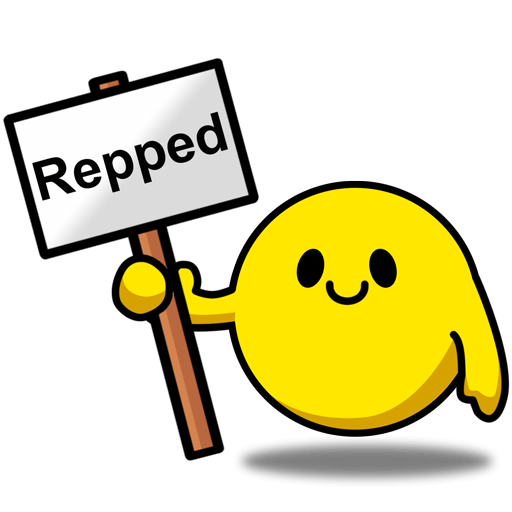

Leave a Comment
Top Comments
110 Comments
Sign up for a Slickdeals account to remove this ad.
Would this work to remotely push that doorbell button? Or does the button have to be flush to the mounting surface? Thanks in advance for any responses.
Thanks OP for posting this deal 👍
I figure this must be shilled upvoted, and I personally think it's overpriced. I thought this was 10 on prime day but maybe it was also 20 then.
Would get one for my garage door, but not at this price.
^ I read the description… looks like it required hub to work with Alexa iffft etc.
^ I read the description… looks like it required hub to work with Alexa iffft etc.
Sign up for a Slickdeals account to remove this ad.
https://backtothefuture
Sounds like we need a hub for remote access tho…?
If its battery dies mid process in button mode, wonder if if might stick open & drive some devices crazy…
Our community has rated this post as helpful. If you agree, why not thank themacgyver
Would this work to remotely push that doorbell button? Or does the button have to be flush to the mounting surface? Thanks in advance for any responses.
Sign up for a Slickdeals account to remove this ad.
Would this work to remotely push that doorbell button? Or does the button have to be flush to the mounting surface? Thanks in advance for any responses.
Leave a Comment