expiredLovelyCheetah | Staff posted Aug 24, 2021 05:07 PM
Item 1 of 6
Item 1 of 6
expiredLovelyCheetah | Staff posted Aug 24, 2021 05:07 PM
LG 32" (31.5" Viewable) 32GN650-B UltraGear QHD 2560 x 1440 1ms 165Hz HDR10 Gaming Monitor with FreeSync Premium for $296.99 w/ Free Shipping
$297
$400
25% offNewegg
Visit NeweggGood Deal
Bad Deal
Save
Share




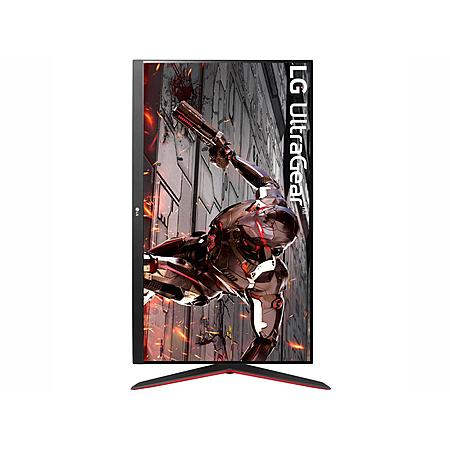



Leave a Comment
37 Comments
Sign up for a Slickdeals account to remove this ad.
Our community has rated this post as helpful. If you agree, why not thank caspase8
This is the LG32GN650 version which does have an adjustable stand, the screen can be rotated 90 degrees. The Walmart $250 LG32GN600 doesn't come with the adjustable stand, and costs $50 less.
I went with the $50 cheaper version and so far am pretty pleased with its performance. I am using the monitor for general productivity and to play games like Forza Horizon using my 1080Ti GPU.
This is the LG32GN650 version which does have an adjustable stand, the screen can be rotated 90 degrees. The Walmart $250 LG32GN600 doesn't come with the adjustable stand, and costs $50 less.
I went with the $50 cheaper version and so far am pretty pleased with its performance. I am using the monitor for general productivity and to play games like Forza Horizon using my 1080Ti GPU.
Our community has rated this post as helpful. If you agree, why not thank caspase8
Question, how do you tell what the color settings should be?
I use mine for cad. My other monitor is an AOC 2560 qhd I got from amazon end of 2019.
The background is a Lenovo graphic like grayish paver stones. On the AOC they look grey. On the lg they look a bit more brown toned. The whites are less bright. I'm not sure if that's how it's supposed to be or if the AOC is wrong
Also on my Lenovo laptop I only have one hdmi out so I had to buy a pluggable device to get a second hdmi through usb (to the lg. ). So that could be affecting it.
I don't game or anythin* just wanted dual screens for my engineering services.
Our community has rated this post as helpful. If you agree, why not thank cosism
Question, how do you tell what the color settings should be?
I use mine for cad. My other monitor is an AOC 2560 qhd I got from amazon end of 2019.
The background is a Lenovo graphic like grayish paver stones. On the AOC they look grey. On the lg they look a bit more brown toned. The whites are less bright. I'm not sure if that's how it's supposed to be or if the AOC is wrong
Also on my Lenovo laptop I only have one hdmi out so I had to buy a pluggable device to get a second hdmi through usb (to the lg. ). So that could be affecting it.
I don't game or anythin* just wanted dual screens for my engineering services.
Sign up for a Slickdeals account to remove this ad.
(Southern Cali here as well)
https://www.walmart.com/ip/LG-32-...gn_id=9383
https://www.walmart.com/ip/LG-32-Class-UltraGear-QHD-LED-Gaming-Monitor-with-165Hz-and-FreeSync-32GN... [walmart.com]
Sign up for a Slickdeals account to remove this ad.
Leave a Comment