expirediconian | Staff posted Mar 14, 2022 07:00 AM
Item 1 of 5
Item 1 of 5
expirediconian | Staff posted Mar 14, 2022 07:00 AM
Sabrent Rocket 4 Plus NVMe 4.0 Gen4 PCIe M.2 SSD: 2TB $263.50, 1TB
& More + Free S/H$132
$160
17% offAmazon
Visit AmazonGood Deal
Bad Deal
Save
Share
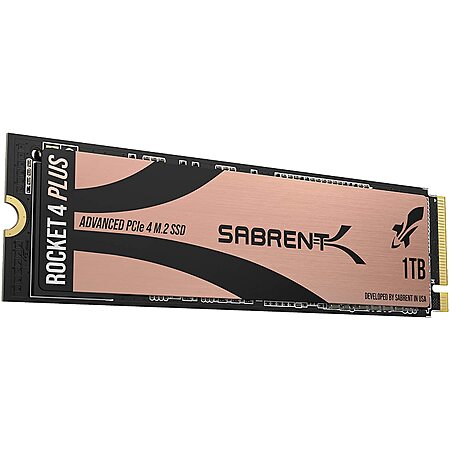
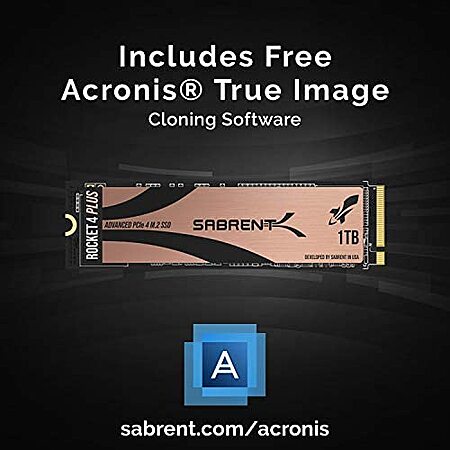
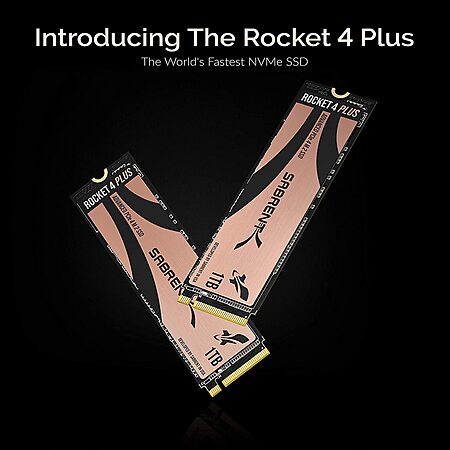
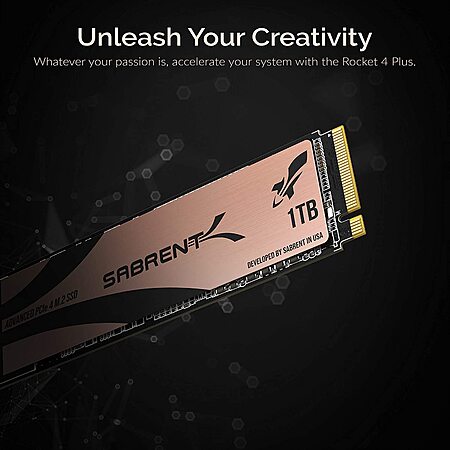
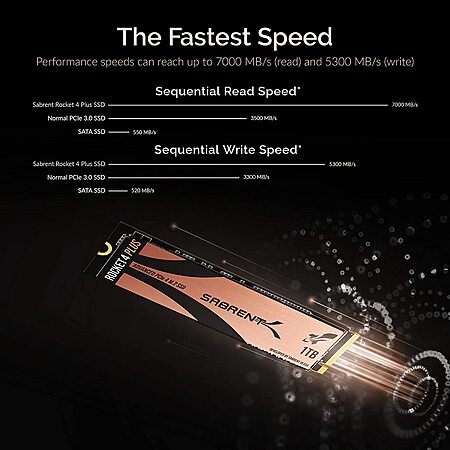



Leave a Comment
Top Comments
First, requirements it needs to be at least 5,500MB/s read speed, which leaves you with pretty much 4 drives that work (or at least labeled as PS5 ready):
1TB@$170~ Samsung 980 PRO (1TB/2TB)
1TB@$170~ WD BLACK (500GB/1TB/2TB)
1TB@$190~ Seagate FireCuda 520 (500GB/1TB/2TB/4TB)
1TB@$132~ Sabrent Rocket 4 Plus (500GB/1TB/2TB)
1TB will cost you around $180~ ($132 is a steal right now)
2TB will cost you around $300~
4TB is only available from Seagate and costs $960 ($850 right now).
Other things:
• The M2 that is in the PS5 is about 5,500 MB/s, so all these drives are faster at 7,000MB/s~.
• Make sure the M2 has a heatsink (they all do except Sabrent).
• Installing it is fairly easy, only scary part is taking the side cover off the PS5. It's easy, just follow instructions from a YouTube video
• If you get the Seagate m2, you'll need to update the firmware (which means you have to connect it to a computer and update it)
• Once everything is setup, you can make all future games install directly to your new drive, or just certain games
• Technically, you can install other M2 drives with slower speeds, and it'll work BUT don't do it. Not worth the risk having a potential issue on a drive that isn't officially supported.
Also I put the Samsung Pro 2TB in mine (digital PS5), and I filled it up FAST, the night I installed it, 125 games total (mostly random games I've bought in the past or free games). You'd be shocked how big some games are (my 10 biggest games were 80GB+, that's almost half the whole drive for just 10 games).
Edit: For those buying the M2 from this deal, you'll need a heatsink, any should do, but here's the official one from the same company: https://www.amazon.com/SABRENT-He...QQWCL?th=1
32 Comments
Sign up for a Slickdeals account to remove this ad.
If you want a secondary drive that is going to last past when m.2 is no longer the defacto standard? Get this one.
If you want a blazing super fast drive as your main system drive and don't care how quickly it burns out? Grab the Samsung 980 Pro.
If you want a secondary drive that is going to last past when m.2 is no longer the defacto standard? Get this one.
If you want a blazing super fast drive as your main system drive and don't care how quickly it burns out? Grab the Samsung 980 Pro.
https://www.amazon.com/dp/B09H285...UTF8&
Sign up for a Slickdeals account to remove this ad.
For those buying Sabrent SSDs, remember to register your product on their web site to get the full 5 year warranty. If you don't, warranty is only 1 year.
First, requirements it needs to be at least 5,500MB/s read speed, which leaves you with pretty much 4 drives that work (or at least labeled as PS5 ready):
1TB@$170~ Samsung 980 PRO (1TB/2TB)
1TB@$170~ WD BLACK (500GB/1TB/2TB)
1TB@$190~ Seagate FireCuda 520 (500GB/1TB/2TB/4TB)
1TB@$132~ Sabrent Rocket 4 Plus (500GB/1TB/2TB)
1TB will cost you around $180~ ($132 is a steal right now)
2TB will cost you around $300~
4TB is only available from Seagate and costs $960 ($850 right now).
Other things:
• The M2 that is in the PS5 is about 5,500 MB/s, so all these drives are faster at 7,000MB/s~.
• Make sure the M2 has a heatsink (they all do except Sabrent).
• Installing it is fairly easy, only scary part is taking the side cover off the PS5. It's easy, just follow instructions from a YouTube video
• If you get the Seagate m2, you'll need to update the firmware (which means you have to connect it to a computer and update it)
• Once everything is setup, you can make all future games install directly to your new drive, or just certain games
• Technically, you can install other M2 drives with slower speeds, and it'll work BUT don't do it. Not worth the risk having a potential issue on a drive that isn't officially supported.
Also I put the Samsung Pro 2TB in mine (digital PS5), and I filled it up FAST, the night I installed it, 125 games total (mostly random games I've bought in the past or free games). You'd be shocked how big some games are (my 10 biggest games were 80GB+, that's almost half the whole drive for just 10 games).
Edit: For those buying the M2 from this deal, you'll need a heatsink, any should do, but here's the official one from the same company: https://www.amazon.com/SABRENT-He...QQWCL?th=1
Sure it's cool when Gran Turismo 7 loads in 1 second. But would people complain if it was 3 seconds? If Microsoft & Sony were consumer friendly, they would allow unlocked unofficial nvme gen3 support for most games, especially older generations. But they are not, and do not.
Yes but gamestop has the samsung 980 pro 2 tb for 290. I know is little bit pricer but it is still samsung. I ended up getting it.
Sign up for a Slickdeals account to remove this ad.
https://www.amazon.com/WD_Black-SN850-Internal-Gaming-Solid/dp/B08PHSVW7K/ref=mp_s_a_1_4?tag=slickdeals&ascsubtag=25b5947ea56011ec93033e70e4f2813c0INT&crid=ALV8X48116ZH&keywords=wd%2Bblack%2B850%2B1tb%2Bheatsink&qid=1638832634&sprefix=wd%2Bblack%2B850%2Caps%2C594&sr=8-4&th=1
Leave a Comment