Amazon has
34" Gigabyte G34WQC Ultrawide Quad HD 144Hz 1ms Curved FreeSync Premium VA Gaming Monitor (G34WQC A-SA) on sale for
$389.99.
Shipping is free.
Usually ships within 1 to 3 weeks.
B&H Photo Video also has
34" Gigabyte G34WQC Ultrawide Quad HD 144Hz 1ms Curved FreeSync Premium VA Gaming Monitor (G34WQC A-SA) on sale for
$389.99.
Shipping is free.
Thanks to community member
pdmayto for finding this deal.
About this product:- Resolution: 3440 x 1440 (WQHD)
- Aspect Ratio: 21:9
- Curvature: 1500R (native)
- Refresh Rate: 144Hz
- Response Time: 1ms
- Brightness: 350 cd/m²
- Panel Type: VA
- Viewing Angles: 178° H / 178° V
- Color Gamut: 90% DCI-P3 / 120% sRGB
- AMD FreeSync Premium support
- HDR10 compatible
- VESA: 100x100mm x 100mm
- 2x 2W Built-In Speakers
- Ports:
- 2x Display Port 1.4
- 2x HDMI 2.0
- 1 x 3.5 mm Audio (Out)


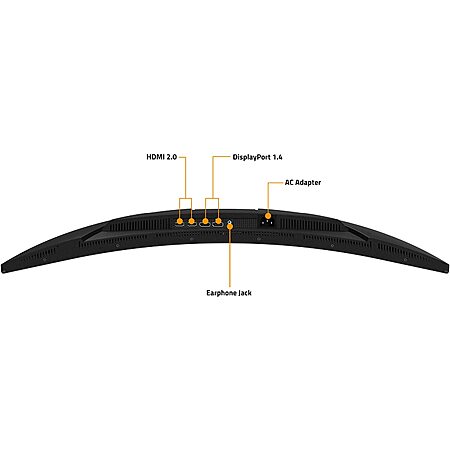








Leave a Comment
Top Comments
EDIT: I ended up buying this Gigabyte monitor and it is a dream. I don't regret switching from an LG IPS to this VA monitor at all.
https://www.rtings.com/monitor/re...yte/g34wqc
59 Comments
Sign up for a Slickdeals account to remove this ad.
Our community has rated this post as helpful. If you agree, why not thank JamesP8983
https://www.rtings.com/monitor/re...yte/g34wqc
https://www.rtings.com/monitor/re...yte/g34wqc [rtings.com]
https://www.displayspec
Our community has rated this post as helpful. If you agree, why not thank PlatinumButterfly
https://www.displayspecifications...8cad14b50c [displayspecifications.com]
EDIT: I ended up buying this Gigabyte monitor and it is a dream. I don't regret switching from an LG IPS to this VA monitor at all.
Our community has rated this post as helpful. If you agree, why not thank m32311
Since I WFH, I wanted something that would most easily allow me to toggle back and forth between my work machine and my personal machine. I quickly realized that getting 2 of 3 required features was pretty easy, but getting 3/3 could easily double the cost. Not wanting to spend a grand, I opted to settle for "2 out of 3" - giving up curved for built-in KVM with PIP/PBP.
I went with a Gigabyte M34WQ. While I do miss the curve, it's not too bad with this 34'. It's an IPS, which is nice. Ergonomics are pretty good. KVM can be a little flaky at times but is definitely serviceable and has decluttered my desk a bit having fewer keyboards, monitors, and associated cables running about (being able to do PBP and switch input devices with the tap of a button is great for long-running meetings).
Sign up for a Slickdeals account to remove this ad.
Since I WFH, I wanted something that would most easily allow me to toggle back and forth between my work machine and my personal machine. I quickly realized that getting 2 of 3 required features was pretty easy, but getting 3/3 could easily double the cost. Not wanting to spend a grand, I opted to settle for "2 out of 3" - giving up curved for built-in KVM with PIP/PBP.
I went with a Gigabyte M34WQ. While I do miss the curve, it's not too bad with this 34'. It's an IPS, which is nice. Ergonomics are pretty good. KVM can be a little flaky at times but is definitely serviceable and has decluttered my desk a bit having fewer keyboards, monitors, and associated cables running about (being able to do PBP and switch input devices with the tap of a button is great for long-running meetings).
Sign up for a Slickdeals account to remove this ad.
Leave a Comment