expiredAshwani-KumarA posted Apr 11, 2022 04:42 AM
Item 1 of 5
Item 1 of 5
expiredAshwani-KumarA posted Apr 11, 2022 04:42 AM
Microsoft Office Home & Business 2021 Lifetime License (Mac Download)
$50
$349
85% offStackSocial
Visit StackSocialGood Deal
Bad Deal
Save
Share
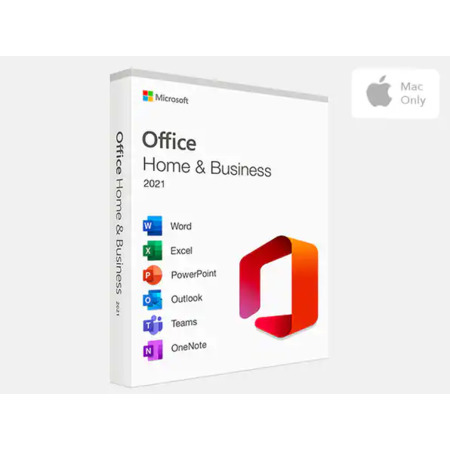



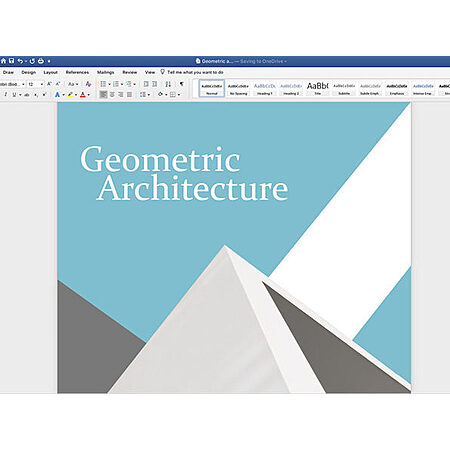


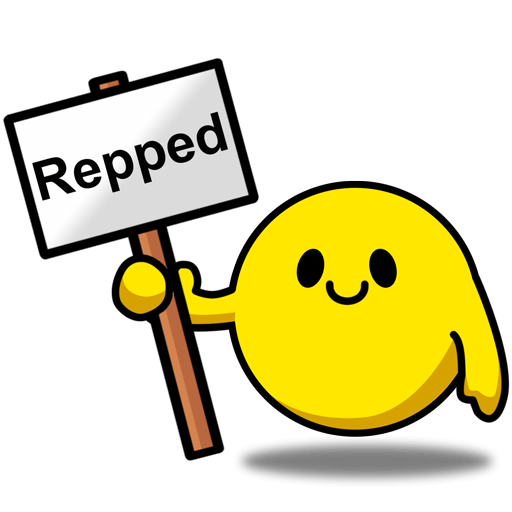

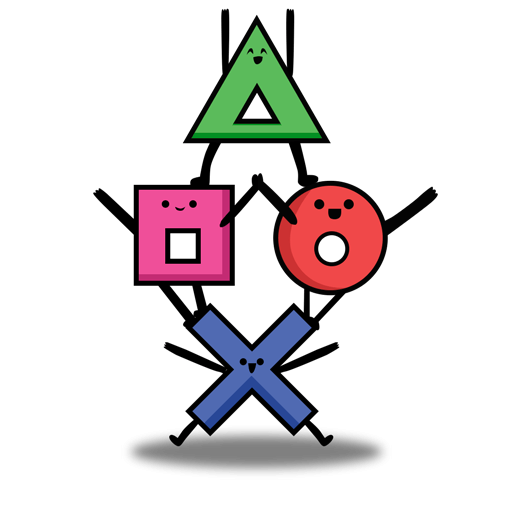
Leave a Comment
Top Comments
IOW, when Office 2024 (or whatever) comes out you don't get to upgrade to it. However, you will still receive security, bug, and critical updates to your Office 2021 for the life of the product (thru Oct 13, 2026).
Also, read the ONE COMPUTER part as something that you control. If a computer that you had this Office 2021 on dies, you are fully able to license the same Office 2021 on a new computer, provided you log into your Microsoft account and remove the old computer activation. It's a full retail license that is fully transferrable - as long as it's only on one computer at a time.
Also², If you already have (or have had) a Microsoft account tied to a subscription Microsoft product (Office365/Microsoft365) Microsoft may not allow you to use that account for perpetual products (although this isn't explained when you try to use it). Just create a new, free Microsoft account and activate it that way. You can use the key you receive for any valid email address (regardless of the email address you enter when purchasing the Office 2021 Pro).
876 Comments
Sign up for a Slickdeals account to remove this ad.
Sign up for a Slickdeals account to remove this ad.
Please explain like I'm 5, thanks.
I activated through this link... https://setup.office.co
Please explain like I'm 5, thanks.
Sign up for a Slickdeals account to remove this ad.
Leave a Comment