expireddealhunter07 posted Jul 01, 2022 07:26 PM
Item 1 of 6
Item 1 of 6
expireddealhunter07 posted Jul 01, 2022 07:26 PM
HP Laptop (Refurb): i5-1155G7, 17.3" FHD IPS, 12GB RAM, 1TB HDD + 2-Yr Warranty
+ Free Shipping$350
$900
61% offeBay
Visit eBayGood Deal
Bad Deal
Save
Share








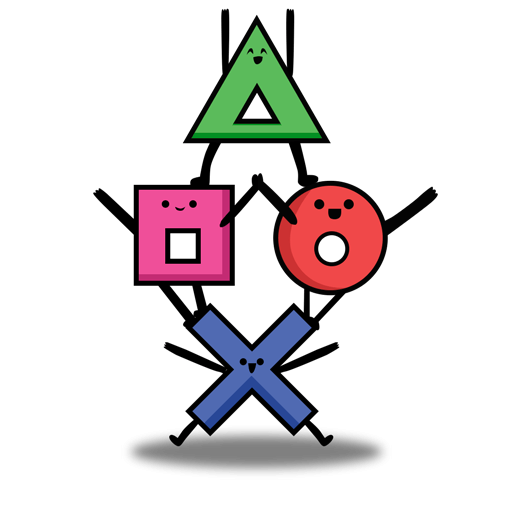

Leave a Comment
Top Comments
There's an empty M.2 slot, which can accept a 2280 form factor "gumstick" NVME SSD (but not a SATA M.2). Spend $40 more to get one & make it as the system drive. It will greatly improve the performance of this laptop.
The 1TB "old" HDD could be kept and used as media storage…
<attachment>HDD in green square...M.2 in red circle
AND: This is a 11th Gen Intel Tiger Lake processor, so you will probably need this also.
No drives were found during Windows Installation during Setup
[thewindowsclub.com]
Unable to Detect the Drive When Installing a New Windows* OS on 11th Gen Platforms [intel.com]
366 Comments
Sign up for a Slickdeals account to remove this ad.
The value proposition for this laptop is the 17" display PERIOD. I immediately dumped an extra $260 in parts into this laptop to make it usable for my needs. This is a bargain because a 17" laptop generally comes with a $1,200+ price tag and it won't include the 1TB ssd or the 64gb or ram I put into this one.
The unit I received appears brand new, did a clean install of windows 11 and updated drivers through windows update. After noticing the skipping audio and YouTube videos I updated wifi drivers from hp site but the problem is still there.
This along with the uncertainty regarding how ssd upgrades will affect the warranty are making me debate if I should just return it. I'd really appreciate any advice or clarification from the sd community. Thanks in advance.
The value proposition for this laptop is the 17" display PERIOD. I immediately dumped an extra $260 in parts into this laptop to make it usable for my needs. This is a bargain because a 17" laptop generally comes with a $1,200+ price tag and it won't include the 1TB ssd or the 64gb or ram I put into this one.
Thanks to all who posted!
Dan
The unit I received appears brand new, did a clean install of windows 11 and updated drivers through windows update. After noticing the skipping audio and YouTube videos I updated wifi drivers from hp site but the problem is still there.
This along with the uncertainty regarding how ssd upgrades will affect the warranty are making me debate if I should just return it. I'd really appreciate any advice or clarification from the sd community. Thanks in advance.
If you want the 17" display your best bet is to upgrade to the Costco version [costco.com]. It offers a better wireless package (2 antennas, Bluetooth 5) and a pre-installed 512GB PCIe® NVMe™ M.2 Solid State Drive so you don't have to void the warranty on this one to get around the mechanical hard drive. The trade off is that it costs an extra $150.
If you want the 17" display your best bet is to upgrade to the Costco version [costco.com]. It offers a better wireless package (2 antennas, Bluetooth 5) and a pre-installed 512GB PCIe® NVMe™ M.2 Solid State Drive so you don't have to void the warranty on this one to get around the mechanical hard drive. The trade off is that it costs an extra $150.
You could always buy laptop keyboard stickers. You can even get some with a bigger font
Sign up for a Slickdeals account to remove this ad.
Out of the box the touch pad and wi-fi didn't work at all. On power up the system would notify me with a dialog box that the Intel Iris Xe Graphics needed a driver but the driver manager didn't have one. Bluetooth would pair briefly (but only for file transfers) then lose interest and disconnect. Some of my favorite apps would run, just in slow motion taking minutes to accomplish tasks that should have been finished in seconds. This was especially confusing since I upgraded the ram to the max of 64GB.
I started with the touch pad. it's a Synaptics Precision Touch Pad, but my flavor of linux installed the libinput drivers instead. Even after I installed the Synaptics drivers, the system ignored them and kept using the libinput drivers. Frustrated, I moved on to the graphics card.
I found a post that explained the issue had been resolved with kernel 5.8 - the graphics drivers I needed were included with the kernel from 5.8 going forward. My laptop had been using an older LTS kernel. Getting the newest 5.15 kernel fixed the graphics, the touch pad and the snail's pace issue my apps were having. The system had already been updated and upgraded but the kernel has to be updated in a separate process.
Encouraged by my success, I moved on to the wi-fi. The Realtek8821ce driver had been installed correctly, but there was no wi-fi. There was no mention of a wireless option in my network settings and no way to add a wireless network connection. After researching the issue I found that the secure boot enabled by default in BIOS (needed for Windows NOT for Linux) interfered with third-party drivers. Disabling the secure boot option in BIOS fixed the wi-fi and the bluetooth!
If you're planning on running Linux update your kernel to the newest one you can live with and disable the secure boot in BIOS. That will fix everything! Should only take a few minutes, but I spent my Saturday afternoon figuring this out to save other folks some grief.
EDIT: Nevermind, windows was probably updating some drivers when it was lagging. The issue is now gone.
The value proposition for this laptop is the 17" display PERIOD. I immediately dumped an extra $260 in parts into this laptop to make it usable for my needs. This is a bargain because a 17" laptop generally comes with a $1,200+ price tag and it won't include the 1TB ssd or the 64gb or ram I put into this one.
https://www.staples.com/hp-17-cn0...t_2450466
https://www.staples.com/lenovo-ideapad-3i-17-laptop-intel-i5-1135g7-8gb-memory-4gb-onboard-4gb-dimm-... [staples.com]
Keyboard Cover for 15.6 HP Pavilion & HP Laptop 15-eg 15-eh 15-er 15-eg2073cl 15t-eg100 15-er0125od 15t-eg000 15-eg1053cl 15-eh1052wm 15-eg0050wm 15-eh0050wm 15z-eh100 15-eg1073cl, HP 17-cn 17-cp https://a.co/d/ilSosj0
Sign up for a Slickdeals account to remove this ad.
If you want the 17" display your best bet is to upgrade to the Costco version [costco.com]. It offers a better wireless package (2 antennas, Bluetooth 5) and a pre-installed 512GB PCIe® NVMe™ M.2 Solid State Drive so you don't have to void the warranty on this one to get around the mechanical hard drive. The trade off is that it costs an extra $150.
Leave a Comment