expiredPennyFound | Staff posted Jul 01, 2022 10:38 PM
Item 1 of 4
Item 1 of 4
expiredPennyFound | Staff posted Jul 01, 2022 10:38 PM
1TB Team Group MP33 M.2 NVMe PCIe 3D Internal SSD
+ Free Shipping$64
$100
36% offNewegg
Visit NeweggGood Deal
Bad Deal
Save
Share
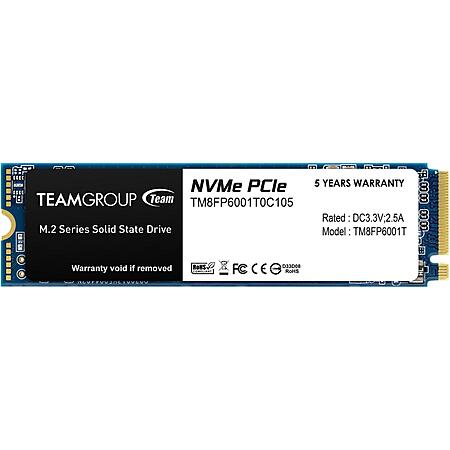

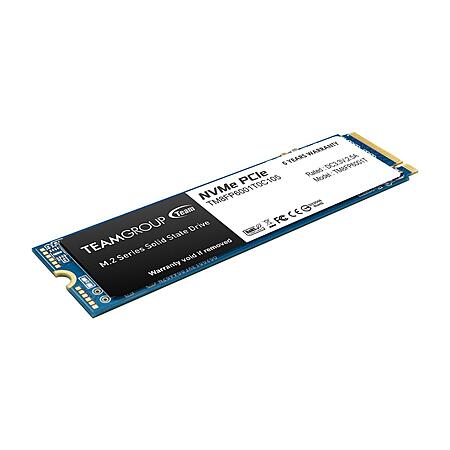







Leave a Comment
Top Comments
Write 1500 Mbps
I have three Teamgroup 1TB SATA SSD's .
First one in a PS4 that shows no real improvement over the stock drive. I even cleaned any dust from the unit when putting the new drive in but the fan now runs louder now than ever before.
Second one as a data only drive in an old personal PC relegated to Temporary File Storage (aka poor mans file server). This is used 95% for just data retrieval, and it is bad (per their SSD Testing software) within a year. I had no need to encrypt it as it was in a locked server room in my house and I have had several issues w Bitlocker at the Enterprise level at work. It is now read only w a lifetime of both personal data and PHI on it, so I cannot ship it back. I explained this to them but it appears I am out of luck unless I ship that drive, with all that readable data exposed, from the US to Taiwan.
The 3rd one I have not installed yet and, based on the other two, I'll just eat the cost on that one and chalk this purchase up to experience at trying to get away w inexpensive storage vs the Samsungs I have everywhere else.
So, in short, you do get what you pay for when buying off brands. Personally, I'll be spending the few extra dollars even for cheap, basic applications, for name brand, reliable drives from now on.
48 Comments
Sign up for a Slickdeals account to remove this ad.
First one in a PS4 that shows no real improvement over the stock drive. I even cleaned the unit when putting the new drive in but the fan now runs louder now than ever before.
Second one in a personal File Server as a data drive, mostly data retrieval, and it is bad (per their SSD Testing software) within a year. It is now read only w a lifetime of both personal data and PHI on it, so I cannot ship it back. I explained this to them but it appears I am out of luck unless I ship that drive, with all that readable data exposed, from the US to Taiwan. So, in reality, there is no warranty ...
The 3rd one I have not installed yet and, based on the other two, I'll just eat the cost on that one and chalk this purchase up to experience.
So, in short, you do get what you pay for. Personally, I'll be spending a few extra dollars (even for basic application) for name brand, reliable drives from now on.
I decided it was finally time to replace the 2015 MSI Stealth it was in. Now using the stock 1tb Samsung that came in my new MSI, and picked up a 1TB Evo Plus, which is fantastic. I'll probably look for a deal on a 2TB Evo Plus soon to replace the slow original drive. Lots of us have had great luck with various Evo refurbs, from Best Buy in my case. Refurb hard drives scared the crap out of me, but you can pull the usage info on these NVMEs and verify that they've barely been used (probably customer returns), or else return them.
That $84 1TB SN850 was a great deal though...
Sign up for a Slickdeals account to remove this ad.
write: 1500
meanwhile the $83 gamestop WD SN850 1TB (OOS now) has
read: 7000
write: 5300
However... for secondary use case (storing data, non-boot drive) I think the Team Group is a solid option. I have a Team Group drive for my boot drive on my new system (I know, I shouldn't have done that
For now, the Team Group is working fine for me. (Side note:1st MP33 failed in less than a day during stress testing; replaced w/retailer and bought the same drive from Amazon as they shipped next day; the 2nd drive is working fine since about September of last year.) If/when the Team Group fails, I'll replace my boot drive with a higher-quality NVME. So far so good.
If you lookup the specs for this drive they say Read/Write: up to 1,800/1,500 MB/s.
Keep in mind these are theoretical maximums, if the real world you may not hit any of those speeds outside of ideal conditions and benchmark tests.
TL;DR you might see a 10-20% decrease in performance on sustained reads, but since PCIE 2.0 is what your system supports it's going to be a limitation no matter what drive you use. A 20% decrease in performance means it takes 13 seconds to read a 20GB file instead of 11 seconds.
I would not recommend this drive, but I would also not recommend taking any advice from that idiot.
"Team Group MP33 M.2 NVMe SSD Review: NVMe performance at SATA prices"
I'd probably go for the WD Blue SN570 at $89 but this looks pretty good for even less.
🤗 🤗
If you lookup the specs for this drive they say Read/Write: up to 1,800/1,500 MB/s.
Keep in mind these are theoretical maximums, if the real world you may not hit any of those speeds outside of ideal conditions and benchmark tests.
TL;DR you might see a 10-20% decrease in performance on sustained reads, but since PCIE 2.0 is what your system supports it's going to be a limitation no matter what drive you use. A 20% decrease in performance means it takes 13 seconds to read a 20GB file instead of 11 seconds.
After doing those tests I am reasonably confident it will last a while. Then I can use it for data and if the drive fails within the warranty, because the data is encrypted, I have no concerns sending it in for RMA/replacement. If they can decrypt my data, they can have it!
Sign up for a Slickdeals account to remove this ad.
XigmaNAS for my NAS w WD Reds and Debian for all my other servers in VMs.
Leave a Comment