Lenovo.com has
Lenovo ThinkPad T16 Laptop (21CH000JUS) on sale for
$1,431.70 when you apply eCoupon code
THINKBIGDEALS and eCoupon code
THINKOUT in cart.
Shipping is free.
Thanks to community member
Suryasis for finding this deal.
Specs:
- AMD Ryzen 7 PRO 6850U 2.7GHz 8-Core Processor
- 16" 2560x1600 IPS HDR400 100% sRGB 400-nit 60Hz Display
- 32GB LPDDR5-6400MHz Memory (Soldered)
- 2TB M.2 2280 PCIe Gen4 Performance TLC Opal SSD
- AMD Radeon 680M Integrated Graphics
- Qualcomm Wi-Fi 6E NFA725A 2x2) + Bluetooth 5.2
- Backlit Keyboard + Fingerprint Reader
- Windows 11 Pro
- Ports:
- 2x USB 3.2 Gen 1
- 2x USB-C 3.2 Gen 2
- 1x HDMI 2.0b
- 1x Audio Combo Jack





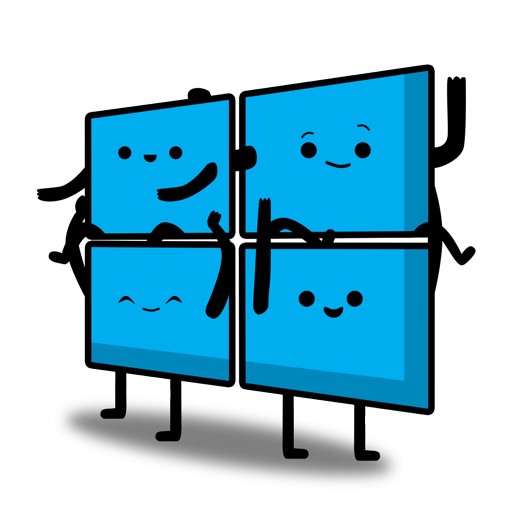


Leave a Comment
Top Comments
Doing most tasks, the temps are around 50-60c. When you stress test the laptop for about 3 hours or so, I have seen temps as high as 89c, but that's playing starcitizen on the battery at top performance settings after 2-3 hours.
Gaming performance is about 1/4 - 1/3 greater than the 5700g. Its very comparable, but uses a lot les electricity for greater performance.
build quality seems fine. Its a solid piece of kit, but light, about 1.5lbs lighter than my 15.6" dell latitude e5570. My only complaint build quality wise is the touchpad. It just doesn't pick up some movements that I know my latitude would. like subtle swipes that just don't get registered. Could just be me getting used to a new touchpad.
Overall pretty stable. Did not get a crash after 2+ hours in starcitizen, and if you have any problems star citizen will eventually crash.
I am having slight bluetooth problems with my xbox elite pad....but frankly I have similar problems with my 5700g and steam deck (both on windows). The xbox elite v2 joypad just does not like connecting easily to windows and I don't know why. Other bluetooth devices have not had any problems.
the hard drive is really fricken fast. Was able to download and install about 600gb of games in maybe 30m or so, wasn't really timing it but the read/write speed struck me as very fast than what I was used to.
Any other more specific questions, please ask or check out my thinkpad post: https://www.reddit.com/r/thinkpad...evie
61 Comments
Sign up for a Slickdeals account to remove this ad.
Our community has rated this post as helpful. If you agree, why not thank joshmook
I figured since it says 32gb soldered, that means the slot is open for more ram, correct? The system should accommodate either 48 or 64gb. I was thinking 64 since 32 is soldered according to the specs.
Lastly, where do you find a 32gb stick of 6400 ddr5?
Thank you!
I figured since it says 32gb soldered, that means the slot is open for more ram, correct? The system should accommodate either 48 or 64gb. I was thinking 64 since 32 is soldered according to the specs.
Lastly, where do you find a 32gb stick of 6400 ddr5?
Thank you!
Sign up for a Slickdeals account to remove this ad.
"Lenovo ThinkPad T16 Laptop: Ryzen 5 PRO 6650U, 16" 2560x1600, 32GB DDR5, 1TB SSD"
Someone in these comments said the space could be upgraded for $100?
https://slickdeals.net/f/15997051-lenovo-thinkpad-t16-2022-16-qhd-ips-ryzen-5-pro-6650u-radeon-660m-32gb-ddr5-1tb-ssd-1230-99-ryzen-7-pro-6850u-radeon-680m-2tb-ssd-1431-88?attrsrc=sear
The factory low-capacity battery is literally surrounded by empty space (plastic filler frame)...why they make a smaller battery for this high-power build I have no clue. Both battery sizes support rapid/fast changing. I just ordered the OEM larger battery from this site: https://www.laptop-battery-shop.c...181afa
The screen and touchpad are a welcome upgrade from my UHD t580.
The body+chassis is stiffer too, with no flexing when handling it with one hand (this drives me nuts the way so many laptops bend when you pick them up by one side, like my t580 which has had motherboard solder breaks from normal handling).
I'm not thrilled by the machine overall, but the performance and quality for sub $1400 make it a keeper for me (and I needed it now).
Benchmarks (on battery power): https://novabench.com/view/2600766
Also some graphical glitches, some open chrome windows blackout for a sec and random flashes of colors every so often.
Seen this review on Lenovo's website:
"Got a lemon?
The computer itself looks amazing - Great screen (bright and high-resolution), nice keyboard, lightweight, etc. However, I have encountered many hardware problems.
1. Bluetooth issue - the Bluetooth hardware stopped working multiple times daily. It disappeared from the device manager. Ran Win11 troubleshooting multiple times and the system can't even detect the Bluetooth adapter. The only way to resolve this was to restart the PC about 4-5 times.
2. GPU issue, GPU stopped working multiple times when I was having video meetings or watching Youtube videos. AMD software showed multiple errors of "GPU driver timeout."
3. About half of the time the computer can't be waked up from sleep once it goes into sleep. The only way to "wake it up" is to do a hard reboot.
4. Fingerprint scanner just doesn't work.
-All the drivers were up to date, and I have tried many, many different things. Including driver rollback, adjusting battery management, reinstalling drivers, running Win11 troubleshooting, and Lenovo Hardware scan. Nothing really worked and the issues keep coming back. I am a loyal ThinkPad/Lenovo customer and have bought multiple ThinkPads in the past 10-15 years. I have used T470p, X1, X1 yoga, and all of them were of great quality. I am not sure if the one I got is a faulty one, but I am pretty sure I have to "restart" or "hard reboot" this 2022 T16 more than all of my previous Thinkpads COMBINED."
Debating on doing a return. Test out your Bluetooth devices. Maybe I got a lemon lol
Also some graphical glitches, some open chrome windows blackout for a sec and random flashes of colors every so often.
I loaded FurMark and did some 100% graphics load testing. The power management (windows "power mode") will have a big impact on the graphics performance irrespective of whether the t16 is plugged in or running on battery.... which seems dumb compared to older lenovo hardware management. I can watch youtube videos and browse around just fine with the FurMark running; no glitches.
AMD Radeon at 100%:
Max 15w, Sustained avg 14w: "Best power efficiency"
Max 22w, Sustained avg 21w: "Balanced"
Max 35w, Sustained avg 25w: "Best performance" -- Thermally limited by the machine's lack of cooling capability
Also, this unit comes with a 65w power supply, yet it deserves more:
Radeon chip: 35w (peak) + Ryzen 7: 28w (peak) = 63w
That leaves nothing for the motherboard, performance SSD, high brightness screen, etc.
If the same hardware were specs for a gaming machine, it seems like 90w would be the minimum supply. I'd be curious what it will actually pull from the battery or the 65w supply. My guess is it is somewhat crippled by poor power and heat management.
I figured since it says 32gb soldered, that means the slot is open for more ram, correct? The system should accommodate either 48 or 64gb. I was thinking 64 since 32 is soldered according to the specs.
Lastly, where do you find a 32gb stick of 6400 ddr5?
Thank you!
I loaded FurMark and did some 100% graphics load testing. The power management (windows "power mode") will have a big impact on the graphics performance irrespective of whether the t16 is plugged in or running on battery.... which seems dumb compared to older lenovo hardware management. I can watch youtube videos and browse around just fine with the FurMark running; no glitches.
AMD Radeon at 100%:
Max 15w, Sustained avg 14w: "Best power efficiency"
Max 22w, Sustained avg 21w: "Balanced"
Max 35w, Sustained avg 25w: "Best performance" -- Thermally limited by the machine's lack of cooling capability
Also, this unit comes with a 65w power supply, yet it deserves more:
Radeon chip: 35w (peak) + Ryzen 7: 28w (peak) = 63w
That leaves nothing for the motherboard, performance SSD, high brightness screen, etc.
If the same hardware were specs for a gaming machine, it seems like 90w would be the minimum supply. I'd be curious what it will actually pull from the battery or the 65w supply. My guess is it is somewhat crippled by poor power and heat management.
Also some graphical glitches, some open chrome windows blackout for a sec and random flashes of colors every so often.
Seen this review on Lenovo's website:
"Got a lemon?
The computer itself looks amazing - Great screen (bright and high-resolution), nice keyboard, lightweight, etc. However, I have encountered many hardware problems.
1. Bluetooth issue - the Bluetooth hardware stopped working multiple times daily. It disappeared from the device manager. Ran Win11 troubleshooting multiple times and the system can't even detect the Bluetooth adapter. The only way to resolve this was to restart the PC about 4-5 times.
2. GPU issue, GPU stopped working multiple times when I was having video meetings or watching Youtube videos. AMD software showed multiple errors of "GPU driver timeout."
3. About half of the time the computer can't be waked up from sleep once it goes into sleep. The only way to "wake it up" is to do a hard reboot.
4. Fingerprint scanner just doesn't work.
-All the drivers were up to date, and I have tried many, many different things. Including driver rollback, adjusting battery management, reinstalling drivers, running Win11 troubleshooting, and Lenovo Hardware scan. Nothing really worked and the issues keep coming back. I am a loyal ThinkPad/Lenovo customer and have bought multiple ThinkPads in the past 10-15 years. I have used T470p, X1, X1 yoga, and all of them were of great quality. I am not sure if the one I got is a faulty one, but I am pretty sure I have to "restart" or "hard reboot" this 2022 T16 more than all of my previous Thinkpads COMBINED."
Debating on doing a return. Test out your Bluetooth devices. Maybe I got a lemon lol
Sign up for a Slickdeals account to remove this ad.
The factory low-capacity battery is literally surrounded by empty space (plastic filler frame)...why they make a smaller battery for this high-power build I have no clue. Both battery sizes support rapid/fast changing. I just ordered the OEM larger battery from this site: https://www.laptop-battery-shop.c...181afa9a34 [laptop-battery-shop.com] for $59 delivered (from China I think). Supposed to be delivered in 1-2 weeks.
The screen and touchpad are a welcome upgrade from my UHD t580.
The body+chassis is stiffer too, with no flexing when handling it with one hand (this drives me nuts the way so many laptops bend when you pick them up by one side, like my t580 which has had motherboard solder breaks from normal handling).
I'm not thrilled by the machine overall, but the performance and quality for sub $1400 make it a keeper for me (and I needed it now).
Benchmarks (on battery power): https://novabench.com/view/2600766
Leave a Comment