Best Buy has
ASUS ROG Strix G15 15.6" Advantage Edition Gaming Laptop (G513QY-SG15.R96800) on sale
$1099.99.
Shipping is free, otherwise, select free curbside pickup as an alternative option.
Thanks to Community Member
SmartBoundary809 for finding this deal.
Note, curbside pickup may vary depending on location.
Specs/Key Features- AMD Ryzen 9 5980HX Processor (5000 Series)
- 15.6" 2560x1440 QHD 165Hz 3ms 100% sRGB Color Display
- 512GB M.2 PCIe NVMe Solid State Drive SSD
- 16GB DDR4 RAM (3200MHz)
- AMD Radeon RX 6800M GDDR6 GPU
- WiFi 6 2x2 w/ Bluetooth 5.2
- Backlit Keyboard/IR Sensor
- 4-Cell Battery (90 Whr)
- Windows 11 OS (64-Bit)
- Inputs
- 3x USB 3.2 Gen 1 (Type-A)
- 1x USB 3.2 Gen 2 (Type-C
- 1x HDMI 2.0b

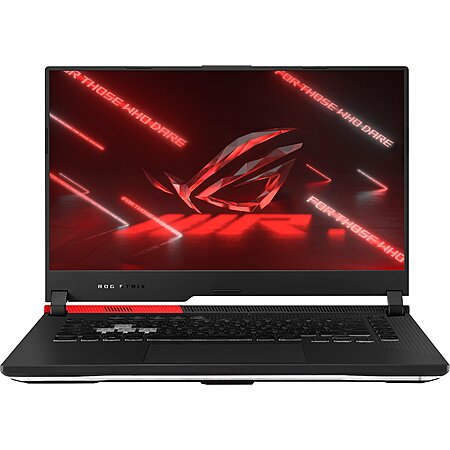












Leave a Comment
Top Comments
The Good:
This is a very powerful machine at this price point. I have an Alienware Area-51M R1 that costed 3.8K+ and had all the top specs at the time of purchase (2 years ago), this laptop outperformed the old Area-51m by miles. 3DMark testing score is much higher.
It is surprisingly cool. I ran Witcher 3 at 1440p ultra setting, and it was not hot at all. So far I haven't tested other games yet.
The screen is very thin. 1440p QHD.
The design is good, it looks very nice, and doesn't look cheap. The keyboard lighting is fancy although I almost don't care about it. There is a lighted label on the back of the screen too.
The size is reasonably. I has an ASUS ROG 17 inch and the Alienware mentioned above, both are huge. Traveling with the Aienware is very painful. Compare to those two, I feel this one is very portable and small.
The bad:
No webcam
Fan is a bit loud but acceptable.
The material combined with the black color of this laptop, attract finger prints easily.
AMD software doesn't auto configure game graphic (unlike GeForce Experience)
Now here is the ugly:
There are some annoying issues with this laptop, and if you know how to deal with it, you will like this laptop.
1. The WiFi Adapter. DON'T DOWNLOAD the Mediatek driver recommended by the MyAsus program. That will break your laptop. The problem with that driver is, everytime the laptop came back from sleep, it will lose the WiFi adapter. Then you can't open the Wireless setting, nor can you troubleshoot. And if you try to restart the laptop, it will get stuck at rebooting then blue screen. The solution is to simply let Window 11 take care of the WiFi adapter driver update. I haven't had any issue after that.
2. DON'T download the "Asus MultiAntenna Service". It is a Hotfix suggested by MyAsus. I found that after installing this so-called "hot fix", my download speed was cut down to half. I don't know what it fixes, but it definitely cause more issue. After uninstalling it, my WiFi speed got back to normal.
3. Not sure if this is cause by Win11 or the laptop, but this laptop CANNOT use the latest Amd software Adrenalin edition downloaded from AMD official website. It can only use the older Radeon Software downloaded by Win11 update. If you download the Amd software Adrenalin edition from AMD, Win 11 will reverse it every time. I can use "roll back" to undo the Win 11 update, but I found that the Amd software Adrenalin edition will cause me not able to change screen brightens. The setting is still adjustable, but the screen is dimmed and cannot be changed. So far there is no solution, so I keep using the older Radeon Software.
99 Comments
Sign up for a Slickdeals account to remove this ad.
easily ~10 hours with light browsing, screen lowered to 60hz refresh and lowered brightness in my experience. no fiddling with settings necessary either, it just works.
Sign up for a Slickdeals account to remove this ad.
Sign up for a Slickdeals account to remove this ad.
Leave a Comment