expiredTamdrik posted Dec 11, 2022 06:32 AM
Item 1 of 8
Item 1 of 8
expiredTamdrik posted Dec 11, 2022 06:32 AM
4TB Crucial MX500 3D NAND 2.5" SATA Solid State Drive
+ Free Shipping$238
$350
32% offAmazon
Visit AmazonGood Deal
Bad Deal
Save
Share
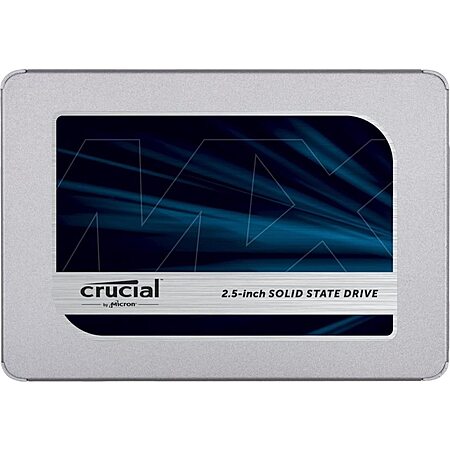
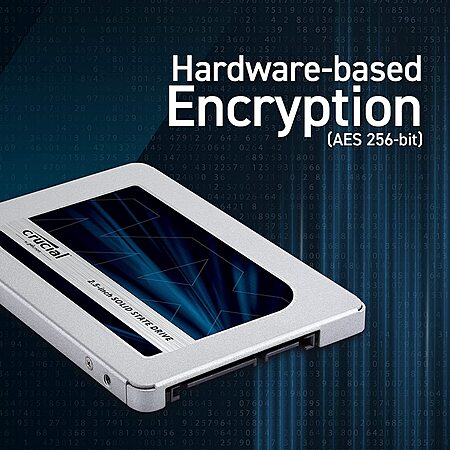

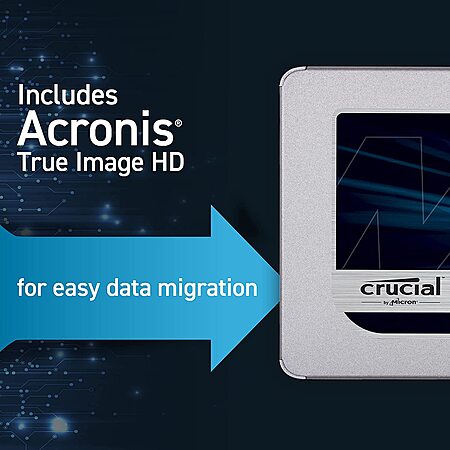


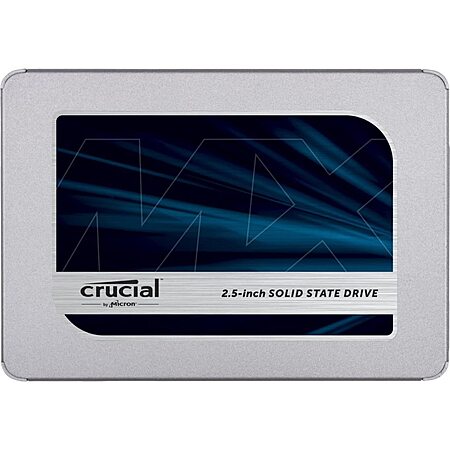
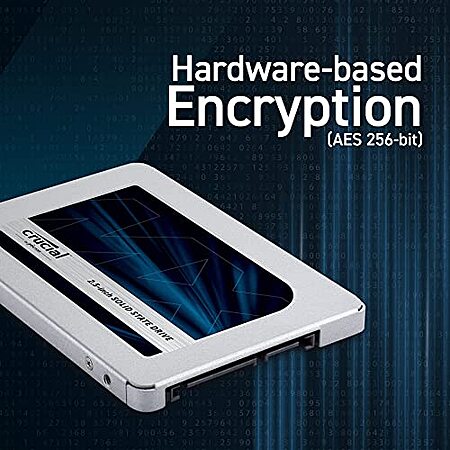



Leave a Comment
Top Comments
https://www.realhardwar
For me personally, I'd go with an MX500 for a storage drive if for no other reason than the power loss protection it offers (capacitors that allow it to avoid drive corruption when power is interrupted mid-write), which is relatively rare. I used to belong to a USAF unit that (among other things) maintained computer systems on aircraft, and the aircrew would often carelessly yank the SSDs out of the computers while they were still powered on (to download the data for post-mission), and we had a crazy failure rate as a result. We switched to Crucial drives and the problem vanished. The performance difference between the 4TB and smaller versions (or other brands of SATA drive) is going to be tiny in the vast majority of workloads since it's using NAND that is much faster than the SATA bus, so it's basically saturated regardless of what model of SSD you use (assuming it's not one of the cheapest budget tier DRAM-less drives).
If you want an OS/boot drive, you'd ideally get an NVMe SSD, or if your system doesn't support it, maybe a smaller capacity MX500 for the higher DRAM-to-capacity ratio if you really want to eke out every bit of performance you can get out of SATA.
EDIT: Power loss protection was a "relatively rare" feature back when we were having the problem. I'm not sure how prevalent power loss protection is in newer SSDs, though a quick Google search indicates that it's still not universal, at least.
93 Comments
Sign up for a Slickdeals account to remove this ad.
Our community has rated this post as helpful. If you agree, why not thank Jaggsta
https://www.realhardwar
https://www.realhardwarereviews.c...-review/4/ [realhardwarereviews.com]
looks like the samsung 4tb evo might be doing the same???
https://www.anandtech.c
Sign up for a Slickdeals account to remove this ad.
https://www.realhardwar
Our community has rated this post as helpful. If you agree, why not thank Tamdrik
For me personally, I'd go with an MX500 for a storage drive if for no other reason than the power loss protection it offers (capacitors that allow it to avoid drive corruption when power is interrupted mid-write), which is relatively rare. I used to belong to a USAF unit that (among other things) maintained computer systems on aircraft, and the aircrew would often carelessly yank the SSDs out of the computers while they were still powered on (to download the data for post-mission), and we had a crazy failure rate as a result. We switched to Crucial drives and the problem vanished. The performance difference between the 4TB and smaller versions (or other brands of SATA drive) is going to be tiny in the vast majority of workloads since it's using NAND that is much faster than the SATA bus, so it's basically saturated regardless of what model of SSD you use (assuming it's not one of the cheapest budget tier DRAM-less drives).
If you want an OS/boot drive, you'd ideally get an NVMe SSD, or if your system doesn't support it, maybe a smaller capacity MX500 for the higher DRAM-to-capacity ratio if you really want to eke out every bit of performance you can get out of SATA.
EDIT: Power loss protection was a "relatively rare" feature back when we were having the problem. I'm not sure how prevalent power loss protection is in newer SSDs, though a quick Google search indicates that it's still not universal, at least.
Our community has rated this post as helpful. If you agree, why not thank doema
Our community has rated this post as helpful. If you agree, why not thank Jay_The_Impoverished
Correct, but I should note ALL models including the 2TB now have only 512MB of DRAM since I think late 2021. They also have a new controller which is substantially faster and it doesn't actually need as much DRAM as the previous model to get the same performance.
I don't actually have any of the new models myself so I can't say for sure what the performance difference is like, but I've told it's basically a wash. The new controller is faster so it doesn't need as much DRAM for the SLC cache to keep up before it dumps to TLC.
Sign up for a Slickdeals account to remove this ad.
For me personally, I'd go with an MX500 for a storage drive if for no other reason than the power loss protection it offers (capacitors that allow it to avoid drive corruption when power is interrupted mid-write), which is relatively rare. I used to belong to a USAF unit that (among other things) maintained computer systems on aircraft, and the aircrew would often carelessly yank the SSDs out of the computers while they were still powered on (to download the data for post-mission), and we had a crazy failure rate as a result. We switched to Crucial drives and the problem vanished. The performance difference between the 4TB and smaller versions (or other brands of SATA drive) is going to be tiny in the vast majority of workloads since it's using NAND that is much faster than the SATA bus, so it's basically saturated regardless of what model of SSD you use (assuming it's not one of the cheapest budget tier DRAM-less drives).
If you want an OS/boot drive, you'd ideally get an NVMe SSD, or if your system doesn't support it, maybe a smaller capacity MX500 for the higher DRAM-to-capacity ratio if you really want to eke out every bit of performance you can get out of SATA.
EDIT: Power loss protection was a "relatively rare" feature back when we were having the problem. I'm not sure how prevalent power loss protection is in newer SSDs, though a quick Google search indicates that it's still not universal, at least.
Leave a Comment