|
Quote
:
Condition Manufacturer Recertified
|
|
Quote
:
Seagate Exos X16 ST14000NM001G 14TB 7.2K RPM SATA 6Gb/s 512e/4Kn 256MB 3.5" FastFormat Manufacturer Recertified HDD
|
|
Quote
:
Manufacturer Recertified DrivesShop for drives that are certified once again by the manufacturer to work like new. Factory ReCertified drives are cost-effective alternatives compared to factory-sealed new counter parts. Additionally, unlike in mass production, the re-certification process involves closer attention to the overall operation of the hardware so that the re-certification will not have to happen a 2nd time. |
attached the screenshots below.


Also, these drives have 2 Years of warranty through SeverPartDeals.com, no Seagate Warranty.
Good luck to everyone.
Seagate 14TB Exo16 Recert:


__________________________________________________________________
This post can be edited by most users to provide up-to-date information about developments of this thread based on user responses, and user findings. Feel free to add, change or remove information shown here as it becomes available. This includes new coupons, rebates, ideas, thread summary, and similar items.
Once a Thread Wiki is added to a thread, "Create Wiki" button will disappear. If you would like to learn more about Thread Wiki feature, click here.


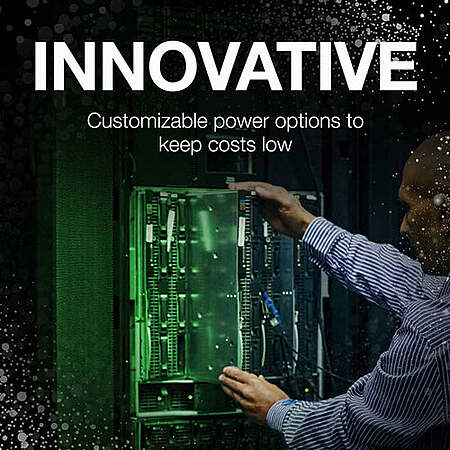








Leave a Comment
Top Comments
The listing title then says FastFormat, not sure if that is referring to a feature of the drive or if that is the name of the Recertifiying company:
Update: FastFormat is a featue Segate drives have.
And then they define Manufacturer recertified as:
Talked to their customer service chat and they said they are recertified indeed by Seagate and that ServerPartDeals runs their own internal tests on top of it. That these drives are warrantied to have less than 50 power on hours.
attached the screenshots below.
336 Comments
Sign up for a Slickdeals account to remove this ad.
My personal "backup" consists of syncing my important data between my PC, laptop and an encrypted thumb drive, and taking the latter with me whenever I can. The one weakness here is that when I'm home, all three are in the same place, which is dangerous in case of fire and such. So really I need a 4th, offsite backup solution. I keep meaning to put it on the "cloud", but have reservations about security and reliability. Are the ones that Google, Microsoft and Norton give you for free considered to be both?
RAID helps you in this case... basically give you RPO=0 for mechinical failures.
so RAID + Backup go hand in hand to prevent data loss.
I haven't seen a comment on SD ever (to the best of my recollection) where someone said they've been burned by WD time-after-time and only trust Seagate because they buy lots of 'em and haven't experienced any (or very few) failures. But I've seen a significant number of comments like mine.
Sign up for a Slickdeals account to remove this ad.
This technology has too many compromises for consumer use with NVMe/SSDs being as cheap as it is.
As for longevity, I would expect spin-up/spin-down for idle power savings would have more of an effect on the lifespan than the rotational speed ever would, given this is an enterprise-level drive in modern day. And that spin-up/down effect would be minimal, well witihin the traditional failure curve.
It's when you get 10, 15, 25 of them spinning in a single chassis where the cumulative effect can be seen -- and at that point, go with the vendor recommendation.
Sign up for a Slickdeals account to remove this ad.
you should start doing RAID or put your important in a NAS with raid. ALL storage fail, you just have to RAID them so you can recover.
brand of the storage really don't matter, its just random lottery to WHEN it'll fail.
Leave a Comment