Newegg has
Intel Core i7-12700K Processor + MSI Pro Z690-A WiFi DDR5 Motherboard + 32GB Corsair Vengeance RGB DDR5 6000 RAM + Total War: Warhammer III Digital Game Bundle on sale for $487.99 - an extra $60 off when you apply promo code
SMBCT483 at checkout = $427.99
-> Now $424.99.
Shipping is free.
Thanks to Slickdeals staff member
DesertGardener for finding this deal.
Bundle Contains:
- 12th Gen Intel Core i7-12700K 12-Core / 20 Thread 3.6 GHz (5 GHz Turbo) LGA 1700 125W Desktop Processor (BX8071512700K)
- MSI Pro Z690-A WiFi DDR5 LGA 1700 Intel Z690 SATA 6Gb/s ATX Motherboard
- 32GB (2x 16GB) Corsair Vengeance RGB DDR5 6000 MHz CL 36 Desktop Memory / RAM (CMH32GX5M2D6000C36)
- Total War: Warhammer III (full game) Digital Download Code Voucher
- Must be redeemed by no later than August 31, 2023 (see details)

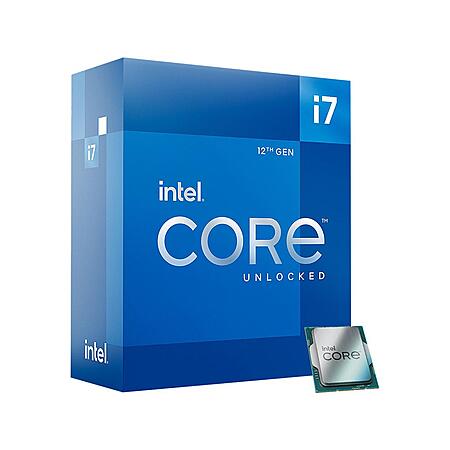
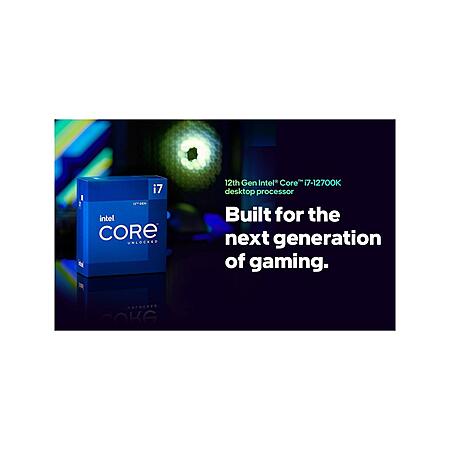

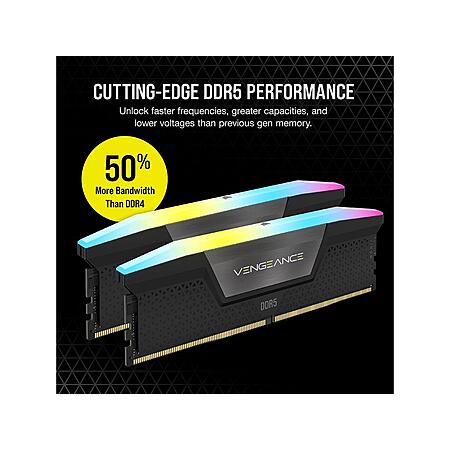
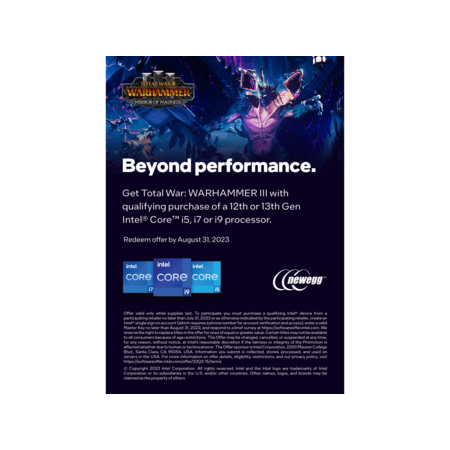


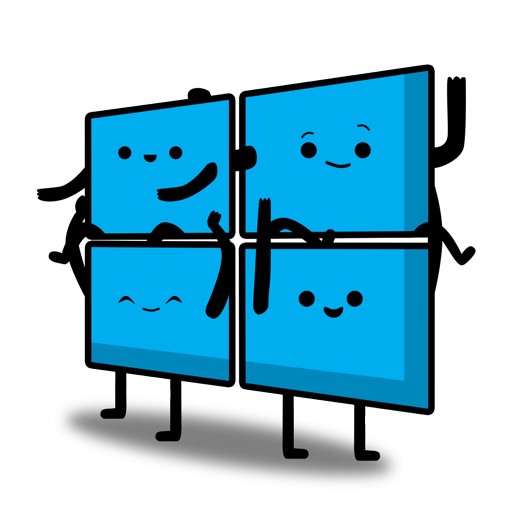

Leave a Comment
Top Comments
BIOS for January works. Fairly stable, no issues in OCCT testing/100 BCLK lock on. Flickering also gone.. even at 6000 CL36 XMP.
Could also be IMC (on CPU), but 12900k will generally be better than 12700K for silicon quality. YMMV.
Edit: Retraining RAM may also help in general. Kinda hard on this board without a CMOS reset button.. Need to hit jumper pin or remove battery.
29 Comments
Sign up for a Slickdeals account to remove this ad.
Anyone speak to reliability?
Four M2's.
Anyone speak to reliability?
Four M2's.
Sign up for a Slickdeals account to remove this ad.
BIOS for January works. Fairly stable, no issues in OCCT testing/100 BCLK lock on. Flickering also gone.. even at 6000 CL36 XMP.
Could also be IMC (on CPU), but 12900k will generally be better than 12700K for silicon quality. YMMV.
Edit: Retraining RAM may also help in general. Kinda hard on this board without a CMOS reset button.. Need to hit jumper pin or remove battery.
I usually wait for a 50% speed increase before updating from my Ryzen 7 3800X with Asus 3070.
I usually wait for a 50% speed increase before updating from my Ryzen 7 3800X with Asus 3070.
Then I'll just add a HD I already just got (Predator GM7000 4GB NvMe), case, and maybe this PSU that was listed here in SD
850w Thermaltake Toughpower $120
Only tough decision is between the GPU... I dont do much gaming anymore but as soon as I get a free second I want to get in some COD and I want to play it in decent quality, doesnt have to be max everything... besides I still have to finish COD4 and MW2 (yes, not from last year, dont laugh) so I am trying to decide, I heard the 4060 Ti is one of best values but still seems like $400, not sure if I even need that, unless it will improve my speed in Photoshop and Premiere? Or else what, RX 7600, RTX 3080 or 3070?
Any help appreciated... I am been so out of this game....
P.S. I have always tried to keep the total build just over $1000 or so... def under $1500.
__________________________________________________
Current build
- LIAN LI Lancool PC-K62 Black ATX Mid
- GIGABYTE GA-Z68XP-UD3 LGA 1155 Intel Z68
- i5-2500K
- G.SKILL Sniper 16GB (4 x 4GB) (PC3 10666)
- XFX Black Edition P1-750B-CAG9 750W
- ZOTAC GeForce GTX 560 Ti OC 1GB
- Mushkin Enhanced Reactor 2.5" 1TB SATA III MLC Internal SSD
- WD Black Edition 1TB 32MB Cache
- LG DVD-+RW (dont laugh, it was a while ago)
Then I'll just add a HD I already just got (Predator GM7000 4GB NvMe), case, and maybe this PSU that was listed here in SD
850w Thermaltake Toughpower $120
Only tough decision is between the GPU... I dont do much gaming anymore but as soon as I get a free second I want to get in some COD and I want to play it in decent quality, doesnt have to be max everything... besides I still have to finish COD4 and MW2 (yes, not from last year, dont laugh) so I am trying to decide, I heard the 4060 Ti is one of best values but still seems like $400, not sure if I even need that, unless it will improve my speed in Photoshop and Premiere? Or else what, RX 7600, RTX 3080 or 3070?
Any help appreciated... I am been so out of this game....
P.S. I have always tried to keep the total build just over $1000 or so... def under $1500.
__________________________________________________
Current build
- LIAN LI Lancool PC-K62 Black ATX Mid
- GIGABYTE GA-Z68XP-UD3 LGA 1155 Intel Z68
- i5-2500K
- G.SKILL Sniper 16GB (4 x 4GB) (PC3 10666)
- XFX Black Edition P1-750B-CAG9 750W
- ZOTAC GeForce GTX 560 Ti OC 1GB
- Mushkin Enhanced Reactor 2.5" 1TB SATA III MLC Internal SSD
- WD Black Edition 1TB 32MB Cache
- LG DVD-+RW (dont laugh, it was a while ago)
Photoshop (also Lightroom) lately has a lot of beta/release features that leverage AI and it does benefit from CUDA cores on Nvidia cards. An example is the Generative AI feature on Photoshop that litterally adds stuff into the selected mask or the new AI Denoise in Lightroom. When I batch process photos in Lightroom and apply AI Denoise it uses 100% of my 4090.
Typically Team Red offers better bang for your buck in terms of Call of Duty performance but for creative content work, Team Green is still better. I can't recommend any 8GB GPU though regardless, it's not going to age well. Tough call since the GPU isn't really for gaming primarily but you're using creative apps that could use CUDA cores for certain features.
Our community has rated this post as helpful. If you agree, why not thank bgthetech
I ran a few stress tests and was able to consistently get memtest64 to error out. I thought I had bad memory but decided to do some testing. I removed the XMP profile (which was default settings for XMP) and the errors went away. Default settings caps the memory frequency at 4800 mhz. Seems kind of a waste since I bought ram that can run at 6400 mhz. I started playing with settings and found a stable setting underclocking the frequency a bit to 5800 mhz.
Looking at it now I think this may be more related to the crappy bios update and the XMP profile MSI released then faulty memory. It ran fine with the bios it shipped with through a week of solid stress testing. Only started acting up after I updated bios. Ultimately for me, the underclock on memory timings actually gave me higher benchmark scores and the overall difference in performance is so minor it's not worth changing.
One other thing I did with the 12th gen cpu is I replaced the cpu bracket. Bunch of tech tuber videos on how uneven the default brackets are messing with cooling performance. Got the cheap bracket off of Amazon, easy to replace.
Oh and if you have never used MSI control center software, it sucks. I was forced to use it with my video card and hate it. I ultimately ended up uninstalling it, using Intels driver software utility to keep the intel items updated and SignalRGB to sync all the colors (Corsair memory cooler, and fans, MSI MB and video card). If you want to use mystic light you have to run it as an admin on a separate local account. It's stupid.
Summary: solid MB, solid CPU and memory, no real complaints other than MSI bios and software sucks.
Corsair 4000X RGB
MSI PRO z690A Wi-Fi
Intel 12th gen i7 12700k
Corsair vengeance pro RGB 32 GB DDR5 6400
Nvidia GeForce RTX 3070ti
Sabrenet rocket 4 1 TB
Seasonic 850 watt gold PSU
Sign up for a Slickdeals account to remove this ad.
I ran a few stress tests and was able to consistently get memtest64 to error out. I thought I had bad memory but decided to do some testing. I removed the XMP profile (which was default settings for XMP) and the errors went away. Default settings caps the memory frequency at 4800 mhz. Seems kind of a waste since I bought ram that can run at 6400 mhz. I started playing with settings and found a stable setting underclocking the frequency a bit to 5800 mhz.
Looking at it now I think this may be more related to the crappy bios update and the XMP profile MSI released then faulty memory. It ran fine with the bios it shipped with through a week of solid stress testing. Only started acting up after I updated bios. Ultimately for me, the underclock on memory timings actually gave me higher benchmark scores and the overall difference in performance is so minor it's not worth changing.
One other thing I did with the 12th gen cpu is I replaced the cpu bracket. Bunch of tech tuber videos on how uneven the default brackets are messing with cooling performance. Got the cheap bracket off of Amazon, easy to replace.
Oh and if you have never used MSI control center software, it sucks. I was forced to use it with my video card and hate it. I ultimately ended up uninstalling it, using Intels driver software utility to keep the intel items updated and SignalRGB to sync all the colors (Corsair memory cooler, and fans, MSI MB and video card). If you want to use mystic light you have to run it as an admin on a separate local account. It's stupid.
Summary: solid MB, solid CPU and memory, no real complaints other than MSI bios and software sucks.
Corsair 4000X RGB
MSI PRO z690A Wi-Fi
Intel 12th gen i7 12700k
Corsair vengeance pro RGB 32 GB DDR5 6400
Nvidia GeForce RTX 3070ti
Sabrenet rocket 4 1 TB
Seasonic 850 watt gold PSU
The one from Jan is rock solid with 6000 cl36 mem packaged.. No errors with 100 BCLK Lock on.
March bios? Error within 5 mins. Stupid.
Leave a Comment