expiredphoinix | Staff posted Jul 04, 2023 08:06 PM
Item 1 of 8
Item 1 of 8
expiredphoinix | Staff posted Jul 04, 2023 08:06 PM
2TB PNY CS900 3D NAND 2.5" SATA III Internal Solid State Drive - $61.99 + F/S - Amazon
$62
$90
31% offAmazon
Visit AmazonGood Deal
Bad Deal
Save
Share
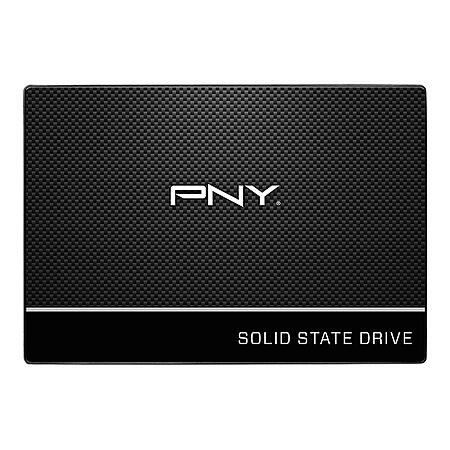
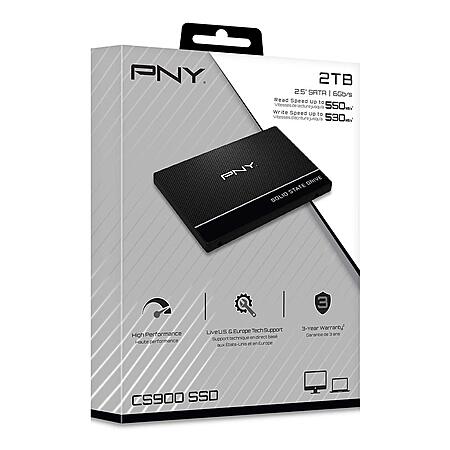
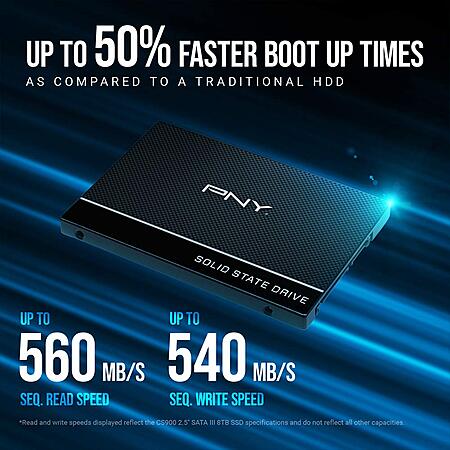
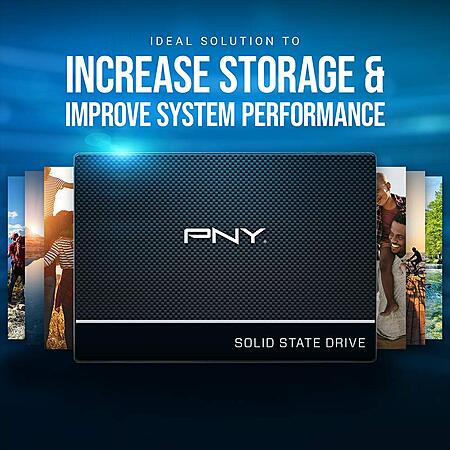
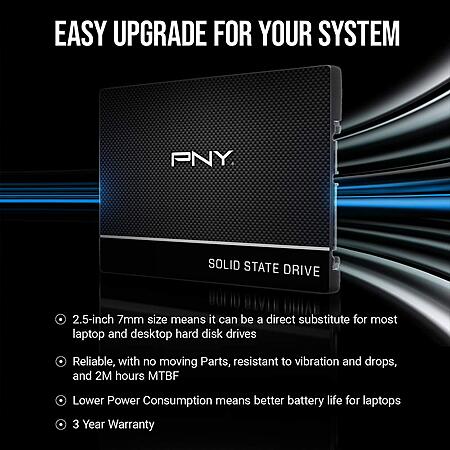

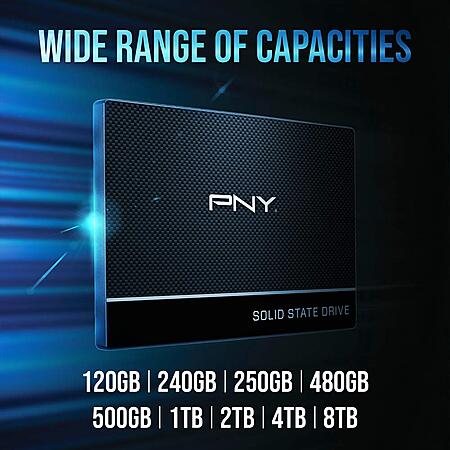



Leave a Comment
13 Comments
Sign up for a Slickdeals account to remove this ad.
Our community has rated this post as helpful. If you agree, why not thank WiseLlama2461
Our community has rated this post as helpful. If you agree, why not thank pecosdave
More than once I've seen Seagate be the absolute best drive you can buy then go to utter crap. Back in 1996 they had the crown, then became a turd, then they wore the crown again around 05 or so, but they are a steaming pile right now. I've had a brand new from Amazon Seagate that had seek issues before I could restore the data from the old drive, traded it directly back to the factory, who sent me a replacement drive that had seek issues in less than half the time of the previous that I sent back to the factory, who sent me another one that had seek issues the moment I opened the box. I didn't trade it in, I put it in a USB enclosure for deep storage - in a drawer - and bought a Toshiba to replace it.
Between 15 and 20 years ago if you put a Linux file system, I don't care if it was EXT2 or Riser-FS on a Western Digital drive it would crater the drive in a very short period of time. I reported this to a relative who was an executive at HP (on the old Compaq campus here in Houston). She told me that was interesting and she started to put 2 and 2 together with customer reports. She had her team test my theory and started running clusters with WD drives and custers with Seagate drives during that era. She found that yes, WD drives were trash with Linux file systems.
I wouldn't spend a dime on a WD drive for over a decade. I did wind up with a bunch of WD drives however - as an I.T. guy hardware tends to fall in your lap, people know you will take their old computers, fix them up, and give them to someone who needs them or do something with them yourself, so I had a stream of WD drives come in. Eventually they didn't suck and now they're my top choice.
There was a time when I found Maxtor to be the rugged best choice - which surprised me because they were a turd for a long time, there was a time when IBM drives where tops on my list. Neither of those exists on their own anymore.
Right now I will not spend a dime on Seagate. I was in Microcenter last week looking for a drive deal for a project - I told the sales guy "Seagate is not a consideration" his sole response was "understood". I got a WD Blue - a bottom rung one, but for what I was doing reliabilty was important, not speed, and costs was a factor too.
Seagate is a turd right now and they need to be recognized as such to encourage the company to fix their issues. They seem to be overcoming this by attrition, they're in Costco and running the best prices around, but in the end they cost more because you have to buy more of them.
More than once I've seen Seagate be the absolute best drive you can buy then go to utter crap. Back in 1996 they had the crown, then became a turd, then they wore the crown again around 05 or so, but they are a steaming pile right now. I've had a brand new from Amazon Seagate that had seek issues before I could restore the data from the old drive, traded it directly back to the factory, who sent me a replacement drive that had seek issues in less than half the time of the previous that I sent back to the factory, who sent me another one that had seek issues the moment I opened the box. I didn't trade it in, I put it in a USB enclosure for deep storage - in a drawer - and bought a Toshiba to replace it.
Between 15 and 20 years ago if you put a Linux file system, I don't care if it was EXT2 or Riser-FS on a Western Digital drive it would crater the drive in a very short period of time. I reported this to a relative who was an executive at HP (on the old Compaq campus here in Houston). She told me that was interesting and she started to put 2 and 2 together with customer reports. She had her team test my theory and started running clusters with WD drives and custers with Seagate drives during that era. She found that yes, WD drives were trash with Linux file systems.
I wouldn't spend a dime on a WD drive for over a decade. I did wind up with a bunch of WD drives however - as an I.T. guy hardware tends to fall in your lap, people know you will take their old computers, fix them up, and give them to someone who needs them or do something with them yourself, so I had a stream of WD drives come in. Eventually they didn't suck and now they're my top choice.
There was a time when I found Maxtor to be the rugged best choice - which surprised me because they were a turd for a long time, there was a time when IBM drives where tops on my list. Neither of those exists on their own anymore.
Right now I will not spend a dime on Seagate. I was in Microcenter last week looking for a drive deal for a project - I told the sales guy "Seagate is not a consideration" his sole response was "understood". I got a WD Blue - a bottom rung one, but for what I was doing reliabilty was important, not speed, and costs was a factor too.
Seagate is a turd right now and they need to be recognized as such to encourage the company to fix their issues. They seem to be overcoming this by attrition, they're in Costco and running the best prices around, but in the end they cost more because you have to buy more of them.
I have quite a few of these PNY drives. They're OK. They are not the absolute best performers I've ever had, and they certainly aren't the worst. I would at minimum compare them to the Crucial BX line.
My laptop eats drives and they seem to last about the same amount of time as a Crucial BX. Right now I've got a pair of Crucial BX drives in my laptop that are starting to show signs of going crappy and I have a pair of Samsung SSDs on standby to replace them when I get a chance. I've got Samsung, WD, Crucial MX AND PNY running in
my desktop at home right now.
I have quite a few of these PNY drives. They're OK. They are not the absolute best performers I've ever had, and they certainly aren't the worst. I would at minimum compare them to the Crucial BX line.
My laptop eats drives and they seem to last about the same amount of time as a Crucial BX. Right now I've got a pair of Crucial BX drives in my laptop that are starting to show signs of going crappy and I have a pair of Samsung SSDs on standby to replace them when I get a chance. I've got Samsung, WD, Crucial MX AND PNY running in
my desktop at home right now.
Obviously DRAM comes up a lot - when I mentioned the BX versus MX drives the MX drives win over DRAM. However I've heard arguements that some of the newest drive tech doesn't need DRAM due to changes in the way the silicon is written - I haven't done my research to confirm this so someone may be telling the truth, they may be blowing smoke. Hopefully someone else here can chime in better on that.
HOW you use your NAS makes a difference - in my case a lot of my stuff is unchanging media - I put movies and TV shows out there and they just sit there, some things my kids really like get played over and over, but there's not much writing going on, and occasionally something new gets written - then it's static. In that case cheaper drives are actually okay because there isn't a lot of rewriting, just reading. In my case BX drives are great in a NAS type usage, but if you're editing, swapping, and chaging data in heavier use environtment better drives are needed. I tend to make sure I use higher end drives in my daily use envioronment. In my case I don't use a proper NAS, but / is a WD Black NVME drive, /home is a WD Black NVME, /Games is a 4TB WD spinner of some sort, /shares - which is where my movies, music, TVShows etc.. resides is a 16TB Toshiba Spinner, then I have a variety of SATA SSDs that host a variety of VMs that I play with. Everything (except for the NVME's obviously) is kept in hot-swap bays in a 4U rack mount case so things like my VMs can go into storage in a drawer when I'm not working with that particular system. I've found that dedicating a SATA SSD to a VM or two when working a project is the way to go. It performs well, then when I put that project on hold or start another one I can store the SSD away in a drawer and put another in it's place.
Instead of a proper NAS I have SAMBA enabled on my /shares drive so the Kodi install on the Nvidia Shield and the install on the Chromecast can just mount the shares and play away. That system stays on all the time and it's the gaming PC. I can watch any piece of media I have on any TV or computer in the house, and I backup my stuff to a buddies house using FreeFileSync with SFTP so even if my whole house burns I've still got my ripped content. Things like my Music share I might actually want on my laptop without a connection to home I use SyncThing to keep up to date. I buy CD's at used bookstores and what have you so it propagates to everything I have after purchase.
I have considered a proper NAS to replace /shares but what I have going just works so well.
Sign up for a Slickdeals account to remove this ad.
Obviously DRAM comes up a lot - when I mentioned the BX versus MX drives the MX drives win over DRAM. However I've heard arguements that some of the newest drive tech doesn't need DRAM due to changes in the way the silicon is written - I haven't done my research to confirm this so someone may be telling the truth, they may be blowing smoke. Hopefully someone else here can chime in better on that.
HOW you use your NAS makes a difference - in my case a lot of my stuff is unchanging media - I put movies and TV shows out there and they just sit there, some things my kids really like get played over and over, but there's not much writing going on, and occasionally something new gets written - then it's static. In that case cheaper drives are actually okay because there isn't a lot of rewriting, just reading. In my case BX drives are great in a NAS type usage, but if you're editing, swapping, and chaging data in heavier use environtment better drives are needed. I tend to make sure I use higher end drives in my daily use envioronment. In my case I don't use a proper NAS, but / is a WD Black NVME drive, /home is a WD Black NVME, /Games is a 4TB WD spinner of some sort, /shares - which is where my movies, music, TVShows etc.. resides is a 16TB Toshiba Spinner, then I have a variety of SATA SSDs that host a variety of VMs that I play with. Everything (except for the NVME's obviously) is kept in hot-swap bays in a 4U rack mount case so things like my VMs can go into storage in a drawer when I'm not working with that particular system. I've found that dedicating a SATA SSD to a VM or two when working a project is the way to go. It performs well, then when I put that project on hold or start another one I can store the SSD away in a drawer and put another in it's place.
Instead of a proper NAS I have SAMBA enabled on my /shares drive so the Kodi install on the Nvidia Shield and the install on the Chromecast can just mount the shares and play away. That system stays on all the time and it's the gaming PC. I can watch any piece of media I have on any TV or computer in the house, and I backup my stuff to a buddies house using FreeFileSync with SFTP so even if my whole house burns I've still got my ripped content. Things like my Music share I might actually want on my laptop without a connection to home I use SyncThing to keep up to date. I buy CD's at used bookstores and what have you so it propagates to everything I have after purchase.
I have considered a proper NAS to replace /shares but what I have going just works so well.
This is great thanks! I've read some about DRAM but not enough, will look more into it and see if I'll get any benefit. I'm basically trying to self host a bunch of services - central document storage, media library/hub/player, etc, not writing much similar to your use case, its media that sits there and get read when i need access to files. So not much writing to it either, no editing etc. Right now I have an old celeron based mini pc running Jellyfin, TrueNAS (w/ SAMBA shares), and some other services. I'm in the process of migrating this into a bigger server to run Proxmox to host/test various linus distros and to eventually run pfsense as a virtual firewall/router as well. Oh, and also want to setup syncthing or NextCloud for sharing/syncing data. So I'm in the beginning stages. I see you're using a spinners for your movies, are the speeds acceptable for you? For the VMs I know that I'll get the best experience using SSDs of some sort, but for documents and media spinners may be all I need. I think NAS and raid like to have storage media all the same so I'm tryihg to stick to all the same media/size/brand. I may be able to get by with cheaper storage like PNY CS900 which go for about $60/2TB.
edit: doh! Ithought I was in the mx500 thread here, ignore my last sentence lol
You could run a 100 MBps network and PATA drives with Linux on a Pentium II and stream 4K HDR to another TV in the house flawlessly.
I looked it up, 4K requires about 32MBPs - you got a clean network, that matters more than storage speed. The only issues I've experienced LAN wise is when I rip a BluRay I save the opening "Attract Mode" movies and some other short things as my "video screensaver" that I can put on the system for Kodi. I recompress the movies, but not the "video screensavers" I leave those as the native post-rip MKV. When I'm using wireless 4K not-recomrpressed videos don't work well, I do the same with music videos off of the disk. When I'm on a wire even the 4K not-recompressed ones do fine. If you wanted to watch a 4K HRD 7.1 surround video off of a USB 2.0 flash drive it should work fine.
The write speed can be painful sometimes when using a slower drive. I usually use the walk-away method. I set my stuff to copy over with FreeFileSync and walk away.... It's less painful if you're ignoring it.
You could run a 100 MBps network and PATA drives with Linux on a Pentium II and stream 4K HDR to another TV in the house flawlessly.
I looked it up, 4K requires about 32MBPs - you got a clean network, that matters more than storage speed. The only issues I've experienced LAN wise is when I rip a BluRay I save the opening "Attract Mode" movies and some other short things as my "video screensaver" that I can put on the system for Kodi. I recompress the movies, but not the "video screensavers" I leave those as the native post-rip MKV. When I'm using wireless 4K not-recomrpressed videos don't work well, I do the same with music videos off of the disk. When I'm on a wire even the 4K not-recompressed ones do fine. If you wanted to watch a 4K HRD 7.1 surround video off of a USB 2.0 flash drive it should work fine.
The write speed can be painful sometimes when using a slower drive. I usually use the walk-away method. I set my stuff to copy over with FreeFileSync and walk away.... It's less painful if you're ignoring it.
i just checked bestbuy and they are selling their 4tb WD blue (HDD) for $72.99 and $77 on amazon. so thats not really a fair offer. i will ship them at least at $40 a pop. how about that?
Leave a Comment