expiredsongfeathers posted Dec 21, 2023 08:59 PM
Item 1 of 8
Item 1 of 8
expiredsongfeathers posted Dec 21, 2023 08:59 PM
38" ASUS ROG Swift 4K 144Hz IPS Gaming Monitor
+ Free Shipping$689
$999
31% offAmazon
Visit AmazonGood Deal
Bad Deal
Save
Share






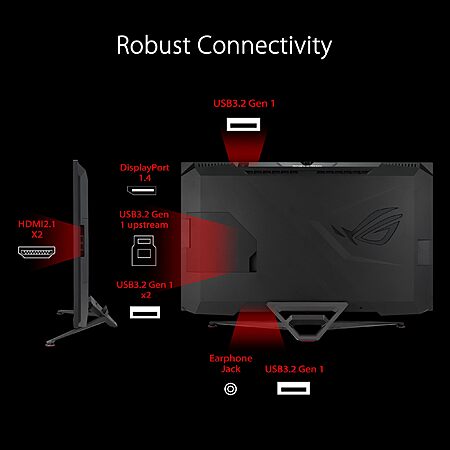



Leave a Comment
Top Comments
Previously had 3 25" 1440P monitors and I really liked having the center screen for my main task. The PPI on the 25" 1440P monitors was perfect, and it's slightly too high on the 32" 4K. This 38" 4K has an almost identical PPI to the 25" 1440P.
So I think I'm going to go for this as my main, with 2 of my old 25" 1440P monitors in portrait on either side. This should be the perfect setup for me. The height of the 25" 1440P in portrait is within an inch of the height of the 38" 4K, the total width of the setup would be similar to the dual 32s, and, as mentioned, the PPI is almost identical. So this should give a seamless transition between the 3 monitors. Ancillary benefit is that I could also use the main 38" for some light gaming.
If you're looking for a monitor for both productivity and gaming, I think this one is hard to beat. Like others said, I hope more companies use this panel, or develop new monitors in the 38" 4K form factor. It really is the ideal size to avoid having to increase scaling.
For reference:
32" 4K - 137.7 PPI
38" 4K - 115.9 PPI
25" 1440P - 117.5 PPI
74 Comments
Sign up for a Slickdeals account to remove this ad.
Our community has rated this post as helpful. If you agree, why not thank dewjustin
Sign up for a Slickdeals account to remove this ad.
$689
https://amazon.com/dp/B0BZR81SQG
Giving this monitor a try.
Sign up for a Slickdeals account to remove this ad.
By spec, it checks pretty much everything that I wanted except USB-C PD (for my work MacBook), but I couldn't find good reviews for this one.
Leave a Comment