Summary
14 and 14X are both great laptops regardless. If battery life and cool-to-touch is most important, the 14 is a great pick and you also save $70. For productivity workloads, 14X is faster with a lot more processing power and CPU cores. For casual users though, the 14X will still be very fast and offer a lot longer battery life. From a marketing perspective, the 14X is considered the overall more premium model.
Zenbook 14 (UM3402) advantages:
* Much longer battery life than 14X
* Cooler to the touch than 14X, but more likely to hear fans
* Can be up to $70 cheaper at times. (Walmart $630 recently)
* 14" makes it more compact than 14X @ 14.5"
* Charger brick also more compact. 390 grams (14X) vs 221 (14) grams
* Lighter and slimmer profile - superior grab-n-go (14X bulkier)
* SD card reader
14X (UX3404) advantages:
* Not as slim as the 14, but may have better build quality.
* Connectivity: 2x Thunderbolt 4 ports (14 is just USB-C) 2x USB 4.0 ports (14 2x USB 3.2)
* Quieter under load and pretty much silent in whisper mode
* Better webcam (1080p vs 720p)
* Better for gaming (1.69 TFLOPS vs 1.13) ~50% faster!
* Significantly higher single (30-35% faster) and multi-core (68%) performance, though differences may not be noticeable - overall much better pick for productivity workloads like encoding/video editing; 14 cores and 20 threads on the 14X; 8C/16T on the 14)
* Users with both models report the 14X may have a more premium build
* Superior cooling system (14X maxes at 47 dB under load, versus 52.5 dB on the 14 -- major difference if doing full workloads)
* Superior audio via Harmon Kardon speakers
* Faster RAM
* Faster NVMe (PCIe 4.0 vs 3.0)
* Display: 120hz vs 90hz on the 14, though I wouldn't consider this a major factor at all
* Display: Review suggest the 14X display produces better whites and color balance; also little brighter
* Display: 14X has ambient light sensor for dynamic display brightness
Subjective Differences
* 14 uses fingerprint unlock; 14X only offers IR face unlock
* Display: 14.5" 14X vs 14" on 14
* Touchpad slightly bigger on 14X (13x7.6cm vs 13x7.4cm)
* 14X glass touch pad; 14 plastic
https://nanoreview.net/en/laptop-....4_d.2_r.2
Versus the HP Pavilion Plus 14 (currently $699 Costco)
Thanks to: TenseRain704
1. The Zenbook has better build quality and less flex.
2. The keyboard and the trackpad are noticeably better on the Zenbook.
3. The Zenbook has slightly better sound quality but its not great either. The HP sounds muffled.
4. The Zenbook has louder fans ans they come on more often. The HP's fans rarely comes on except when I was installing Windows.
5. The Zenbook screen does lie flat, unlike the HP. Wouldnt make a difference to most though.
6. The Zenbook charges faster but the power brick is also heavier.
7. I prefer the ASUS BIOS.
8. I've had issues with both. The Zenbook screen would randomly blacks out for half a second; The HP occasionally fails to wake up from sleep and has to be restarted.
This post can be edited by most users to provide up-to-date information about developments of this thread based on user responses, and user findings. Feel free to add, change or remove information shown here as it becomes available. This includes new coupons, rebates, ideas, thread summary, and similar items.
Once a Thread Wiki is added to a thread, "Create Wiki" button will disappear. If you would like to learn more about Thread Wiki feature, click here.
expiredSlickLocket671 posted Jan 12, 2024 06:56 AM
Item 1 of 3
Item 1 of 3
expiredSlickLocket671 posted Jan 12, 2024 06:56 AM
ASUS Zenbook 14X Laptop: i7-13700H, 14.5" 2.8K 120Hz OLED Touch, 16GB DDR5, 512GB
+ Free Shipping$700
$1,000
30% offeBay
Visit eBayGood Deal
Bad Deal
Save
Share


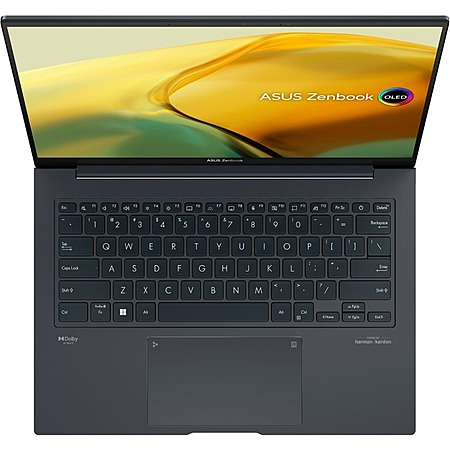
Leave a Comment
Top Comments
Zenbook 14 (UM3402) advantages:
* Much longer battery life than 14X
* Cooler to the touch than 14X, but more likely to hear fans
* $70 cheaper at Walmart ($630)
* 14" makes it more compact than 14X @ 14.5"
* Charger brick also more compact. 390 grams (14X) vs 221 (14) grams
* Lighter and slimmer profile - superior grab-n-go (14X bulkier)
* SD card reader
14X (UX3404) advantages:
* Connectivity: 2x Thunderbolt 4 ports (14 is just USB-C) 2x USB 4.0 ports (14 2x USB 3.2)
* Quieter under load and pretty much silent in whisper mode
* Better webcam (1080p vs 720p)
* Better for gaming (1.69 TFLOPS vs 1.13) ~50% faster!
* Significantly higher single (30-35% faster) and multi-core (68%) performance, though differences may not be noticeable - overall much better pick for productivity workloads like encoding/video editing; 14 cores and 20 threads on the 14X; 8C/16T on the 14)
* Users with both models report the 14X may have a more premium build
* Superior cooling system (14X maxes at 47 dB under load, versus 52.5 dB on the 14 -- major difference if doing full workloads)
* Superior audio via Harmon Kardon speakers
* Faster RAM
* Faster NVMe (PCIe 4.0 vs 3.0)
* Display: 120hz vs 90hz on the 14, though I wouldn't consider this a major factor at all
* Display: Review suggest the 14X display produces better whites and color balance; also little brighter
* Display: 14X has ambient light sensor for dynamic display brightness
Subjective Differences
* 14 uses fingerprint unlock; 14X only offers IR face unlock
* Display: 14.5" 14X vs 14" on 14
* Touchpad slightly bigger on 14X (13x7.6cm vs 13x7.4cm)
* 14X glass touch pad; 14 plastic
Summary
14 and 14X are both great laptops regardless. If battery life and cool-to-touch is most important, the 14 is a great pick and you also save $70.
For productivity workloads, 14X is better with a lot more processing power and CPU cores.
https://nanoreview.net/en/laptop-....4_d.2_r.2
Major downside is the battery life. You can push it to 10hrs if you nerf the processor, but it feels very sluggish. Without any battery saving modes, it gets around 4-5hrs with some fan noise.
A major red flag for some is the graininess. The touch digitizer doesn't line up with the pixels on the display causing a screen-door affect. I got used to it but some don't.
Plugged in the CPU is extremely fast, but the igpu limits it to mostly video consumption and VERY light games.
65 Comments
Sign up for a Slickdeals account to remove this ad.
Our community has rated this post as helpful. If you agree, why not thank Crunchytoiletpaper
Major downside is the battery life. You can push it to 10hrs if you nerf the processor, but it feels very sluggish. Without any battery saving modes, it gets around 4-5hrs with some fan noise.
A major red flag for some is the graininess. The touch digitizer doesn't line up with the pixels on the display causing a screen-door affect. I got used to it but some don't.
Plugged in the CPU is extremely fast, but the igpu limits it to mostly video consumption and VERY light games.
Major downside is the battery life. You can push it to 10hrs if you nerf the processor, but it feels very sluggish. Without any battery saving modes, it gets around 4-5hrs with some fan noise.
A major red flag for some is the graininess. The touch digitizer doesn't line up with the pixels on the display causing a screen-door affect. I got used to it but some don't.
Plugged in the CPU is extremely fast, but the igpu limits it to mostly video consumption and VERY light games.
https://slickdeals.net/f/17212297-costco-members-hp-pavilion-plus-14-oled-laptop-ryzen-7-7840u-16gb-ram-1tb-ssd-699-99?src=SiteSear
TIA
Our community has rated this post as helpful. If you agree, why not thank jwu420
Our community has rated this post as helpful. If you agree, why not thank SlickAnon
Zenbook 14 (UM3402) advantages:
* Much longer battery life than 14X
* Cooler to the touch than 14X, but more likely to hear fans
* $70 cheaper at Walmart ($630)
* 14" makes it more compact than 14X @ 14.5"
* Charger brick also more compact. 390 grams (14X) vs 221 (14) grams
* Lighter and slimmer profile - superior grab-n-go (14X bulkier)
* SD card reader
14X (UX3404) advantages:
* Connectivity: 2x Thunderbolt 4 ports (14 is just USB-C) 2x USB 4.0 ports (14 2x USB 3.2)
* Quieter under load and pretty much silent in whisper mode
* Better webcam (1080p vs 720p)
* Better for gaming (1.69 TFLOPS vs 1.13) ~50% faster!
* Significantly higher single (30-35% faster) and multi-core (68%) performance, though differences may not be noticeable - overall much better pick for productivity workloads like encoding/video editing; 14 cores and 20 threads on the 14X; 8C/16T on the 14)
* Users with both models report the 14X may have a more premium build
* Superior cooling system (14X maxes at 47 dB under load, versus 52.5 dB on the 14 -- major difference if doing full workloads)
* Superior audio via Harmon Kardon speakers
* Faster RAM
* Faster NVMe (PCIe 4.0 vs 3.0)
* Display: 120hz vs 90hz on the 14, though I wouldn't consider this a major factor at all
* Display: Review suggest the 14X display produces better whites and color balance; also little brighter
* Display: 14X has ambient light sensor for dynamic display brightness
Subjective Differences
* 14 uses fingerprint unlock; 14X only offers IR face unlock
* Display: 14.5" 14X vs 14" on 14
* Touchpad slightly bigger on 14X (13x7.6cm vs 13x7.4cm)
* 14X glass touch pad; 14 plastic
Summary
14 and 14X are both great laptops regardless. If battery life and cool-to-touch is most important, the 14 is a great pick and you also save $70.
For productivity workloads, 14X is better with a lot more processing power and CPU cores.
https://nanoreview.net/en/laptop-....4_d.2_r.2
Sign up for a Slickdeals account to remove this ad.
https://slickdeals.net/f/17212297-costco-members-hp-pavilion-plus-14-oled-laptop-ryzen-7-7840u-16gb-ram-1tb-ssd-699-99?src=SiteSear
TIA
PROS:
- Costco warranty benefits.
- HP is lighter (3.06lb) have smaller power brick (293g). 14X is more like 3.5lb and power brick 2X the weight.
- 780M graphics is a considerable leap over the Xe 96 EUs on the 14X. (40-60% faster in 3D)
- 1TB on the HP versus 512GB on the 14X. Probably won't make a difference to most.
- The 7840U should be more efficient and plenty of performance for the typical user. It's very fast.
- Judging by the photos, the HP is slimmer and sleeker
- I might be wrong, but the HP casing appears to be similar to Dells in that they resist fingerprints really well. The 14X casing can get smudgy.
CONS:
- 14X has dual Thunderbolt 4 ports if that matters to you. HP appears to just have 2x USB-C (10gbps)
SUBJECTIVE:
- HP is not touch screen, but the displays experience may be mostly identical between the two. Same res and refresh. Both OLED.
- HP uses B&O instead of Harmon Kardon. Not sure which is better.
- I think the HP looks more attractive and is more professional.
UNKNOWN:
- Build quality differences.
Unless you really need tons of cores for video editing, the HP may be a better pick since you may get longer battery life and the laptop should run cool. In any case, probably worth going to a Best Buy or wherever and checking out both in person. Overall the experience will probably be very similar between the two.
Our community has rated this post as helpful. If you agree, why not thank OliveFog741
And yes yes yes I know there is no discrete GPU and I realize I won't be playing Starfield in 4K. Really just wondering if there would be any noticeable FPS boost for games that I know are already playable on the 1355u. Otherwise laptops would be similar in spec. Looking at rough (and probably synthetic) benchmarks the "iGPU FLOPS" are the same but that is probably just coming off the Intel Iris Xe 96EU raw specs.
https://nanoreview.net/en/cpu-com...e-i7-1355u
Our community has rated this post as helpful. If you agree, why not thank Enoch42
PROS:
- Costco warranty benefits.
- HP is lighter (3.06lb) have smaller power brick (293g). 14X is more like 3.5lb and power brick 2X the weight.
- 780M graphics is a considerable leap over the Xe 96 EUs on the 14X. (40-60% faster in 3D)
- 1TB on the HP versus 512GB on the 14X. Probably won't make a difference to most.
- The 7840U should be more efficient and plenty of performance for the typical user. It's very fast.
- Judging by the photos, the HP is slimmer and sleeker
- I might be wrong, but the HP casing appears to be similar to Dells in that they resist fingerprints really well. The 14X casing can get smudgy.
CONS:
- 14X has dual Thunderbolt 4 ports if that matters to you. HP appears to just have 2x USB-C (10gbps)
SUBJECTIVE:
- HP is not touch screen, but the displays experience may be mostly identical between the two. Same res and refresh. Both OLED.
- HP uses B&O instead of Harmon Kardon. Not sure which is better.
- I think the HP looks more attractive and is more professional.
UNKNOWN:
- Build quality differences.
Unless you really need tons of cores for video editing, the HP may be a better pick since you may get longer battery life and the laptop should run cool. In any case, probably worth going to a Best Buy or wherever and checking out both in person. Overall the experience will probably be very similar between the two.
1. The Zenbook has better build quality and less flex.
2. The keyboard and the trackpad are noticeably better on the Zenbook.
3. The Zenbook has slightly better sound quality but its not great either. The HP sounds muffled.
4. The Zenbook has louder fans ans they come on more often. The HP's fans rarely comes on except when I was installing Windows.
5. The Zenbook screen does lie flat, unlike the HP. Wouldnt make a difference to most though.
6. The Zenbook charges faster but the power brick is also heavier.
7. I prefer the ASUS BIOS.
8. I've had issues with both. The Zenbook screen would randomly blacks out for half a second; The HP occasionally fails to wake up from sleep and has to be restarted.
1. The Zenbook has better build quality and less flex.
2. The keyboard and the trackpad are noticeably better on the Zenbook.
3. The Zenbook has slightly better sound quality but its not great either. The HP sounds muffled.
4. The Zenbook has louder fans ans they come on more often. The HP's fans rarely comes on except when I was installing Windows.
5. The Zenbook screen does lie flat, unlike the HP. Wouldnt make a difference to most though.
6. The Zenbook charges faster but the power brick is also heavier.
7. I prefer the ASUS BIOS.
8. I've had issues with both. The Zenbook screen would randomly blacks out for half a second; The HP occasionally fails to wake up from sleep and has to be restarted.
Also, which one do you like more and why? Or are they virtually par with slight differences?
Sign up for a Slickdeals account to remove this ad.
1. The Zenbook has better build quality and less flex.
2. The keyboard and the trackpad are noticeably better on the Zenbook.
3. The Zenbook has slightly better sound quality but its not great either. The HP sounds muffled.
4. The Zenbook has louder fans ans they come on more often. The HP's fans rarely comes on except when I was installing Windows.
5. The Zenbook screen does lie flat, unlike the HP. Wouldnt make a difference to most though.
6. The Zenbook charges faster but the power brick is also heavier.
7. I prefer the ASUS BIOS.
8. I've had issues with both. The Zenbook screen would randomly blacks out for half a second; The HP occasionally fails to wake up from sleep and has to be restarted.
Leave a Comment