|
Quote
from SD mod
:
Please don't forget to follow our SD site trade rules so your posts don't get removedMake sure you clearly mention what you are looking for and what you are offering. If you HAVE a code, you can only ask $5 value If you WANT a code, you can offer more than $5 Cash/Venmo sales are not allowed. Only 1 post/bump per 24 hours. If you have a MLB.TV code you can only ask for $5 value (example: $5AGC); you can offer more than that if you are looking for a code. Edit: To help keep it clear, maybe follow a simple pattern in your request... Ex:Thanks and happy trading! |
 Very cool to see everyone's excitement about this year after year! In addition to the forum announcement (directly below the OP) highlighting the site-wide trading rules, I'd like to ask a favor of everyone in the midst of all the trading posts being made...
Very cool to see everyone's excitement about this year after year! In addition to the forum announcement (directly below the OP) highlighting the site-wide trading rules, I'd like to ask a favor of everyone in the midst of all the trading posts being made... If you and another member have made contact and have initiated a trade or have a trade set up for when this is live, please consider updating your post to include "trade pending" or "found trade". This isn't a rule or anything but it might save someone the headache of reaching out to multiple members to initiate a trade only to find out that they already have a trade set up. This will also make it easier for those seeking to trade to find someone to trade with. Thanks.
https://www.mlb.com/commerce/redeem/form - Easy code redemption link here, thanks to the comments. I logged into my MLB account first, then accessed the link and pasted in the code I was provided. @WOOTerson
 Very cool to see everyone's excitement about this year after year! In addition to the forum announcement (directly below the OP) highlighting the site-wide trading rules, I'd like to ask a favor of everyone in the midst of all the trading posts being made...
Very cool to see everyone's excitement about this year after year! In addition to the forum announcement (directly below the OP) highlighting the site-wide trading rules, I'd like to ask a favor of everyone in the midst of all the trading posts being made... If you and another member have made contact and have initiated a trade or have a trade set up for when this is live, please consider updating your post to include "trade pending" or "found trade". This isn't a rule or anything but it might save someone the headache of reaching out to multiple members to initiate a trade only to find out that they already have a trade set up. This will also make it easier for those seeking to trade to find someone to trade with. Thanks.
Section added since indigo is not viewable when site settings are set to midnight theme.
Note to iPhone users: There have been some quirks with iPhones in past years. The iPhone may try to open the MLB app directly rather than bringing up a web link that can be copied. It may be easier to get the link from an android device logged into your TLife account. There have also been a few reports of issues when redeeming a code on an iPhone connected to a non-TMo carrier, so it may be best to redeem the link on an iPad / tablet / laptop connected to Wi-Fi or watch the thread for updates to see if that's an issue once it's live.
For a more thorough explanation / video of exactly how to retrieve the link on an iPhone, see this post … https://slickdeals.net/forums/showpost.php?p=
On Android (and in some cases, iPhone) the T-Life app copies the code / URL and then tries to open the MLB app or send you to an account creation page. Exit/ignore that. Pull up your text message app or email app and paste text there in a new message. The pasted text should either be the code, or a URL with the code at the end. Done. If that does not work, try...
Click on REDEEM in the T-Life app. It will open a browser for mlb.tv. (I don't have the MLB app installed so I don't know if it tries to open the app instead of a browser if you have that installed already). The web address should have a full link with a redemption type of code attached to it which you can copy and share with the person you're trading with. I noticed on my phone that when the browser was opened, my phone automatically saved a redemption code which was different than the browser. It started out with 2024TMOxxxxxxxxxxxxxx. (This was on a Pixel 6a phone).
Purchase Amazon egc:
https://www.amazon.com/Amazon-1_U...131&sr=1-1
Purchase Amazon Print-At-Home Gift Card (to receive the old-style text "Claim Code" rather than a weblink) :
https://www.amazon.com/Amazon-Gif...B086FJV9H
+++++++++++++++++++++++++++++++++++++
mlb codes will look like this ...
Code:
https://www.mlb.com/commerce/t-mobile/redeem?redemptionCode=2024TMOXXXXXXXXXXXXXXXXXX
Code:
https://www.mlb.com/sponsorship/t-m-tuesdays-mlbtv?redemptionCode=2024TMOzzzzzzzzzzzzzzzzzz
https://www.mlb.com/commerce/redeem/form
amazon claim codes will look like this
AMAZON CODE:
wwww-xxxxxx-yyyy
+++++++++++++++++++++++++++++++++++++++++++++++++++++++++
Thanks to SpinControl for info
Here's what you need to do if you end up getting a link-only AGC rather than one with a claim code.
Open the email on your phone.
Or send the AGC to yourself via text.
Click on REDEEM, and the AMAZON PHONE APP will launch with the Claim Code below the APPLY button.
*AMAZON website does not show the Claim Code*
++++++++++++++++++++++++++++++++++++++++++++++++++++++++++
Thanks to NoFrillBill and LampPost for info
NoFrillBill - Was able to load the pre-game using Nord
LampPost - I couldn't get local game with PIA (Private Internet Access) VPN, but NordVPN did work for me
VPN NOTE: a couple of users have reported getting an error when attempting to redeem the code when connected to a VPN, so it may be best to avoid using it for that step
This post can be edited by most users to provide up-to-date information about developments of this thread based on user responses, and user findings. Feel free to add, change or remove information shown here as it becomes available. This includes new coupons, rebates, ideas, thread summary, and similar items.
Once a Thread Wiki is added to a thread, "Create Wiki" button will disappear. If you would like to learn more about Thread Wiki feature, click here.

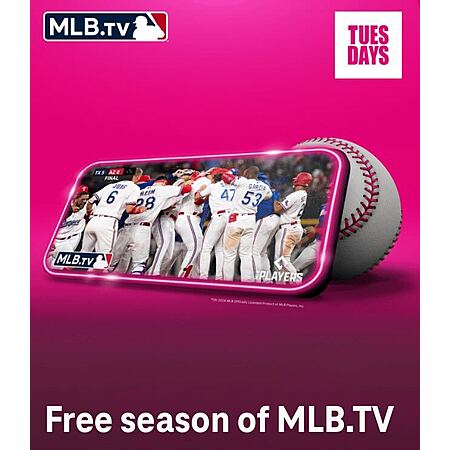
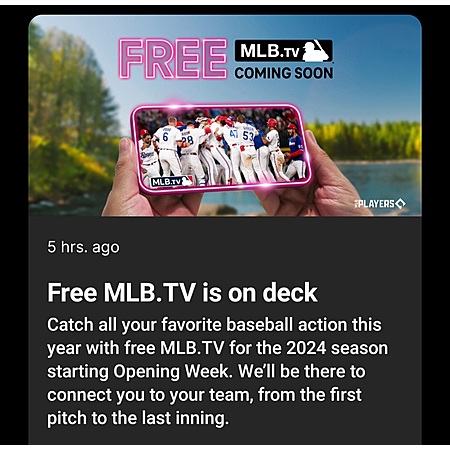



Leave a Comment
Top Comments
It's a bit silly that this thread is front page news a month ahead of the offer's availability.
5,776 Comments
Sign up for a Slickdeals account to remove this ad.
Thanks!
Now in the area where it shows Restore Account and Subscription Management. I asked that person to open up one of the scores and check if you could watch any of the games live and they said no.
Do you or anyone have a clue why it doesn't show Connect Purchase to MLB anywhere? I mean you are suppose to be logged in before you do all this right? The other thing is when I gave this person a throwaway gmail email address to use to sign up for the account, it is my throwaway email and they created a random password and use that to log into the mlb app on their iphone. I also logged into it on my laptop last time when I noticed I didn't even have an mlb tv subscription. So is the mlb code in the apple id? But how do you convert it then? The throwaway email that is used to create an mlb account, obviously that is my throwaway email account and not their apple id email but that should not have caused any issues right? I asked that person if they are logged into their apple id and they said yes because otherwise how would they even download any apps on their iphone. Do you or anyone else know what exactly is the issue here?
I also took a look at the URL from the tlife app (i saved it), and when i open the url with the app, it said that it was 'already redeem'. This was before I restored purchase. After I restored purchase, i was able to stream the mlb.tv live show without 'log in' (i was able to see the login option, etc).
And than i follow your post, and connect it to an account. I was going to signup for it, but remember i had an extra account, and login with that (no subscription was on it), and afterward, I was able to login to the desktop, and check the information and the account has 2024 tmobile access subscription. Once I log off of the MLB.TV app, and tried to 'restored purchase', nothing happen and I couldn't see any live MLB.TV show.
So, yes. if you uninstall at any point, you could restore purchase, and it'll be relink to to your AppleID, and you can connect it to a MLB.TV account (not connect, more like push it toward them) or signup for a new mlb.tv account. my AppleID and the mlb.tv doesn't share the same email.
Right now, there isn't even an option of Connect Purchase to MLB in account settings in the mlb app on that iphone. So you are saying, that person should click on restore account and that would solve all these issues? After clicking restore account, what exactly do you need to click on to make sure the account works. There is no mlb tb subscription in the account as that person said there isn't.
Now in the area where it shows Restore Account and Subscription Management. I asked that person to open up one of the scores and check if you could watch any of the games live and they said no.
Do you or anyone have a clue why it doesn't show Connect Purchase to MLB anywhere? I mean you are suppose to be logged in before you do all this right? The other thing is when I gave this person a throwaway gmail email address to use to sign up for the account, it is my throwaway email and they created a random password and use that to log into the mlb app on their iphone. I also logged into it on my laptop last time when I noticed I didn't even have an mlb tv subscription. So is the mlb code in the apple id? But how do you convert it then? The throwaway email that is used to create an mlb account, obviously that is my throwaway email account and not their apple id email but that should not have caused any issues right? I asked that person if they are logged into their apple id and they said yes because otherwise how would they even download any apps on their iphone. Do you or anyone else know what exactly is the issue here?
Note that in the app, there is a heading of "restore account" in the main menu right under the "help" menu, but that's not the one you want(see edit below) You need to go into the "Account Settings" menu and then click "restore account". At that point, it should immediately prompt you for your Apple ID login. If it retrieves the subscription successfully, it then should allow you to watch games and hopefully give the option to "connect purchase to MLB". If it still doesn't work after all that, it may simply not have the subscription attached to the account. I would start each of the procedures logged out of the MLB account and just log in if prompted to do so, as that seems to be what the instructions indicate.Edit: actually, it llooks like the "restore account" option under the "help" menu that I mentioned above would probably also work, but you need to click on "restore purchase" once you get to the page in that menu. At that point, it then prompts for your Apple ID login. So it looks like they may both do the same thing, but just an extra button to click one way. I think the key is that it should prompt for the Apple ID login, as that seems to indicate that it's checking the account for the subscription.
Right now, there isn't even an option of Connect Purchase to MLB in account settings in the mlb app on that iphone. So you are saying, that person should click on restore account and that would solve all these issues? After clicking restore account, what exactly do you need to click on to make sure the account works. There is no mlb tb subscription in the account as that person said there isn't.
If they can get that live stream, than they can connect purchase to the an existing mlb.tv account or a new account. i dont know what else to say. that's how i got mine working.
"Code Expired
The promotion code you have entered has expired. Please enter a new code to redeem your subscription. For more information, please visit MLB.TV/SUPPORT."
It'll said "invalid promo" or "redeem promo" if its anything else. So, all codes are invalid. it's just accounts with subscription now.
Note that in the app, there is a heading of "restore account" in the main menu right under the "help" menu, but that's not the one you want(see edit below) You need to go into the "Account Settings" menu and then click "restore account". At that point, it should immediately prompt you for your Apple ID login. If it retrieves the subscription successfully, it then should allow you to watch games and hopefully give the option to "connect purchase to MLB". If it still doesn't work after all that, it may simply not have the subscription attached to the account. I would start each of the procedures logged out of the MLB account and just log in if prompted to do so, as that seems to be what the instructions indicate.Edit: actually, it llooks like the "restore account" option under the "help" menu that I mentioned above would probably also work, but you need to click on "restore purchase" once you get to the page in that menu. At that point, it then prompts for your Apple ID login. So it looks like they may both do the same thing, but just an extra button to click one way. I think the key is that it should prompt for the Apple ID login.
I don't recall restore purchase anywhere shown in the mlb app on the iphone?
Okay so click restore account and that is all? But when you do this, then you can then log out of the mlb account on the mlb on the iphone, and then log in that mlb account on a laptop right?
Sign up for a Slickdeals account to remove this ad.
If they can get that live stream, than they can connect purchase to the an existing mlb.tv account or a new account. i dont know what else to say. that's how i got mine working.
I don't recall restore purchase anywhere shown in the mlb app on the iphone?
Okay so click restore account and that is all? But when you do this, then you can then log out of the mlb account on the mlb on the iphone, and then log in that mlb account on a laptop right?
https://streamable.com/fzfdj8
Yea I recall there was restore account in 2 different locations in the mlb app on the iphone in the video that was sent to me.
But you are suppose to do that while logged out of the mlb account that was created? That is what has me confused here as if you are not logged into mlb account, aren't you going to have to be logged in first? Not sure how you would even go to main menu and account settings if you are logged out of the mlb account?
Yea I recall there was restore account in 2 different locations in the mlb app on the iphone in the video that was sent to me.
Sign up for a Slickdeals account to remove this ad.
Leave a Comment