expiredDr.W posted Mar 25, 2024 05:19 AM
Item 1 of 6
Item 1 of 6
expiredDr.W posted Mar 25, 2024 05:19 AM
Lenovo Legion Slim 5: 14.5" 2.8K OLED 120Hz, Ryzen 7 7840HS, RTX 4060, 16GB DDR5, 1TB SSD $1049.99
$1,050
$1,480
29% offBest Buy
Visit Best BuyGood Deal
Bad Deal
Save
Share






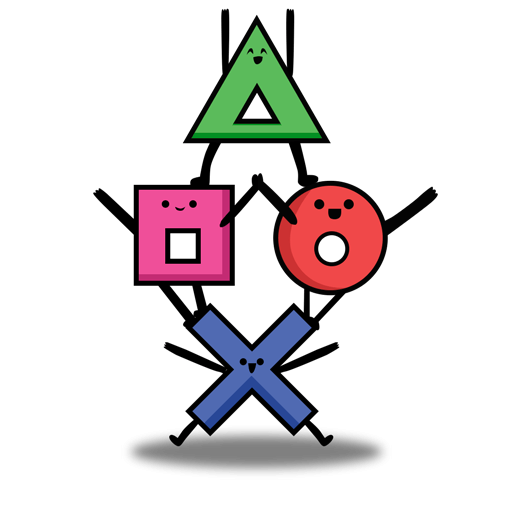


Leave a Comment
33 Comments
Sign up for a Slickdeals account to remove this ad.
Our community has rated this post as helpful. If you agree, why not thank PowerfulMagic115
Nice little laptop but battery life and fan noise are terrible. I used it for about 3 weeks and I had to send it back.
I do a bit of dbasing and light gaming. Back to looking...
Interesting. Are you sure it wasn't the Intel version? That one is branded as "5i." AMD laptops are supposed to give you ~9 hours.
Doesn't seem to be everyone's experience but it was mine. Gotta say, I didn't care for OLED either but my daily driver is an OLED so it's not like I'm new to a top notch panel.
You're not getting 9 hours on this thing and if someone is, well, they are probably using it for a few mins and then closing the lid for a few hours.
I'm sure this will be a great gaming laptop for some.
Doesn't seem to be everyone's experience but it was mine. Gotta say, I didn't care for OLED either but my daily driver is an OLED so it's not like I'm new to a top notch panel.
You're not getting 9 hours on this thing and if someone is, well, they are probably using it for a few mins and then closing the lid for a few hours.
Sign up for a Slickdeals account to remove this ad.
It might not be that complicated to increase the battery life, but will at a minimum require forcing iGPU mode and likely limiting overall power: https://www.reddit.com/r/LenovoLe...ife_
It's a pretty good laptop overall.
I'm sure this will be a great gaming laptop for some.
Doesn't seem to be everyone's experience but it was mine. Gotta say, I didn't care for OLED either but my daily driver is an OLED so it's not like I'm new to a top notch panel.
You're not getting 9 hours on this thing and if someone is, well, they are probably using it for a few mins and then closing the lid for a few hours.
Ironically the Lenovo was praised among reviewers as being one of the easier ones to configure off presets. Not sure what went wrong for you tbh.
I like several of their models on paper but man I sure don't feel like playing driver roulette to get basic functionality without fans blaring.
Our community has rated this post as helpful. If you agree, why not thank Fpsnut
Doesn't seem to be everyone's experience but it was mine. Gotta say, I didn't care for OLED either but my daily driver is an OLED so it's not like I'm new to a top notch panel.
You're not getting 9 hours on this thing and if someone is, well, they are probably using it for a few mins and then closing the lid for a few hours.
When using gaming laptop on battery for watching YouTube, for best battery life you should:
1. Enable adaptive refresh rate. This will automatically switch display to 60hz when you unplug charger.
2. Disable dedicated GPU. Gaming laptops come with 2 GPUs, iGPU and dGPU. dGPU consumes a lot of battery and generates heat. When using laptop on battery to just watch Youtube, you want dGPU to be off. No sense powering a 100watt dGPU when all you want is to watch YouTube.
3. Set your TDP limit to silent. Similar principle, you don't need a ton of wattage to push through your CPU to watch YouTube. Lowest TDP setting is more than enough, will sip battery, run cooler, and fans will be quieter.
TDP setting takes 2 second to set with Fn+Q shortcut I believe. It cycles though all the power modes. iGPU/dGPU and refresh rate option are done in Lenovo app. Gaming laptops of today require you to know what you're doing to either get the best life out of battery or get the best frame rate out of game when on power. If you don't have one of GPU setting right, your game fps can be suboptimal. Things like disabling iGPU when on power for example will gain you an additional 10% in frame rate in games because video signal only has to go through 1 GPU (dGPU ->Screen) instead of 2 (dGPU -> iGPU -> Screen).
Sign up for a Slickdeals account to remove this ad.
Leave a Comment