Model: 74T92F
Features:
High-speed Automatic Two-Sided Laser Printing up to 26ppm
Dual-band Wi-Fi with Auto-Reconnect for Seamless Connectivity
Uses 218 series toner
$130 manufacturer's savings is valid 11/25/24 through 12/8/24.
Info:
Toner Options:
• Standard Capacity:
• Black (218A): $69, yields up to 1,300 pages
• Color (Cyan, Magenta, Yellow - 218A): $80 each, yields up to 1,200 pages
• High Capacity:
• Black (218X): $100, yields up to 3,200 pages
• Color (Cyan, Magenta, Yellow - 218X): $111 each, yields up to 2,500 pages
• Cost per Page:
• Standard Black: ~$0.053/page
• Standard Color: ~$0.067/page per color
• High-Yield Black: ~$0.031/page
• High-Yield Color: ~$0.044/page per color
https://www.costco.com/.product.1842865.html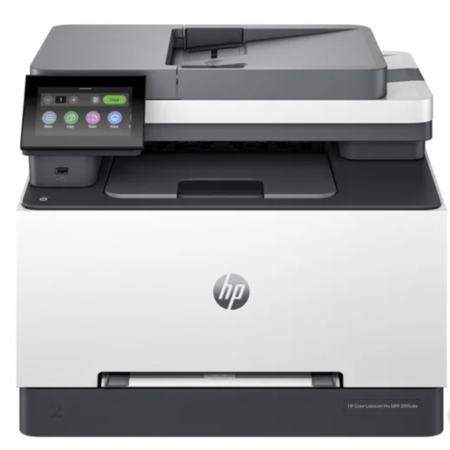


Leave a Comment
13 Comments
Sign up for a Slickdeals account to remove this ad.
Our community has rated this post as helpful. If you agree, why not thank TXTRUSTUD
The printer wouldn't print in color even when told to do so, until I updated the FW, then everything started working. The setup process was cumbersome and for such a large company, you wouldn't expect grammatical errors, etc. The aftermarket toners are expensive and you have to pull the chip out of your OEM toner and move it over to the aftermarket ones.
I would stay away from HP. They are not the same HP from a long time ago. I am going to take this printer back also because Canon has a cheaper model with similar features and the toner is less expensive aftermarket and no chip BS that I can see.
You also can not change some of the basic settings without entering the PIN code password on the printer. This isn't a bank vault...ridiculous. You also have to setup the WIFI by punching the info in on the little latency and lag ridden display. I have an older printer from 2017 and you can setup the WIFI settings FROM your PC and it sends that information to the printer...Crazy, I know.
Grammar issues during setup...
1. ...."This application must provide a simple UI for basic scanning..." WTH, This sounds like a scope document for the app requirements. Very weird.
2. .... "installed on a client or server PC that helps user fax a document...."
The printer wouldn't print in color even when told to do so, until I updated the FW, then everything started working. The setup process was cumbersome and for such a large company, you wouldn't expect grammatical errors, etc. The aftermarket toners are expensive and you have to pull the chip out of your OEM toner and move it over to the aftermarket ones.
I would stay away from HP. They are not the same HP from a long time ago. I am going to take this printer back also because Canon has a cheaper model with similar features and the toner is less expensive aftermarket and no chip BS that I can see.
You also can not change some of the basic settings without entering the PIN code password on the printer. This isn't a bank vault...ridiculous. You also have to setup the WIFI by punching the info in on the little latency and lag ridden display. I have an older printer from 2017 and you can setup the WIFI settings FROM your PC and it sends that information to the printer...Crazy, I know.
Grammar issues during setup...
1. ...."This application must provide a simple UI for basic scanning..." WTH, This sounds like a scope document for the app requirements. Very weird.
2. .... "installed on a client or server PC that helps user fax a document...."
Sign up for a Slickdeals account to remove this ad.
Is there any particular Canon model that has constant success with these toners?
Is there any particular Canon model that has constant success with these toners?
The comment was more about the practice of blocking aftermarket toners to force the use of genuine ones. And yes, Brother has started using chips in their cartridges as well, the last couple of years. Some aftermarkets work for a while, then don't, sometimes printer won't reset and keeps nagging about empty toner, etc.
Leave a Comment